PhotoForge 2 iPhone App Review
What Is It, What Can It Do?
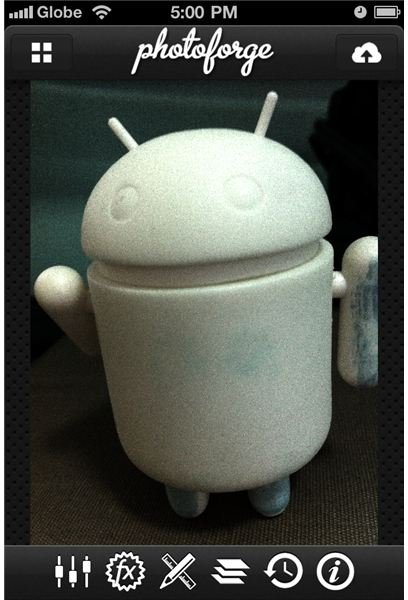
There are many photo manipulation apps for iPhone available on the App Store right now and I’ve tried most of them. Some are good, while some are waste of your hard-earned money. Some of these apps have many cool and useful features but so far nothing comes close to PhotoForge 2 when it comes to features. The app will pretty much let you do what you would expect from typical desktop photo manipulation software. From basic cropping, to resizing, to adding borders and frames to your photos. The app also fully utilizes your iPhone’s touch gestures, drag and drop capability and one-touch functionality.
But those basic photo manipulation features are not all that PhotoForge 2 allows you to do. It is a paid app after all, costing $2.99, so it must have something more than basic photo editing right? Indeed it has more advanced and technical features. One of the most interesting is the ability to create layers. This means that you can now open several photos as separate layers, edit each of them and combine them to make a more interesting photo. Another nice feature is the ability to use more technical and powerful photo manipulation tools such as curve and levels, as well as mask and unmasks layers. If you’ve used some desktop image editing software you know that layers and masks are a very important aspect of photo editing. Surprisingly, this app implements these two features very well.
If you’re fond of applying photo effects and filters to your photos, PhotoForge 2 definitely will not leave you unhappy. The app has the usual array of photo effects and filters that can transform your photos from the ordinary to the most artistic renditions that you can possibly create. You can apply Sepia, Neon, Emboss, and many other cool effects that catch your fancy.
Aside from being a cool photo manipulation tool, this app still has some more nifty features. For one thing, the app also lets you add location details to your photos and you can share them with popular sites such as Twitter, Facebook, Dropbox, Tumblr, Flickr and Picasa. And of course, there’s also the obligatory email sharing feature.
How Does the App Really Work in the Real World?
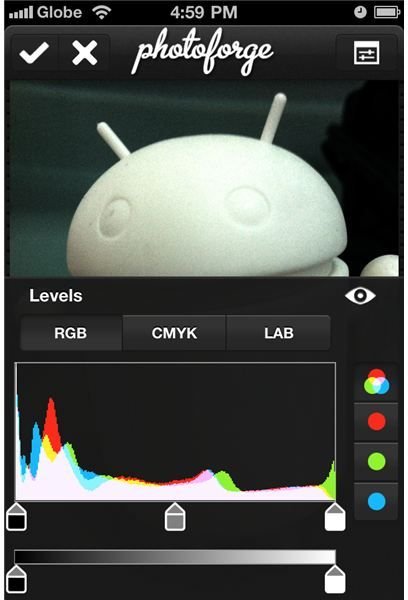
I have to admit that this app is, without a doubt, a very powerful photo manipulation tool. You could not possibly ask for more when it comes to photo effects, filters, editing functionality, sharing and all. But then are those enough to make you like this app? Are those features really what you need to love and like an app like this? Probably not.
I put the app to a short test by taking new photos, as well as manipulating existing photos in my iPhone’s camera roll. I tried using some of the photo effects and filters. I also tried cropping, resizing and framing some photos. Was I satisfied? Was the app easy enough even for the novice in photo manipulation albeit on a small screen display such as the iPhone? The answer is of course a resounding yes. When it comes to interface and workflow, you’ll appreciate how easy it is to execute the app’s editing functionality through touch gestures. The app’s fast performance when manipulating your photos is pretty impressive. The effects are applied quite swiftly.
The app even has this cool progress bar on top of your screen which obviously displays the progress of the app applying the photo effects or editing functions that you’ve selected.
Overall, when it comes to functionality and performance, PhotoForge 2 simply delivers the goods and delivers them pretty well.
The Best Photo Manipulation App for iPhone?
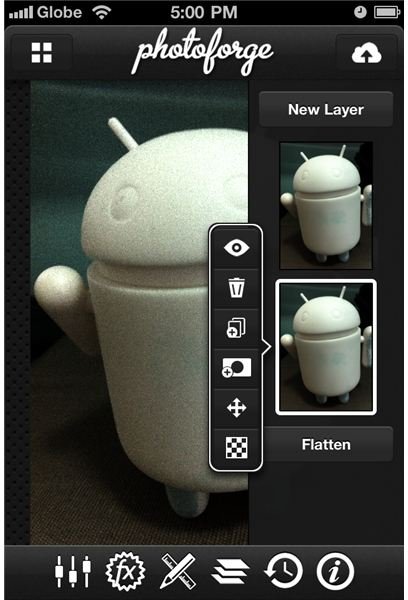
You might have guessed by now that I like this app. In fact I like it a lot. I couldn’t say anything more when it comes to features. It will take a big effort from other developers to surpass PhotoForge 2 when it comes to the feature department. I just have a minor qualm on whether to recommend this app for users who are getting into this kind of app for the first time. I mean there are other apps that are simpler to use for iPhone photo manipulation than this one. But if you’re willing to take the challenge and don’t mind exerting extra effort to learn how to use this app, well I can assure you that the effort will be more than rewarded. The app can really take your iPhone photos one notch higher than the edited photos that other apps are capable of producing.
(Price: $2.99)
References
- Photoforge 2 App Store Link
- Image credit: Screenshots provided by the author.