Guide to iPhone Security: Keep You & Your Phone Protected
Security Risks from the Outside World
The iPhone, no matter what model you are using, is one gorgeous device. This means it’s a magnet for thieves so you should be very careful when using it in busy places. In Asian countries where snatching phones is a massive practice, it’s a no-no to bring out your iPhone in busy streets. It’s like there’s always a pair of eyes watching your every move, waiting for that one moment when you’re not attentive enough, before somebody snatches your iPhone away.
Hence, when your iPhone is stolen, it would be best to ensure that whoever takes it away won’t be able to use it. How do you do this? First, enable auto-lock and password lock. Auto-lock is always turned on by default, so you don’t have to do anything to enable it. Password lock however has to be turned on by going to Settings, General, and Turn Passcode On. Enter a password that will be easy enough for you to remember, but hard to be deciphered by anyone else.
Another way that you can ensure your personal information and the security of your iPhone, is by using the application called Find My iPhone. This app allows you to remotely wipe your iPhone so that it resets to factory settings; your personal data is erased and therefore cannot fall into the wrong hands.
Finally, to protect your iPhone from thieves, keep it in a safe location either in your bag or pocket. But before you do this, make sure that your phone is well protected from scratches no matter where you place it. In short, go grab a protective iPhone skin or case - it’s a small investment that will ensure that your iPhone is kept in pristine condition.
Threats to Your Personal Information

Aside from threats posed by the outside world on your beloved iPhone, there’s also the threat from people in the online world. This happens whenever you use your iPhone to access various online services or even the apps you install on your iPhone. One major source of threat is when connecting your iPhone to the Internet via Public Wi-Fi. Ensure that the Wi-Fi network your iPhone is connecting to is legitimate, and not bogus hotspots manned by geeks, awaiting to steal your information.
Your iPhone is also susceptible to attacks when you’re accessing online services such as webmail. You’re using a public connection, so ensure that your iPhone is secure by checking whether the secure socket layer (SSL) is enabled. SSL encrypts mail sent and received via your iPhone. You can check whether your iPhone is using SSL when reading email online by activating the SSL option from the email account that you are using.
When browsing the Internet using your iPhone, ensure that you are using a trusted mobile web browser that can provide optimum protection from malware and viruses – we fully recommend using Safari Mobile Web Browser at all times. Also check that pop-ups are blocked in your iPhone’s Safari browser settings. You might also want to disable cookies, especially if the sites you are visiting don’t require cookies to be turned on. Cookies also pose a threat because they store your information, OS, browsers and even your browsing habits.
The Famous Geo-Location aka Tracking Features of the iPhone
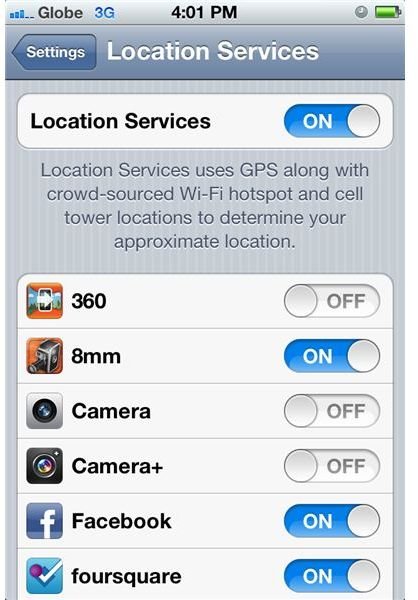
One issue that came out not so long ago relating to iPhone security was related to the geo-location features of the phone. It was highly criticized because it tracks everywhere you go and what’s worse, the data is kept online. Who knows who might access this data and use it for their own purposes without your knowledge. So, if you fear that your safety is at stake, you can always turn off the geo-location feature of your iPhone. The only disadvantage here is that you’ll be missing one of the coolest features of your iPhone which is geo-tagging your updates in various iPhone apps and online services. Even the photo-tagging feature won’t work if geo-location is turned off. So, decide whether there is a real threat to your safety if your iPhone tracks your whereabouts every single minute of the day, or you are sure that you’re safe even if people know where you are.
One Last Thing About Security on your iPhone
Perhaps this is a basic tip and needs no further reminder, all the same, make sure that your iPhone’s OS is always updated as per Apple’s release schedule. The most vulnerable iPhone is the one with an outdated OS, because one reason why the OS is updated is to ensure that it is safe and secure from any malicious attacks – especially by network hackers. An outdated OS might compromise your iPhone and the information stored on it.
References
- Based on author’s personal experience.
- Find My Phone App, https://itunes.apple.com/us/app/find-my-iphone/id376101648?mt=8 (free for anyone with an iPhone 4, iPad, or 4th generation iPod touch (iOS 4.2 or later required)
- Image credit: Screenshots provided by the author.
