Should I Use Cydia "Make my Life Easier"?
Cydia “Make my Life Easier”
Once you have jailbroken the iPhone there is a sense of freedom. Simply seeing Cydia gives a feeling of control over the phone which wasn’t there before. That said, there are still a few small issues. The most important is that updating your phone through iTunes will remove the jailbreak software and generally has made it impossible for the same program to jailbreak the phone again because Apple works to make it harder. This is why the Cydia “Make my Life Easier” option is so useful.
What is Cydia “Make my Life Easier”
The technical details of what the Cydia “Make my Life Easier” option is are not all that important for knowing you should use it. Still, for those who want to know it basically backs up shsh blobs. These are the files which Apple uses to decide which version of the iOS to load. By default it only allows you to update to the most recent version. When it works correctly, “Make my Life Easier” will use the shsh blobs to instead update to an earlier version. If the shsh blobs are backed up then you should see them at the top of the Cydia homepage.
Why you should use “Make my Life Easier”
The natural next question is why would you want to use an old version of the iOS? The answer to this is that while you likely would not want to do this, if you want your iPhone to remain jailbroken you will need to. Every time Apple updates their operating system a new version of jailbreaking software has to be made. This can take days or weeks to do and during that time if you update you can’t do anything but wait for someone to jailbreak the phone so you can get back the freedom and functionality you’ve grown used to. While using “Make my Life Easer” is not a guarantee you can return to the jailbroken condition it makes it far more likely.
How To Use “Make my Life Easier”
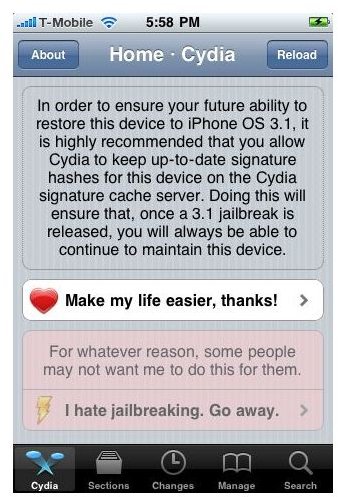
The first step to using Cydia’s “Make my Life Easier” option is to jailbreak your iPhone. There are a number of excellent ways to jailbreak your iPhone. Once you have done this you will find Cydia along with your other apps. One of the first things the app will ask you is to use the “Make my Life Easier” option. At this point it is a large button you can simply tap and it will save the shsh blob. This takes virtually no time and should have no effect on your phone.
If you do need to use these shsh blobs it becomes a bit trickier and does not always work perfectly. There are detailed articles on that process, but in effect you create a folder in iTunes, put the shsh blob into it and then restore your iPhone and it should restore to the iOS of that blob.
If you didn’t choose this when you jailbroke your phone you still can. Each time you open Cydia the option should appear in the middle of the Cydia page. Simply touch the Cydia button at the bottom of the screen if you don’t see it. You may also want to consider Tiny Umbrella to make it more likely you can restore to the iOS you want by doing it locally.
Reference
Cydia, https://cydia.saurik.com/
iPhone Download Blog, https://www.iphonedownloadblog.com/2011/03/13/what-is-an-shsh-blob/
