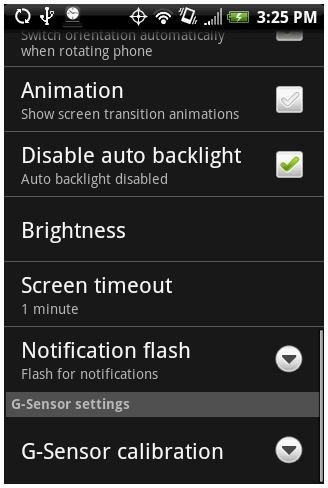Get More from your HTC Incredible Battery
An Incredible Amount of things to Run
The HTC Incredible may be an amazing phone but there’s no doubt that with all its capabilities you’ll find yourself draining the battery by the end of the day–especially if you are a frequent user. Granted they put huge lithium ion batteries in these phones but with Wi-Fi, 3G connection, 1 GHz processor, and a 3.7 inch screen to power it’s bound to run a little short. Thankfully there are a few things you can do to keep your phone running just a bit longer. Here are a few tips to get more from your HTC Incredible battery.
Screen Settings - Auto Backlight, Brightness, and Lock Time
That 3.7 inch screen is nice but it takes a lot to power. There are three settings you can change to let you save power. To do this select Menu < Settings < Sound and Display < scroll down to Display Settings. There you’ll find these:
-
Disable Auto Backlight: HTC has the auto backlight enabled by default. This turns off the really bright backlight from the screen after a few seconds of idle. You might have turned this on and it can really drain your battery. Make sure this box is not checked.
-
If you absolutely can’t stand the auto backlight then you can use the brightness selection to lower it down a little. Or if you can stand it, you can disable the auto backlight and set the backlight to always be low to save extra power.
-
Screen Timeout: This is the amount of time it takes your screen to go black and lock if you aren’t doing anything. Set this as low as you can stand to save power.
Quick Buttons to Disable Wi-Fi, GPS, and 3G
A vast amount of the power on your phone is taken by the wireless services. The Wi-Fi connectivity, 3G, and GPS positioning are a constant drain to the battery. To get the most out of your HTC Incredible battery be sure to enable these only when you are using them. You can do this quickly and easily using three button widgets made by the company CurveFish. You can do a quick search on the Android Market for the buttons (search for “Wi-Fi”, “3G”, and “GPS” and they should be some of the top results). These buttons are easy ways to change what is enabled. Once you get the buttons follow these general rules to help your battery life:
-
Keep GPS off unless you are using an app that needs to be locationally aware. This may mean your pictures as well if you want them to be geotagged.
-
Use either Wi-Fi or 3G. Only one is necessary. When you’re in a place like your office, home, or even a coffee shop use the Wi-Fi and disable the 3G. Not only will you get a faster connection but it will take less power. When you’re out traveling, disable Wi-Fi and use the 3G.
-
If you’re just using the phone to make calls disable all three. It only needs 2G to run the phone calls.

Good Usage Habits
Some of the most simple things you could do to save your HTC Incredible battery involve changing the way you use the phone. Don’t check it when you don’t need to. Tweak your notifications so that you only need to use the phone when there is something important. Use a computer when one is nearby instead of your phone. And maybe lay off some of the games. Ok, well maybe not.
Keep in mind that batteries do run down over time. This is just natural for this sort of battery. It normally starts to run down after a year and usually won’t last more than two. So expect to have to get a replacement as it starts to get worse. To get a replacement you can always go to your Sprint dealer or do a search on any major retailer’s site, such as Amazon. Don’t be frustrated by this, batteries are getting better and better and its already amazing that they can run this incredible little computer. Enjoy!