Android Keyboards: Swype Alternative Keyboard Review
Swype for Android
Ever since the first version of Android was released with a pre-installed ‘stock’ soft-keyboard, this keyboard has been criticized. As the most obvious comparison that could be made was that with the iPhone’s keyboard, experiences have not been favorable for the Android version. Even now, as version 2.2 is the latest and greatest Android has to offer, the keyboard is still somewhat a point of discussion.
Luckily for Android users, the Android Market is filled with alternative keyboards that are eager to fill the need for a stock keyboard replacement. Some of these are just excellent enhancements to the original, such as SwiftKey, while others try to bring something new to the table entirely. One of those keyboards that belong to the latter category is Swype.
What is Swype?
Swype is an alternative keyboard that uses an entirely new, patented, manner of inputting text. Instead of just plain typing, with Swype the user just traces among the keys to form the intended word. This is done through a continuous motion across the keys of the keyboard. Swype then reads the pattern and tries to decide which word has been entered. The idea is that most people know QWERTY layouts somewhat by heart, well enough at least to be able to use the app. In theory, this manner of input should be a tremendous timesaver, and Swype has even set the world record for fastest text message. Therefore, the claim of speed seems to be justified.
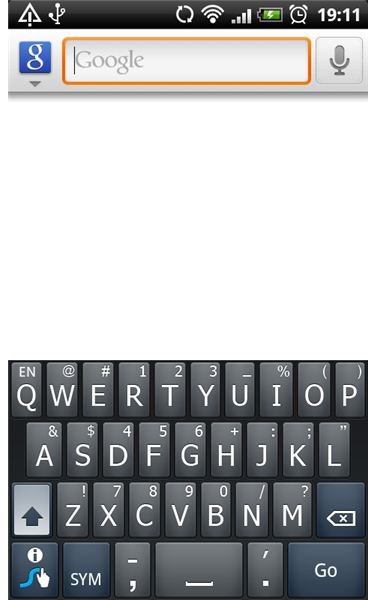


Does it Work?
Although the above-mentioned world record claim already proves the point, the app has to be tested anyway. It is fair to say that Swype indeed works in everyday use as advertised, although it most certainly has its limitations.
First of all there is the learning curve, which is steep. As Swype is not a traditional keyboard that works with key presses, an entirely new method of text input has to be taught. As the success of Swype entirely leans on the user’s familiarity with the QWERTY keyboard, this can also be a point of concern. Once the user is used to Swype, the input is indeed fast. Roughly 90% of all words appear correctly, which is a satisfying and fun experience. Words that aren’t predicted well can be manually corrected through the ‘Swype Key’ that pops up a little menu that lists the alternatives available. Occasionally this menu appears by default when Swype isn’t sure which word is required.
Secondly, Swype entirely relies on its tracking capabilities. This also means that when there is a moment where a word needs to be added manually, the keyboard layout isn’t the best of its kind. Surely, Swype will keep improving its dictionary and add languages besides English, but at this stage there are certainly times when manual input is required.
A last, but minor point of ‘criticism’ is the fact that Swype does not have proper word prediction in place. It does have it in a sense but it is not ideal. This is, however, a minor point of concern as the entire concept of Swype is designed to circumvent the need for word prediction.
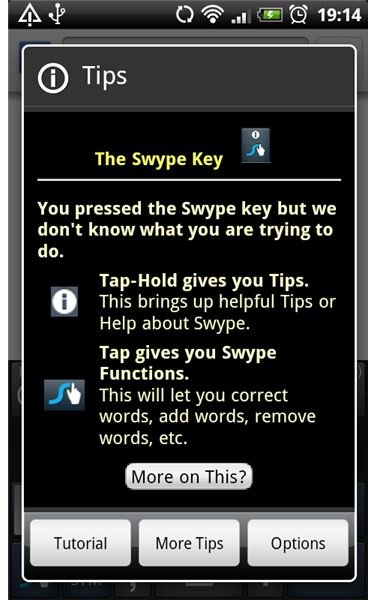
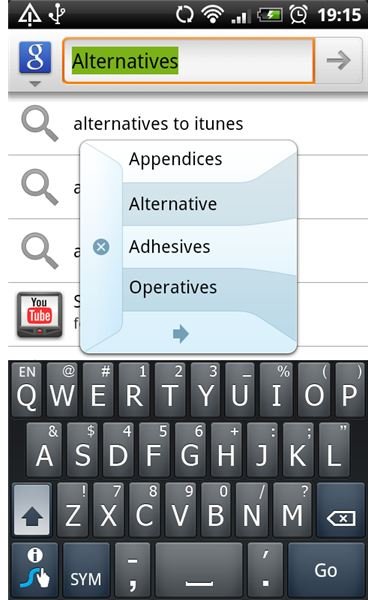
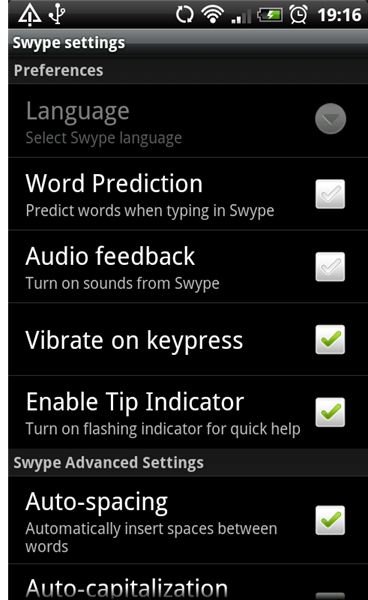
Verdict: Is Skype Indeed the Fastest, and Therefore Ultimate Android Keyboard?
Swype surely is a new experience for everyone that has been using the ‘traditional’ keyboard input methods on Android. Although to use the keyboard it takes a bit of patience and time to familiarize yourself with it, the concept is by all means a clever and useful one. There are still a few aspects that need some extra tweaking, but judging by its potential, this might just be the ultimate Android keyboard for anyone that wants to try something new.
Swype is not available in the Android Market and is selectively included with Samsung and Motorola devices. For anyone interested in a Beta version, the developer opens new rounds on selective dates through this website.