Android App Review: DoubleTwist Makes You Forget About Other Media Players
Introduction
Part one of the doubleTwist feature presented an overview on the concept of the doubleTwist ‘platform’. The article showed that the doubleTwist experience is best enjoyed when both the desktop and the Android application are installed. This review, however, will go in-depth on the Android side of the system; the standalone music player application, available for free (for a limited time) in the Android Market.
Functionality
The first part of the doubleTwist series already presented a screenshot of the core functionality of the Android application known as doubleTwist. Originally intended as an extension to the desktop application and an alternative to the default Android music application, the app currently includes the following options on its home, or library, screen:
- Artists
- Albums
- Songs
- Videos
- Playlists
- Podcasts
- Radio
- Settings
Of all the options presented here, the Radio is the latest addition. A rather nice addition, as it presents a large variety of Internet radio channels, categorized by genre. Radio stations can also be rated, which provides a nifty way of browsing your favorite radio stations. A search option, however, is lacking so that the radio stations can only be manually browsed. With such a large availability of radio stations, this can sometimes be slightly too tedious. The breaking down of the stations into genres does, however, slightly compensate for the missing search option.
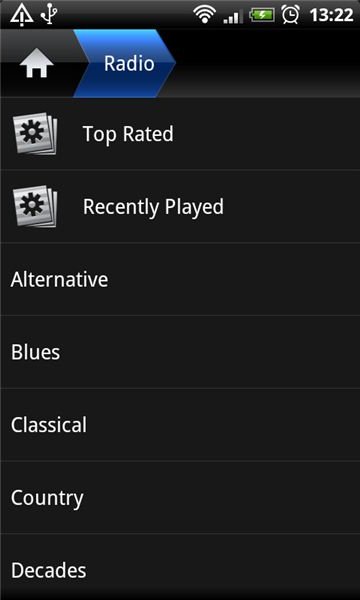
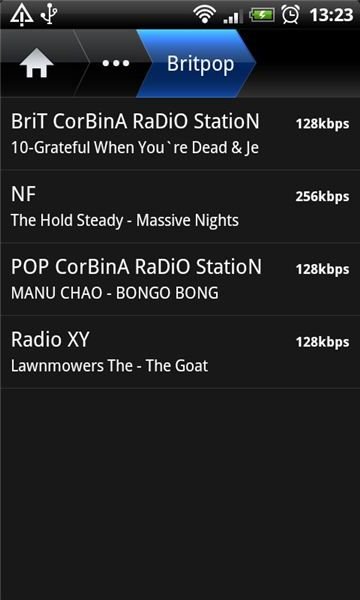

The music player itself stands out, as it is probably the most clean-looking music application available in the Android Market. This clean look is slightly less applicable on older devices with a smaller screen size. Basically the application is mainly developed for the WVGA screen that most newly released Android devices are shipped with, and it looks cramped on any screen with a smaller resolution. Instead of trying to find yet another niche in the Android music scene as many other application seem to try, the doubleTwist app just presents the basic music listening functions you would expect from a music and video player. As explained in the first part of the series the doubleTwist developers are very attentive to their users and upgrade the app accordingly.
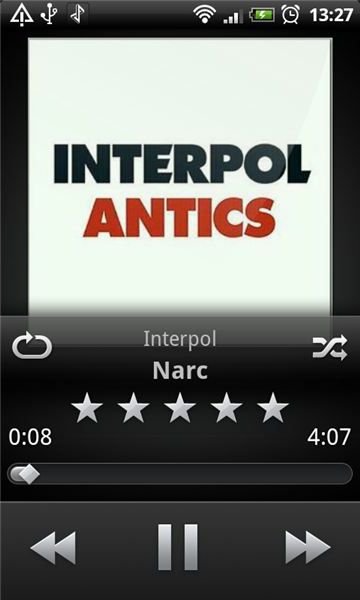
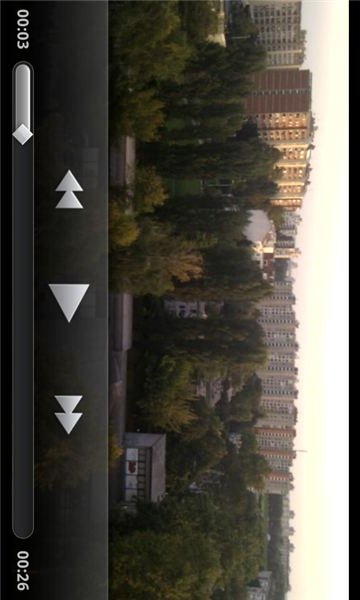
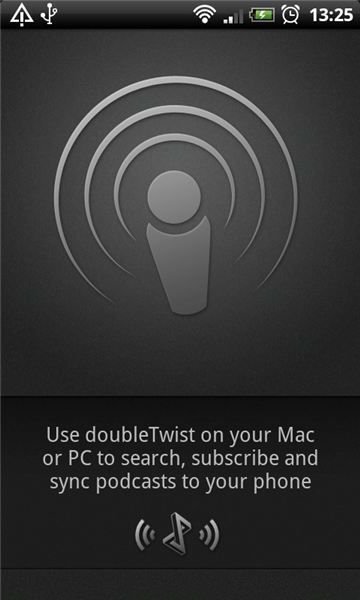
Usability of the Application
As an alternative to the native Android music application the doubleTwist application performs very well. With the whole concept of doubleTwist it is unavoidable to not be left with a ‘why-is-this-not-the-default-app’ feeling. The application is easy to browse through, as menus are overall logically designed. When a particular song is playing, all the menus, with the exception of the library screen, have the option at the bottom to immediately return to the currently playing screen. As explained, the overall look is minimalistic throughout. The now playing screen consists of album art at the top with the artist and song name underneath it. Furthermore a progress bar is present underneath there with a play/pause and previous/next song keys finishing the screen. When tapping on the artist/song name a small menu will pop-up where users can rate the song and choose a shuffle/repeat option. Through the menu-button users can either go back directly to the home/library menu, choose to use the currently playing song as a ringtone or check out the play queue. It is also through the play queue, and only the play queue, that users are able to create playlists. This is really the only oddity of the application, as users are not able to add songs to playlists through the usual song lists. On the other hand, playlists are easily created in the desktop application of doubleTwist as will be explained in the third part of the series.
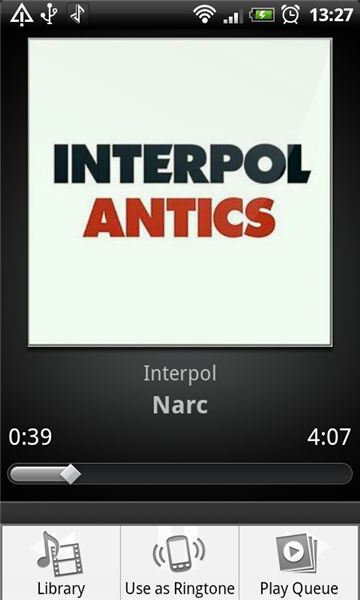
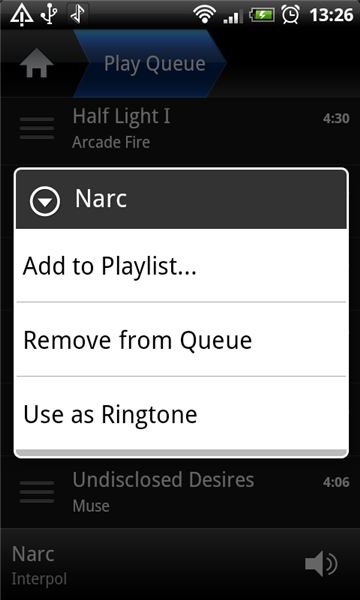
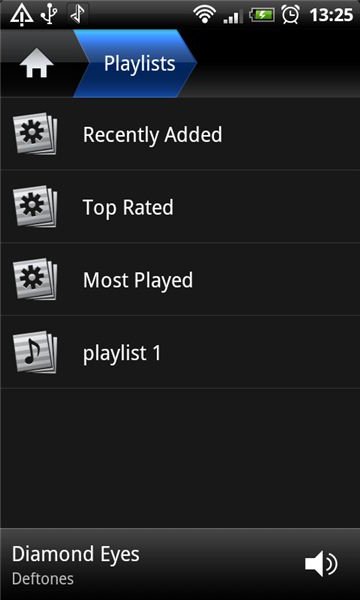
The application also includes a widget, another much demanded feature, unavailable after the initial release. The widget consists of nothing more than an album-art thumbnail, name of song and artist, possibility to rate the song and play/forward control buttons. In other words, the widget keeps the whole minimalistic but functional theme of the app intact. There is an indication, however, that a bigger widget is in the making as the option for doubleTwist in the widget menu is dubbed as ‘doubleTwist (small)’.
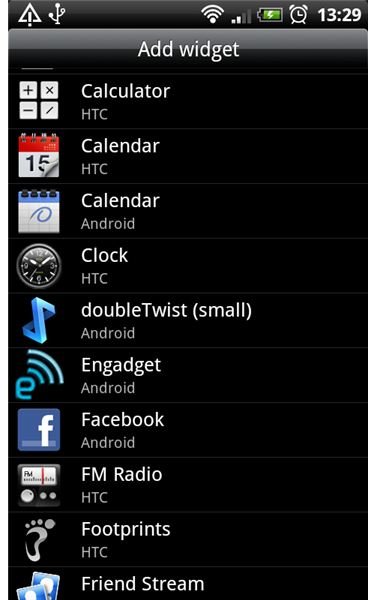

Final Words
The doubleTwist music application provides an excellent alternative for the default Android music application, without losing its sense for functionality. Only a few extra features are included as compared to the default app, such as an excellent Internet radio function, podcast integration (manageable through the desktop application), and a native video player. As a standalone media player the app is indeed a fine supplement to the entire ‘doubleTwist ecosystem’, while still outdoing many other options available in the Android Market.
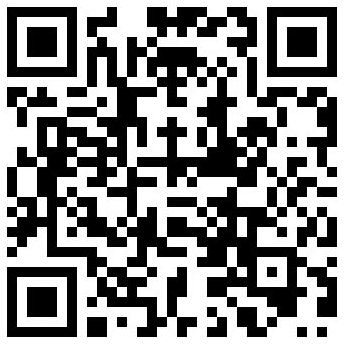
This post is part of the series: DoubleTwist Media Syncing Platform on Android
This series focuses on the doubleTwist media syncing platform available for all Android phones and other devices. The first part of the series will introduce the concept of doubleTwist, part two will be a full-blown review, whereas part three will explain step-by-step how to use the app.