Hi AIM For Google Android: AOL Instant Messaging with No SMS Charges
Overall Use (4 out of 5)
I understand that Google Android applications have a running theme, in the sense that most of them use a black background with white lettering, a design that allows fonts to stand out over the graphics on many of Androids mobile apps. However in the case of Hi AIM I would have much rather preferred the original white background of the AIM PC application. The colors in the case of the buddy list simply doesn’t give the natural feel of AIM. Take a look:

I do like how mobile users are shown with a blue glowing bubble, online users with a green bubble and users with away messages are set in yellow. This made it at least easy to determine a users status. Unfortunately the coloring options for the rest of the display including the ‘Account" and “Contacts” options just seem thrown together to complete the app.
By clicking on a username the instant messaging window launches into a more competent setup than the user display screen. Messages are displayed with a threaded messaging windows at the top of the screen where the users messages appear in blue bubbles and the other parties messages appear in pink bubbles. The layout of these writings are sufficient for mobile chatting and easy to follow.
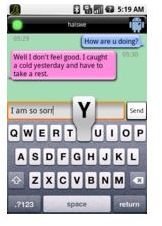
As you’ll also notice from the screenshot shown above, the program displays an on screen keyboard, the keys are spaced as well as they can be considering they only have the size of your devices display to work with. I liked the ability to pull up numbers and symbols with the simple press of the .?123 button at the bottom left part of the screen and the large space button which allowed for decently fast typing speeds when combined with the large size return key.
My favorite part of the application however was the included T9 capabilities it offered. As you’ll notice on the screenshot shown above the Y is much larger than the other letters on the keyboard, this is because the application realizes that the word you’re trying to complete is “Sorry” the large Y is simply offering you the easiest touchscreen abilities necessary to complete the word. I didn’t run into any cases where the devices suggestions weren’t right on par with the words I was typing and it definitely made using my touchscreen much faster.
Overall the Instant messaging screen is well thought out and each part of the windows serves an important function, it even allows smiley icons to be used, although I only tested the smiley face which worked just like it does on the original AIM computer application.
Finally, Hi AIM uses mobile data connections to send messages, which means no SMS charges are incurred. This is a great option if you have an unlimited data plan, or if you tend to talk to people overseas and you don’t want to pay the large SMS fees associated with sending SMS messages.
Conclusion
There’s a lot to like with Hi AIM. I for one loved the actual messaging Windows and I also enjoyed the fact that the program operates via mobile data connections rather than through SMS. On the other hand the graphical interface for the buddy list is not as appealing as most Android applications I’ve used to date which is a big issue considering I spent most of my time staring at the app when using it.
Overall a great option for AIM users, although I hope a new skin option is soon offered. You can get this app today via the Google Market. It’s free so what are you waiting for, give it a try today, you won’t be sorry you did.