Alternative Keyboards on Android: Review of Better Keyboard
Better Keyboard for Android
There are plenty of alternative (soft-) keyboards on the Android Market. As pointed out before in the reviews of Swiftkey and Swype, one of the advantages of the Android platform over for instance Apple’s iOS is the allowance for such alternative input options. Better Keyboard is one the first alternative keyboards to emerge in the Market, and as such has a lot of experience in the field. Does this reflect in the quality of the actual product?
Unique Selling Points of Better Keyboard for Android
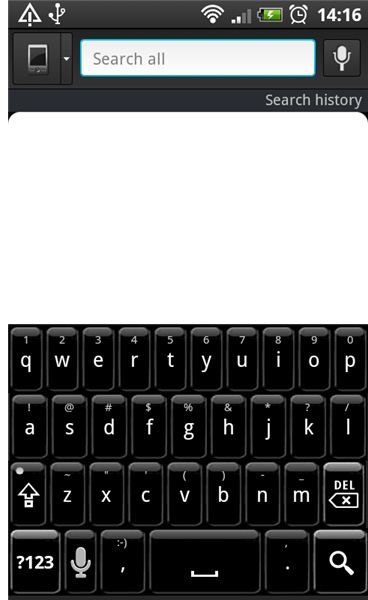
Although Better Keyboard has gone through a lot of different versions, essentially not much has changed since the original concept. The keyboard is especially renowned for its customization capabilities. Better Keyboard for Android is not just one keyboard, but can be any keyboard you’d like it to be with skins available in the Android Market. There are plenty of skins available with a wide range of different colors, shapes and sizes. Theoretically this should therefore be the be-all and end-all of virtual keyboards on Android. However, this is not necessarily true. These skins do not touch the framework of the app, as skins usually don’t, so that the keyboard is left with its own characteristics.
Features of Better Keyboard
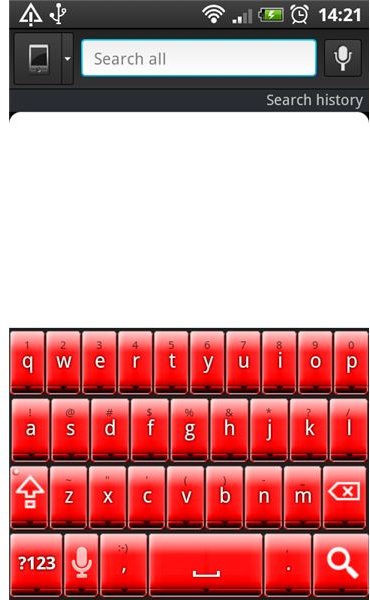
Of all the keyboards in the Android Market, Better Keyboard is probably amongst the plainest ones. This doesn’t mean it is a bad product. On the contrary, the app has everything you might expect from a virtual keyboard, and I dare say that I haven’t seen as many symbol input options in any of the other available keyboards.
In terms of keyboard settings, Better Keyboard also has enough options to satisfy your needs. The usual word suggestion and key press vibration settings are available, but also more unique features, such as keyboard transparency can be found here. This shows that customization does not necessarily have to come from a skin. All in all, Better Keyboard tries to make an existing product better instead of innovating too much. You can decide for yourself if this is a good or bad thing.
Usability of Better Keyboard for Android
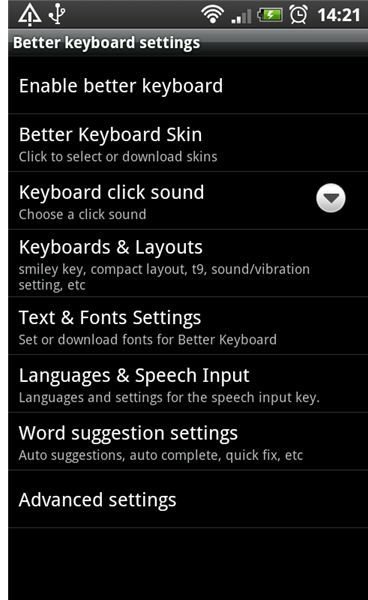
In the end it is all about how well a keyboard performs. In the case of Better Keyboard there are two sides to this aspect. To start off with the ‘bad’ news, even on a fast device Better Keyboard may sometimes seem sluggish. I am unsure what causes this, but compared to default or other offerings, there is definitely a noticeable lag on occasions, although it is relatively rare.
On the good side, the buttons are definitely of a good size and it is very easy to hit the right key. It is also practical enough to navigate around all the different input symbols, so from that aspect it is a very decent soft keyboard for Android. Naturally the various skins can enhance this aspect even further. It is just a bit of a pity that after such a long-standing Android tradition this keyboard isn’t just a little bit more responsive. Hopefully this can be ironed out in the future.
Is This Android Keyboard Really Better?
The answer to the question is yes and no. It is nice what the developers are trying to do with this keyboard and it is unfortunate that after so many versions there is still something to be desired. In a climate where everything revolves around increasing the speed of smartphones, this is where Better Keyboard is not entirely satisfactory yet. Although the pitfalls aren’t necessarily that noticeable, they are there. As the Android Market is quickly filling up with a lot of alternatives, this keyboard has to improve a bit more to truly be better. Nevertheless, for most users Better Keyboard is indeed a step up from the default offering and the majority will be very pleased with all its possibilities.
Better Keyboard is available for $2.99 in the Android Market.
