How to Get Android Root in 1 Click!
Introduction
We’ve recently covered why or why not to root your Android phone. Rooting your Android smartphone is a lot like jailbreaking an iPhone or iPod Touch. It unlocks your phone giving you full administrator (Linux root user) access to the phone. This gives access to the phone’s internal system, CPU, memory, OS. It lets you do things like enable or disable features, make your phone run faster, run custom ROMs, tether it to your computer, and best of all, install rooted apps. While rooting your Android device breaks the warranty, it is fully reversible and now fully legal!
The rooting process is different than SIM unlocking your phone. A SIM unlock is a permanent solution that enables you to use any GSM carrier’s SIM card in your locked phone. This is handy when switching carriers or using a foreign SIM when travelling abroad. It is an entirely different process and depends on a manufacturer code specific for your handset based on the IMEI number.
With this comprehensive guide, you will learn how to root the four most popular brands of Android phones on the market today and many more. While it’s not every phone on the market, it covers the bulk of Android users and the best Android phones available.
Rooting History
When Android first began way back in 2008 and phones were beginning to be unlocked with root, the process to root was crude and complex. It required knowledge of code and command-line Linux. Today, it is easier than ever with many 1-click methods and easy-to-follow guides for nearly every phone out there. This guide will skip the nerd gibberish and give you the straightest, fastest, easiest root method. Once complete, you will know you have enabled root if you have the Superuser program installed.
Rooting an HTC Phone with Unrevoked
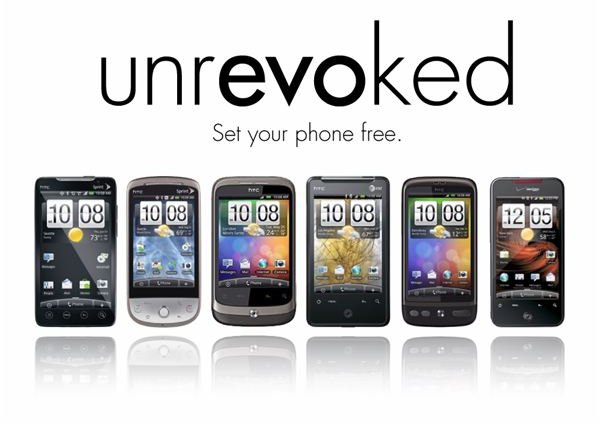
The unr<strong>evo</strong>ked is a process of rooting that doesn’t get any easier (well possibly with Universal Androot, see next section). Unfortunately, it only supports a handful of HTC phones, but it works amazingly well.
- HTC EVO 4G
- HTC Hero
- HTC Wildefire
- HTC Aria
- HTC Desire
- HTC Incredible
Unrevoked is supported on Windows, Mac OSX, and Linux for your convenience. You simply download the program for your phone on your computer, connect it via USB, and let it work its magic. It’s that easy! On reboot, you will have root access.
Rooting 1-Click with UniversalAndroot
Universal Androot is an equally simple method to unrevoked. It is supported on these phones with the Android OS running in parentheses:
- Google Nexus One (2.2)
- Google G1 (HTC Dream)(1.6)
- HTC Hero (2.1)
- HTC Magic (1.5) (Select Do not install Superuser)
- HTC Tattoo (1.6)
- Dell Streak Tablet (2.1)
- Motorola Milestone (Droid)(2.1)
- Motorola XT701
- Motorola XT800 (2.1)
- Motorola ME511
- Motorola Droid (2.01/2.1/2.2 with FRG01B)
- Sony Ericsson X10 (1.6)
- Sony Ericsson X10 Mini (1.6)
- Sony Ericsson X10 Mini Pro (1.6)
- Acer Liquid (2.1)
- Acer beTouch E400 (2.1)
- Samsung Galaxy Beam
- Vibo A688 (1.6)
- Lenovo Lephone (1.6)
- LG GT540 (1.6)
- Gigabyte GSmart G1305
And according to XDA, it is also confirmed on these devices/OS:
Xperia X10i, HTC Magic 32A (1.5), 32B (1.6), MyTouch 3G (3.5mm and Slide versions), LG Ally, Motorola Droid X, Charm and Flipout, and the Kyocera ZIO.
It requires that you download the APK from the XDA forums or Official Website (in Chinese) and install it to your phone. Once installed, open it up, select which Android OS you are currently running (for help, see our guide) and click Root :-). The program will do its thing and when it is finished, your phone will be rooted. To unroot, simply open up the program again and click Unroot :-( and you will be back to the factory settings.
If your phone is not listed, the process is so simple that it is probably worth a try. You should of course check with the XDA forums to see what others have to say with the same phone.
Rooting with CyanogenMod

If you simply want to install the best rooted apps for your Android phone and don’t want the total experience, the above two methods are just fine. If, however, you want the total package of a custom ROM, the most popular ROM is Cyanogen Mod, which runs the root process. It is a highly tweaked, greased, and specialized ROM for casual and power users alike. It is loaded with extra features and the latest Froyo 2.2 firmware (which your carrier may or may not have released yet). Some of the features include tethering, an awesome media/video player (with FLAC lossless audio support), ADWLauncher (home replacement), WyContacts, and a fast bloat-free custom Froyo OS!
The latest instructions for the supported phones (HTC Aria, Desire, Dream (G1), EVO4G, Hero (CDMA and GSM), Incredible, Legend, Magic (MyTouch 3G), Slide, Nexus One, Motorola Droid, and Samsung Galaxy S phones) are available on the CyanogenMod Wiki (top of the page). The newest phone they plan on supporting is T-Mobile’s (HTC) G2 when it is released in October.
Rooting a Motorola Droid Phone
The Motorola Droid (aka Milestone) 1, 2, and X can be rooted using the Universal Androot or Cyanogen Mod which basically involves downgrading the device to stock 2.0, rooting, and flashing a custom ROM (Cyanogen).
Rooting a Samsung Galaxy S (GT-I9000) Phone
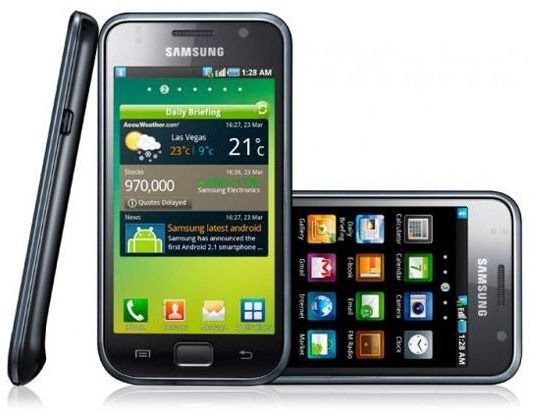
This includes:
- Verizon Samsung Fascinate
- T-Mobile Samsung Vibrant
- AT&T Samsung Captivate
- Sprint Samsung Epic 4G
These four phones are all built upon the Galaxy S platform and have similar rooting processes. The easiest method I have found is to use the Samsung Galaxy S One click Root/UnRoot for I9000 program by TGA_Gunnman found over at XDA forums. This little program works on PC or Mac and works like the other 1-click solutions via USB, simple and painless.
Another more complicated in-depth method is also available for other Galaxy S phones and international versions also at XDA.
1-Click Rooting the Sony Ericsson Xperia X10 (X10i/X10a) with Xploid
Sony’s X10 phone has recently been found to be 1-click rooted using Xploid, an install package (APK) file available for download at the XDA forums. It works on both versions of the phone (X10a/i) and fully flashes the phone, enabling root. This means that you will have to wipe your phone in the process. There are a few requirements like having the PC Companion Sony software installed along with 32-bit Java, but is very straightforward and the easiest method.
Restoring Your Data (Apps, Contacts, Messages, etc.) After Wipe
Following the root process, depending on what method you use, you may have a clean (wiped) phone with nothing on it. The best way to go about restoring your data if you choose, is to use a backup program before you wipe your phone. There are many backup programs found on the Android Market (that don’t require root) that can save your data, apps, and app settings on your SD card (which will not get erased during the rooting process). If you are afraid of losing any of your settings in any apps, be sure to export them to your SD card for safe keeping.
- Paid apps will still be available from the Android Market as they are linked with your account.
- Emails of course, are obviously stored on your provider’s server and just need to be re-downloaded (synced).
- The same can be said with your Google Contacts and Calendar (synced automatically).
- SMS text messages need to be backed up with an app like SMS Backup & Restore.
- Photos in your gallery are saved on your SD card and won’t go anywhere.
Troubleshooting
If you have any trouble, the best place to go (if you couldn’t already tell by the numerous references) is the XDA forum. It is Android hacking central for all phones and devices under the sun.
Conclusion
Now that you have root permissions, you’ll have complete control over your phone. The first thing you should do is to backup your phone with nandroid or ROM Manager before you get tweaking and save your settings so you can come back to this point. Next, you should definitely head over to our Top 10 Rooted Apps for Android and supercharge your phone with them! Got anything else to add? Sound off in the comments below!
