How to Watch Movies on Android Phones
Introduction
There are lots of people who doubt that it is possible to watch movies on Android phones as they only support a handful of formats: H.263, H.264 AVC and MPEG-4 SP. Therefore, for watching movies, you need to convert the DVD movies into Android MPEG files. This can be easily done with the help of a qualified DVD to Android converter. Danisoft DVD Ripper and Wondershare DVD Ripper Platinum are amongst the best converters available in the market.
How to Covert DVD to Android
The following easy steps will guide you through how to convert a DVD format into an Android supported file.
- Step 1: Download the DVD to Android converter on your PC/Laptop. Install and run it.
- Step 2: Click the “Add” button or from the menu list click “File”. Load the DVD from the DVD ROM or any folder, respectively.
- Step 3: From the “Format” drop down list or “Profile” in some cases, select the output format as “MPEG 4”. Now save this converted file in the “Output” drop down list.
- Step 4: Begin to convert the DVD format to Android supported file by clicking on the “Start” button. All tasks will be finished quickly providing the user with high quality output.
Now, you can transfer your favorite movies to your Android handset with the help of a cable. You can easily watch these movies with any Android media player available on the device.
Media Players
Below are the most popular Media Players that allow you to watch movies on Android phones.
-
RockPlayer is the holy grail of Android video players. This app virtually supports all the video formats. It’s completely free for Android 1.6 and up users. The app comes in three versions and produces best results with fast processor devices.
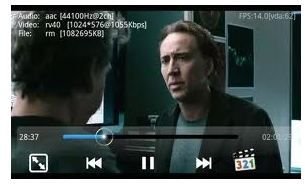
-
Meridian Player is a great all in one media player for Android. It has a clean interface and it plays most of the audio/video files. Some advanced features of this player are movie subtitles, rating files, editing ID3 tags and controlling the app with gestures. The best part - it’s completely free.

-
Act 1 Video Player plays most of the audio and video files for Android. This app is very stable and it even supports Bluetooth media keys. This simple Media Player comes with a $1.50 price tag.
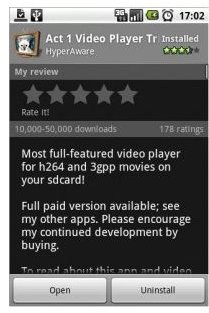
-
Video Player only supports MPEG-4 and 3 GPP encoded files. The unique feature of this free application is ‘resuming playback’, which most of the other Android media players lack.
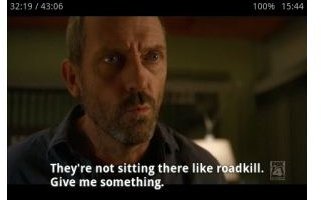
-
Cinema is a simple and free of cost media player. The controls of this media player are unique. You control the functions of this application by tapping your fingers on the screen. It only supports H.264 and 3gp encoded files.
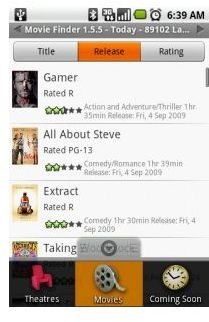
Like most applications, the performance of these media players may vary from handset to handset.
