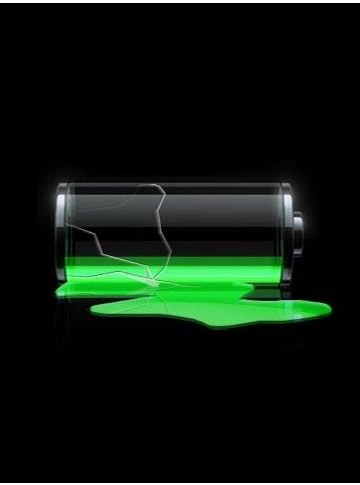Increase Droid Battery Life - Fix Short Battery Life on the Droid or Buy a New Droid Battery
First Things First, Switch Your Options Around!
If you are on your Motorola Droid all day long you may notice that after about 7 hours or so it runs out of happy juice. If you are sparing with it, you may get a good 12 hours or so, but either way, it is a power hungry phone. Even just sitting there the phone is probably keeping track of more than you do in a day so give it a little credit. There are a few things that you can do to help this small problem with an otherwise amazing phone.
Settings
One thing that you can do is, on one of the three home screens click and hold down to add a new widget. There is a built in widget that is called ‘Power Control’, add this widget to the screen. This allows quick control over some of the less power friendly items on the phone. For best battery usage, I would turn off all except for the Sync (especially if you want to check your e-mail).
- You can change the display brightness between three settings either 0%, 50% or 100%. That’s good if you like to control your screen brightness. If you don’t mind the Droid handling that for you, then you can just turn on the automatic control that changes with the ambient light around the phone. This is turned on by default.
- Wi-Fi may also be turned on and off with this widget.
- GPS Satellites may be turned on and off.
- Your phone’s syncing ability may be turned on and off.
- Bluetooth may also be turned on and off with this widget.
◊ If you aren’t using the phone then make sure that you put it in ‘Sleep’ mode by simply pressing the power button once. This will also keep you from accidentally pressing any buttons.
♦ Change the length of time that it takes your phone to turn off the display. Do this by pressing Menu > Settings > Sound and Display > Screen Timeout.
◊ The fewer active apps that you are running, the better for your battery. You can force close applications by downloading a task manager such as TasKiller, Tasks, Task Killer or Advanced Task Manager.
♦ One thing that you can do with most other Android phones is to make your phone only connect to 2G networks. 3G is a power hog, so unless you really need to use it for surfing or downloading something, then 2G should be more than enough. Unfortunately, the Droid doesn’t have this option.
Well, there are some tips on what you can do with your right out-of-the-box settings to help your battery life. Other than just staying off your phone that is the best that you can do. Now if you want to cheat a little bit then….
Big Bertha Battery!
Now, if you still want to do EVERYTHING with your phone, then you may just want to get yourself a new battery. Seidio makes special batteries just for that. You can get a 2800mAh battery from Amazon for around $60 plus shipping. This will double your battery life! The only draw back to this battery is that you will also be adding 0.9 cm thickness to the phone. If you don’t mind a slight extra bulk to the phone, then no worries! The $62.10 does include a new back piece for the Droid though, featuring Seidio’s custom soft touch backing. You can buy the battery at Amazon.

For more ideas check out how to extend Android battery life.
References
- Author’s own experience.
- Amazon, https://www.amazon.com/Seidio-Innocell-Battery-Motorola-Replacement/dp/B003FSTBPE/ref=sr_1_1?ie=UTF8&s=wireless&qid=1284108435&sr=8-1&tag=brihub02-20