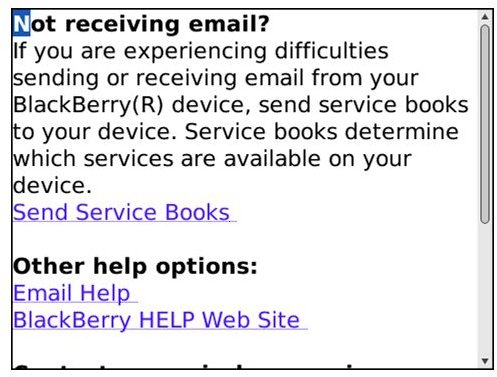How Can I Keep My BlackBerry From Downloading Service Books?
What are BlackBerry Service Books?
Uniquely among mobile platforms, BlackBerry devices use a set of files known as service books to access servers and perform other web-based tasks.
Service books permit your mobile handset to perform certain online tasks, as well prevent others, and even include a set of rules on how the device connects to the web.
Email, downloading attachments, and connecting to the web are all managed by service books, which can be updated by contacting your local BlackBerry Enterprise Server admin, the BlackBerry Internet Service or your mobile network provider.
This system allows BlackBerry developers RIM (Research in Motion) to maintain control over the network integrity of their devices and ensure that they are safe and secure enough to be used across a variety of networks.
Why Would I Block This Feature?
There is one very good reason why you would want to block your BlackBerry from downloading new service books – you might have debranded or unlocked your handset.
Giving yourself this level of customization as well as the possibility that you might wish to swap device SIM cards at some point can be undone pretty quickly with the downloading and applying of new service books. Usually, these can be helpful – however some carriers such as AT&T tend to use this to issue their own (considered by many to be spam) service books.
To avoid this, blocking service books from being downloaded would be a sensible option – however it isn’t as easy as you might think. In fact it is only possible via BES.
(Image credit: www.berryreview.com)
How Can I Keep my BlackBerry from Downloading Service Books?
As described above, this feature can only be restricted if your phone uses BlackBerry Enterprise Server (BES) – if you’re a BlackBerry Internet Service (BIS) user, then there is currently no way to block service books.
In order to block service books, you should access your BES server admin account. If this isn’t something you have access to, then obviously you will need to speak with the administrator, and confirm that this is a change that is acceptable within your organization’s IT and BlackBerry policy.
If you run your own BES server, you can apply the change via IT Policy > Browser policy group > Allow application download services policy, where the service books can be blocked on all or individual handsets.
This will then prevent your BlackBerry from downloading service books.
Effects of Blocking BlackBerry Service Books
Blocking this feature is something that should only be done as a last resort, or perhaps to avoid a particular service book from being downloaded at a specific time (perhaps it has been identified as troublesome by other users, for instance.)
While removing network branded apps from your BlackBerry might be an attractive option, blocking Service Books can be to the functional detriment of your device. As a result, this shouldn’t be a long-term use of the BES IT Policy.