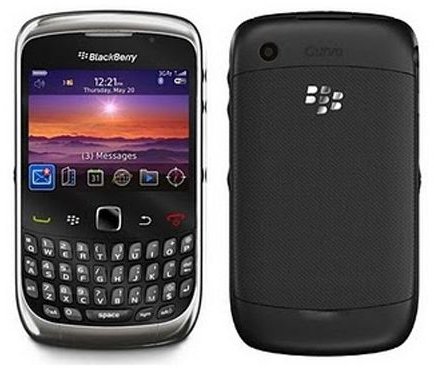Learn How to Reset a BlackBerry Smartphone for Troubleshooting Purposes
How to Perform a Hard Reset on a BlackBerry
To reset a BlackBerry smartphone, there are a few tricks and methods to follow. Resetting the phone is a troubleshooting method which works by turning the device off and restarting the BlackBerry operating system, applications and software. Some mobile devices experience both hardware and software problems. In cases like this a BlackBerry hard reset is in order and probably the most effective solution. Problems like these are not frequent but there is a chance that they will arise. Unlike the processes called master reset, master clear and factory reset, a BlackBerry hard reset will not erase user data but merely reload its OS.
Types of Reset Processes
There are two different types of reset processes. One of which will be detailed in this article. They are called hard and soft reset.
A soft reset is a combination of keys which are entered into the BlackBerry smartphone to enable a reset function. It is only available for BlackBerry devices that have a QWERTY keyboard and do not work with either SureType keys or SurePress touchscreens. Because of this, most people opt to reset a BlackBerry smartphone using the hard reset method which is the basis of this article.
The hard reset method involves physically removing and reinserting the battery from the back of the mobile device. A BlackBerry hard reset is the easiest way to rid your phone of a fault or problem with its hardware, software or even its wireless network.
Some people may experience freezes or mobile crashes which result in moments of permanent loss of control of the device and its interface. If the phone is not reset this problem will persist. A hard reset is the best way to reset the device.
How to Perform a Hard Reset
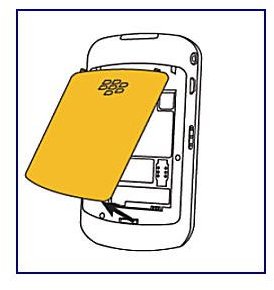
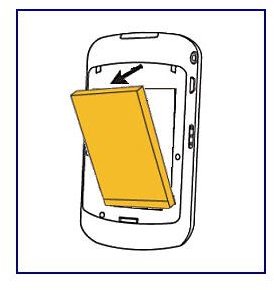
A hard reset is very simple to perform and only requires a few easy tasks. First, once an issue arises, remove the cover at the back of the mobile device to reveal its battery. The back covering usually slides down or there may be a small button to remove the cover. After the cover is removed, the battery will then need to be taken out of the phone completely. After a few second the battery can be reinserted, the cover reattached and the phone powered on. It will start up and land on its main default page ready for use again. If the phone takes longer than normal to begin, this is completely normal, after a BlackBerry hard reset it may take several minutes to load completely.
People that are unsure about removing the phone’s back case or battery can consult their user manual that was sold with their device.

For RIM 850, 857, 950, or 957 BlackBerry phones, the user should insert the end of a paperclip or similar device inside the small hole located on the back of the phone. This is how the reset is done on these devices.
Conclusion
A hard reset can be performed on any mobile device that experiences faults. The BlackBerry’s soft reset feature is also very useful but limited in its application. It is best to reset a BlackBerry smartphone with the hard reset option as it yields the best results. On the other hand, if these problems persist it is best to contact your service provider and submit your phone for an assessment.