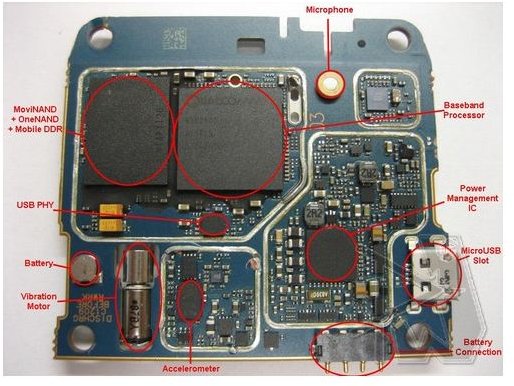Explaining BlackBerry Technology - How does a BlackBerry work?
Introduction:
The BlackBerry is a prized possession of executives whose job involves constant access to e-mails as well as phones. What is the BlackBerry and why has this technology gained popularity in the recent past? Let us look at what the BlackBerry is and answer the question “How does a BlackBerry work?” in the following article.
What is BlackBerry?
The BlackBerry was first introduced in the year 1999 by Research in Motion (RIM), a Canadian firm. Could you guess how many Blackberries got sold in the first year after it was introduced? It was a whopping 25,000 and the figures only increased every year after. According to the RIM Annual Report, the revenue from BlackBerry was $47,342,000 in the year 1999 and it rose to $1,350,447,000 in the year 2005.
Source: 2000 RIM Annual Report, 2005 RIM Annual Report,
BlackBerry is a solution that consists of smartphones integrated with software that enables access to a variety of data and communication services. The BlackBerry solution gives mobile users access to email, IM, phone, data, applications, games and the Internet from a smartphone.
How does a BlackBerry work?
To know the working of a BlackBerry, we need to understand the following:
- BlackBerry hardware
- Software installation for using a BlackBerry
- Synchronizing BlackBerry with the system or PC
- “Push” technology
BlackBerry Hardware
Major hardware features of the BlackBerry include the following:
- QWERTY keyboard
- LCD display
- Memory
- Headset jack
- Click wheel
- Light indicators to indicate new messages
- Rechargeable battery
- USB cable connection
The QWERTY keyboard of BlackBerry devices deserves a special mention as the keyboard is really very compact yet can be used effectively. Have you heard of the term “BlackBerry Thumb?” when you use the QWERTY keyboard of a BlackBerry device extensively, it may result in thumb soreness; this is what is referred to as “BlackBerry Thumb.”
Image source: Phonewreck
Software Installation for using a BlackBerry software
A software installation CD is included with all BlackBerry devices. Insert the CD and follow the on-screen instructions to install the BlackBerry Desktop Manager or the Personal Information Management (PIM) software on to your system. You may also install various other third-party applications or software designed for BlackBerry devices to utilize the maximum potential of a BlackBerry.
Synchronizing BlackBerry with the system or PC
The USB cable connection that comes with the BlackBerry device helps in synchronizing data between the BlackBerry and PC. The USB cable can also be used to charge the BlackBerry device if you have forgotten to take your charger accidentally. Once the software installation is complete, ensure that you synchronize the BlackBerry and the PC. During this synchronization process, make sure you sync all the required data from the PC. Apart from the initial synchronization, you may have to synchronize BlackBerry and PC only on two occasions. These include:
- a. Installation of new software
- b. Erasing data completely from the BlackBerry device
“Push” technology
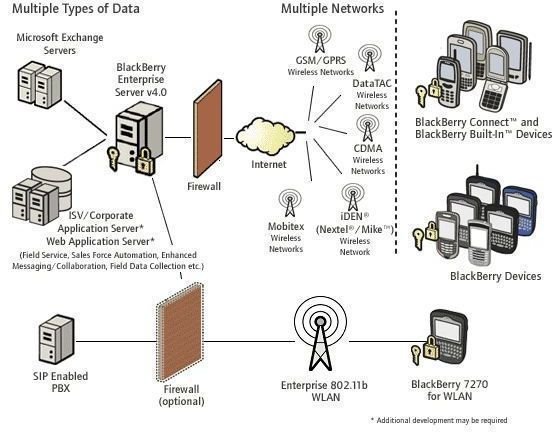
Push Technology is definitely a unique technology that gives BlackBerry devices an edge over PDAs. If you have updated a document on the PC, you will require synchronizing the PDA and PC to update the records in the PDA. This is not required in BlackBerry devices. The next question that crops up in mind is how does updated data from PC get updated in the BlackBerry device. This is where the “Push” technology comes into play.
There is a constant synchronization between the BlackBerry device and the PC with the help of BlackBerry Enterprise Server (BES). When installing the software Desktop Redirector software gets configured and this constantly pushes or redirects new e-mails, updates made to documents or contacts or to-do lists with the help of the Internet and cell phone network.
How does “Push” technology work?
- The Desktop Redirector software will sense any change to data; this equally applies to new messages or e-mails too.
- The data is compressed, packaged and redirected to the BlackBerry device. BlackBerry Enterprise Server (BES) uses HTTP and TCP protocols for communicating between the PC and the BlackBerry device.
See how BlackBerry Push technology works in the provided image.
Image source: blackberry