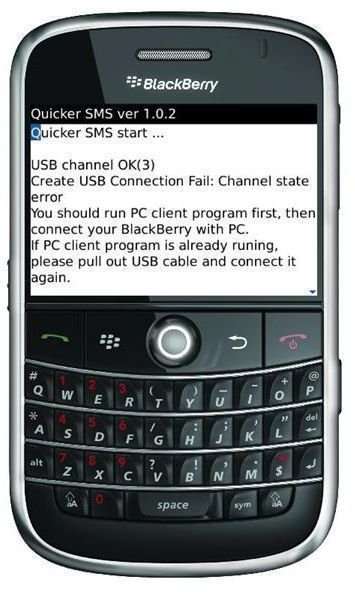QuickerSMS: Managing Blackberry SMS on Your Mobile from Your Computer
Quicker SMS
Let’s admit it: no matter how much we love our BlackBerries, we love the comfort of our computer and keyboard thanks to the large and spacious keys, large screen and everything else our laptops and desktops encapsulate. What if we could connect our BlackBerry to our computer and then send/receive SMS? There is of course a solution for the engaging BrightHub users: QuickerSMS.
QuickerSMS comes from an individual, independent Chinese developer. You can go for a limited trial from the link included. The download includes a desktop software offering with a daemon: the daemon runs on your BlackBerry handset and is responsible for the communication with the desktop application you use to manage your SMS from the computer. So far the application supports only USB connections, however I would like to have support for Bluetooth connectivity in addition to the USB.
Before downloading the program, make sure that you go through the installation instructions one by one and ensure all is ok before proceeding.
Installing Quicker SMS
When you install the program, you almost get all of the same control of your BlackBerry SMS. First you can import contacts to the desktop application. This is not for managing contacts, it’s just so you don’t need to wait for the application to receive contact data for every message.
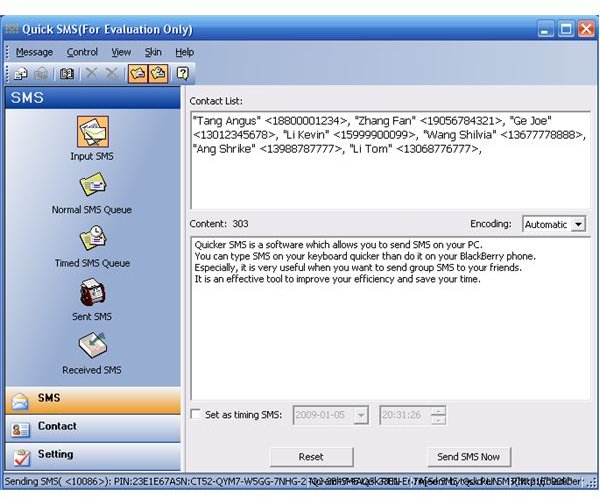
The desktop application’s interface is very simple and intuitive. My impression is that it resembles Microsoft Outlook Express with Outlook colors. For example, in the interface, instead of “Compose” you have “Input SMS”. The other icons, such as “Normal SMS Queue”, “Timed SMS Queue”, “Sent SMS” and “Received SMS” are self-explanatory I believe. But, at this point, “Timed SMS” needs a special mention. You can send messages to your contacts in a timed manner; meaning that you can specify the date and time to send for each message. This is a wonderful thing, since it enables users to arrange the sending of your SMS messages and forget them. That’s not it. You can also send your SMS to multiple recipients, as well as forwarding them.
QuickerSMS also receives the SMS that arrive to your BlackBerry. A new SMS notification is displayed on your BlackBerry screen (like MsgShow or PeekAWho), including the phone number, contact name (if the sender is in your address book) and SMS content.
Finally, you do not need to split your SMS for the standard length of 160 letters. You just type your message and the program splits and sends automatically.
I rate the software highly. The only point I can advise the developer on is to add Bluetooth support. If they can do that, you will not need to carry a USB cable and take your BlackBerry out of your pocket to make a connection.
If Bluetooth is your top priority, you can check SMSLink here.
Images courtesy of https://blackberrysms.yo2.cn.