The Ultimate Komodo Edit Review: Features, Extensibility, Performance, and Ease of Use of This Python-Based Text Editor
Introduction
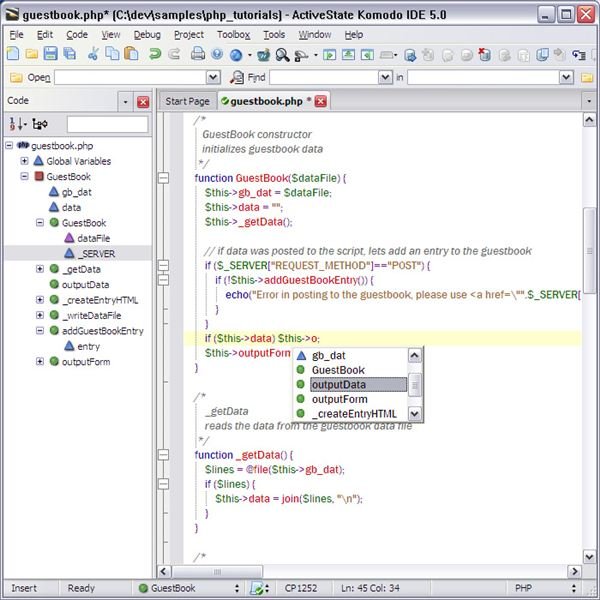
Komodo Edit, a text editor developed by ActiveState, is a powerful text based editor that so happens to be free and open source. This cross platform, Python based text editor is available for use on Windows, Mac OS X and Linux.
Komodo can be used to develop applications using Perl, PHP, Python, Ruby and TCL programming languages. Other Web Browser based languages Komodo Edit supports are HTML, XML, JavaScript and CSS. Komodo is released as a stripped down version of the more powerful Komodo IDE. The project behind Komodo Edit is also known as Open Komodo.
Features (4 out of 5)
While Komodo Edit is designed to work with several languages as mentioned above, it adds support for frameworks based on some of those languages. These Frameworks include Django, HTML-Smarty, RHTML and Template-Toolkit. Komodo edit brings with it the elegance of syntax highlighting or coloring and syntax checking. This syntax checking also supports schema based checks on HTML and XML. It also has Key bindings for Emacs and comes with Vi emulation.
There is also auto-complete on keywords and functions in Komodo Edit which extends to tracking multiple languages within a single file. Also included with Komodo Edit is the standard library information that can be updated.
Standard text editor features are also available with Komodo Edit such as incremental searches, code folding, and code commenting, auto-indent, block selection, line ending and special character handling.
As you work on your code, Komodo Edit will support HTML previews in a browser with its inbuilt plugins.
Komodo has further support for multibyte characters such as Chinese, code snippet storing and project management.
Extensibility (4 out of 5)
Komodo Edit is highly extensible based on the simple fact that it is based on the Firefox web browser extension style architecture. Komodo edit supports third party extensions or plugins in XPI format which is such as the Mozilla based API which OS modeled on XUL and XBL. Most of the available extensions for Komodo Edit are available through the Komodo open source community.
Performance (4 out of 5)
Komodo Edit portrays itself as a mature text editor. In just a few years of its existence, which is since 2007 Komodo Edit has proven itself to be a powerful and stable text editor that has improved on programmers and web developers productivity. The user interface is very responsive: it has fast searches and can handle a large amount of batch file manipulations in the languages that we mentioned above in this Komodo Edit review.
Ease of Use (5 out of 5)
Komodo Edit is extremely easy to use. It is simple and stripped down yet without relieving itself of important features, Komodo Edit greatly reduces the learning curve on programming languages by working hard to guide the developer on every step of the programming process.
Also without the additional baggage of debuggers, DOM viewers, code browsers and interactive shells. The web developer is left to freely code his project without worry of interruptions as is the custom with other full fledged Integrated Development Environments.
Verdict (4 out of 5)
This Komodo Edit review shows it is an excellent text editor for professional developers working on both small and large project. It is well suited for developers who are not interested in heavy memory hogging Visual Designers and unnecessary debugging tools. Komodo Edit has an intuitive user interface which is quite responsive to user input. Best of all, Komodo Edit is free to download and use. You can download a free copy of Komodo Edit here.
Take some time to check out and compare Komodo Edit with other code editors and IDEs such as Eclipse, Netbeans and Aptana Studio.