Aptana Studio Review: Features, Performance, Extensibility, & Ease of Use of this Integrated Development Environment
Aptana Studio is a leading cross platform Integrated Development Environment (IDE) for building open web applications. It does not support building applications that rely on legacy code. The open code to mention here includes, HTML, CSS, Javascript, PHP, Python, Ruby on Rails. Aptana Studio’s framework is based on Eclipse, yet another cross platform IDE, and is a free to download and use and comes with several features which I will highlight right away.
Features (4 out of 5)
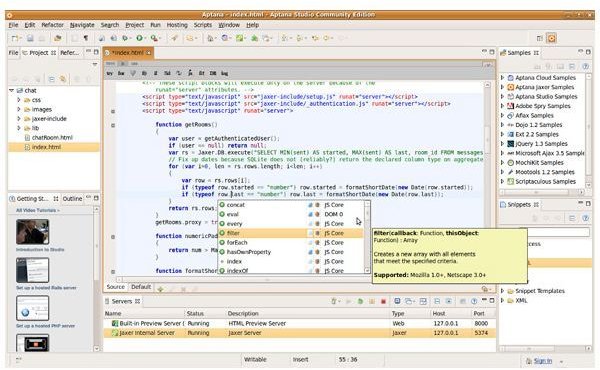
Aptana Studio supports syntax highlighting for the array of languages mentioned above. This helps root out elementary errors such as typos. In addition to syntax highlighting, Aptana Studio supports a code assist feature for HTML, CSS and Javascript. What this does is it visually shows your what elements are compatible with whichever web browsers you are targeting.
There is support for internal Javascript debugging with integration to Firefox and Internet Explorer. Not only does Aptana Studio provides debugging for Javascript. It also provides libraries for several Javascript and Ajax Frameworks such as JQuery, Sencha formerly known as Ext JS, Prototype, Scriptaculous and others which help to increase productivity of your projects.
Aptana Studio provides a DOM outline of your HTML code. This breaks down you code into the tag sections and this is great for checking out the element hierarchy of your HTML documents.
You can choose to use Aptana Studio to directly access your server through FTP. If you prefer to work off a shared repository, Aptana studio offers support for subversion, Git, bazaar and other code sharing and collaboration services.
Anytime as you work you can always check out a live preview of your work by using the tabs at the bottom of the editor and see how your work looks in different browsers.
Extensibility (5 out of 5)
The very nature of Aptana Studio makes it extremely extensible. This web application IDE has support for plugins that make its capabilities virtually limitless. There are plugins that allow you to install a Nokia Simulator for developing Nokia WRT applications. With Aptana studio you can have more control over your PHP and Python code through additional plugins. For the advanced developer, you could easily come up with custom plugins to meet your needs. Aptana studio itself can be installed as a plugin to Eclipse. Aptana studio also comes with tight integration with the Aptana cloud and has a built in Jaxer server. You can read more about the Aptana Cloud here.
Performance (4 out of 5)
There are two areas you cannot ignore when it comes to the performance evaluation of Aptana Studio. It has a huge appetite for memory.This slows the IDE significantly when doing an initial launch. Once you launch Aptana Studio and close it, from then on, the time to relaunch significantly goes down. Other than that minor issue, Aptana Studio is extremely stable. It has quick response on the intellisense features, rendering of code and debugging.
Ease of Use (5 out of 5)
Aptana Studio is remarkably easy to use. One does not need any lengthy manuals to get up to speed on anything you what to do using this IDE. That is the advantage you get of not having a visual editor. The general features are unobtrusive; they work well without getting in the way and they work well. What you do not know, the IDE will guide you as you work along. So any developer with basic skills using a text editor can make use of Aptana comfortably.
Verdict (4 out of 5)
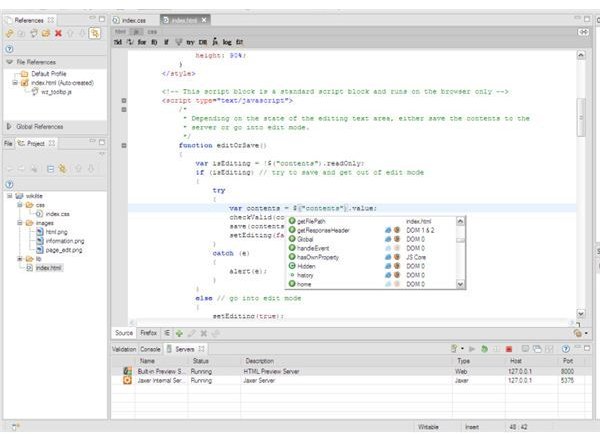
The verdict of this Aptana Studio review: Aptana Studio is definitely at the top of the command chain as far a web development tools go. There are hardly any other IDEs that match up to what Aptana Studio can do. Its single most significant draw back is the lack of a visual editor but with time you realize that without it you are in no way disadvantaged as Aptana Studio will practically guide you along. The other minor draw back is the memory consumption which leaves you with no guarantees when working with older computer hardware. Compare Aptana with other XHTML authoring tools here.
You may also follow this link to download Aptana Studio.