Guide to Working with the Search Module in Joomla
Locating Your Joomla Search Module
Your first step to working with your Joomla Search Module options is to locate the module. So, we will start out with finding the module in Joomla. Follow these steps and you will have no problem locating it. You should be logged in as the administrator of your Joomla site, if you aren’t, you will need to do so before moving on. In the administrator panel of Joomla, you will need to find the Extensions menu, at the top of the page, and place your mouse on it. When you hover on the Extensions menu, you will see the options in that menu open. Find the Module Manger option and click it. Now you will be redirected to the Module page. This is where are of your Joomla Modules are located. Scroll through this page and find your Search Module. You may have to go to page two to see your module if you can’t find it on this page. You can also set the number of modules to display to 50, that way you can see all of your modules. You can change the Display Number at the very bottom of your page.
Editing Your Joomla Search Module Options

To edit your search module, you will need to open the search module. Once you have located the search module, you can do one of two things to open the edit box. First, you can click the title of the search module and that will open the edit window, or second, you can check the box next to the search module and click the Edit button at the very top of the page. Either way will work the same.
On the search module editing page, you will see the different options you have. You can go through these options and change what you want. In the Details box, you can change the title if you want, but the title should be fine. You can choose to show the title of the search box in this section also.
In the Parameters box, you can edit the information about the text box. One of the things you can do is change the size of the button
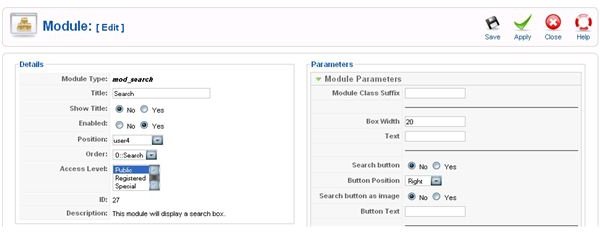
to what you want. In the Button Width field, you can delete the size in the field and type your own. You can also display text in the search box. This text will disappear once someone clicks inside the search box. To add text to the search box, type the text in the Text field, below the Button Width field.
If you want a search button to be available for your visitors to click, you can click Yes for the Search button option. If you do not want a search button to be available, you can leave the No option checked. If you do not have a search button, your visitors will have to press Enter on their keyboard to do the search. If you chose to use a search button, you can position the button where you want it by dropping the Button Position box down and selecting the module position you wish. Also, you will need to type what you want the button to say in the button text field.
When you are finished with the editing, you can save it by clicking Save at the top of your page. Click Apply and you will be returned to the Module Manager.
Activating and Deactivating Joomla Search Module

You also have the option of activating and deactivating your Joomla search module. If you want deactivate your search module, you can click the box next to the search module and click the Disable button at the top of the page. To reactivate it at any time, you can again check the box next to the search module and this time click the Enable button at the top of the module page.
