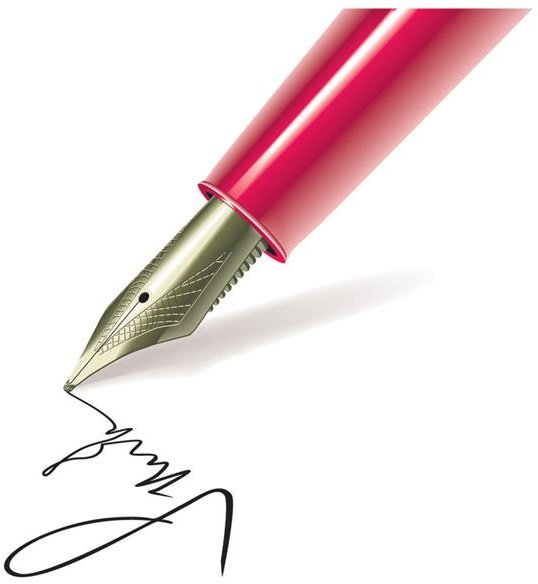How to Truncate Your Twitter Post
Overview
Twitter allows you to post mini blog entries any time, day or night, with no limit on how often you post. Your posts are visible to anyone who visits Twitter or to a select group of Twitter followers, such as friends and family. The only rule Twitter has: posts must be 140 characters or less. This doesn’t leave a lot of room for detail.
So how can you truncate your Twitter post to ensure it fits? Believe it or not, you can make almost anything fit into 140 characters or less if you’re willing to get a little creative.
Truncate Posts
First things first, remove any unnecessary detail or slang. If any word isn’t absolutely vital to your Twitter post, remove it. You can quickly shorten Twitter posts by removing adjectives and adverbs. If you need to use adjectives and adverbs, leave out the commas. Twitter posts are similar to texting. They don’t have to be grammatically correct. So if you’re listing five or six adjectives to describe something, you can save a character for each comma you omit.
Many people use Twitter to gain viewers for their blogs, music, videos and businesses. Instead of trying to post detailed posts, provide links. You can still share your ideas with the world through Twitter, but you may need a middle man. For instance, I post links to my articles and blog posts through Twitter. I provide the title of the article, which is descriptive enough to catch my followers’ interest and then a short link to the article. If you don’t want to start your own blog to share thoughts, try out Tiny Paste. You can post any size post in their Pastebin and submit it to get a short URL to post on Twitter.
Leave out the personal information. One mistake many Twitter users make is trying to post detailed personal information in their posts. Truncate your Twitter posts by simply staying anonymous. For instance, if you want to post about your latest beach trip, just post that you’re at a sunny beach, getting an amazing tan, instead of stating the name of the beach and what hotel you’re staying in. This keeps you safe as well as shortening posts.
Leave the grammar to your English teacher. If you can leave out words or letters, do so. The human mind can fill in the blanks. Though “Gone home for day” would make your English teacher cringe, you can save four characters by leaving out the word “the.” Use abbreviations, instead of full words. Or take advantage of text speak or chat speak, which shortens many words and phrases into acronyms. This can truncate a Twitter post to almost half its original size or more. For instance, instead of saying “by the way,” use BTW. Check out Net Lingo’s list of acronyms for help learning the lingo.
Though this one may seem obvious, shorten a lengthy idea into multiple small ones. For instance, if you have a list of thoughts, only post one thought at a time. Any time you can break a post into small ones, do so. Another benefit to this is that it will create multiple Twitter posts, which may actually gain you more followers than a single Twitter post.
Shorten URLs
Though you may want to share links to other sites, blogs, videos or photos with all your Twitter followers, URLs quickly eat up the 140 character limit. Many URLs use at least half your allotted space. Kristina Daguia provides some great tips on shortening URLs in her article How to Create a Shorter URL in Twitter. Her article discusses using Bit.ly and TinyURL.com, both of which allow you to shorten any URL to use on any website, including Twitter.