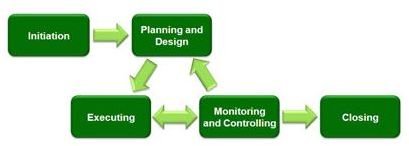Project Management in Web Design
Project Manager
Project management is an important role at any development company and web design is no exception. The project manager has ultimate responsibility for ensuring that the development team deliver what the client wants on time and within budget. This means making a comprehensive plan and following through with it. Good project managers who can deliver are always in demand. In this article we are going to take a closer look at the role.
Project Manager
Every project requires a specific focus and goals. For a project manager to be effective they have to gather as much information as they can right at the start to guard against disappointing the client further down the line. Good project planning is essential and this means talking to the client and any other people who will be using the website. What is the purpose of the website? Who will be using the website? What do they need to be able to do? Is a content management system needed? What are the technical limitations of the users?
Gather every piece of information you possible can and then write a brief which states point by point how the website will be designed and how it will meet the needs of your client. Get your clients to sign off on the brief, once again giving them a chance to give you further information or to change their mind on certain specifics. With any luck this will stop the client from insisting on changes further down the line. Sadly sometimes this inevitably happens and so you have to be ready to change the plan as needed. As long as you get them to account for the changes in budget you are at the whim of your client so try to stay flexible and don’t get visibly annoyed if they change their mind later.
Project Manager
With all the information gathered, you need to write up a comprehensive plan and a schedule for your team. The plan can serve as a reference document for everyone working on the project. The schedule should break the project down into individual jobs, staff should be assigned to each job and there needs to be a milestone set for completion. You may want to group jobs together into stages and have larger milestones which coincide with reporting back to the client.
There are various examples of project management software out there. Microsoft Project is one of the most popular and as a project manager you should know how to use it. There are other options out there in terms of project management software programs and getting to grips with at least one is essential.
As project manager you will be expected to know what is involved with each job. You don’t necessarily need to have done the job yourself but you need to have an idea of how long things should take and what the staff need in order to deliver. Part of your role is facilitator for your staff and is about ensuring they have what they need to complete on time. You’ll need to do briefs which address content, style, structure, art style, naming conventions, navigation and usability.
Budget
Calculating a budget is a tough job and it can be the difference between making profits and the failure of your business. As project manager you will have to be able to assess how long a project will take and how many man or woman hours you expect to rack up for each job. You will also need to take into account any software or hardware costs, servers, domain names, advertising, anything at all which has a fee attached. You will want to add a percentage to this for profit and include a contingency to cater for staff illness, holiday and unforeseen disaster. If you get your client to sign off on each stage as you go then additional work which wasn’t agreed upon at the outset can be added to the bill. This is one of the reasons it is so important to make sure the client understands and signs off on your plan.
Concept and Gantt Chart
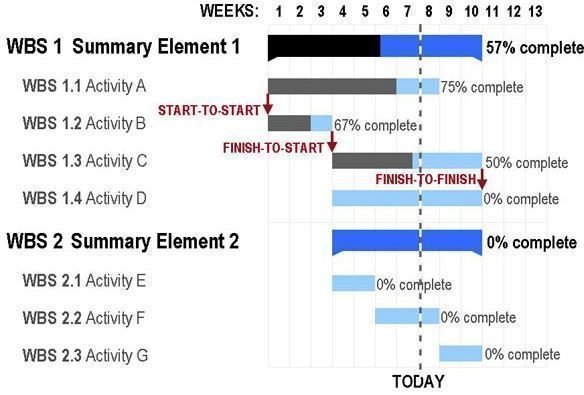
When everyone knows what they are doing you can start drawing up concepts. Take prototypes of the flow, visual design and functionality back to the user and once again try to get them to sign off on the direction. Do revisions as necessary and when everyone is happy you can enter full production. Make sure you update your plan and schedule to reflect the results of this meeting.
It is also a good idea to draw up a Gantt chart which shows in simple terms the entire project and when various aspects will be completed. You can use Excel to create a Gantt chart but I wouldn’t recommend it. A better solution is to use Microsoft Project to generate your Gantt chart or grab a piece of free dedicated software like GanttProject.
Production and Testing
Once the website is in production you need to ensure everyone is on target and check completed work thoroughly to ensure it meets the right standard. Depending on the scope of your job you may take on some of the content creation yourself. Make sure you test everything and document as you go. Schedule bug fixes and changes as required.
Launch
Once you are ready to launch you will probably oversee some search engine optimization work. You will register the site with search engines, issue user accounts as necessary and unveil the website to your client and the world at large. This will generally mark the end of your project and provided the client is happy you can move onto the next piece of work.
Generally the site will require ongoing maintenance and so you may be responsible for this. If the client wants an update you may be asked to plan and implement it. You may even want to test the usability of the site, analyze how users are navigating and how much time they spend on each page and identify areas that require change. You can then take that data and compile a report of recommendations for your client.
Project management is an exciting and challenging job and if you like problem solving and managing people, clients and staff, then it might just be the job for you.