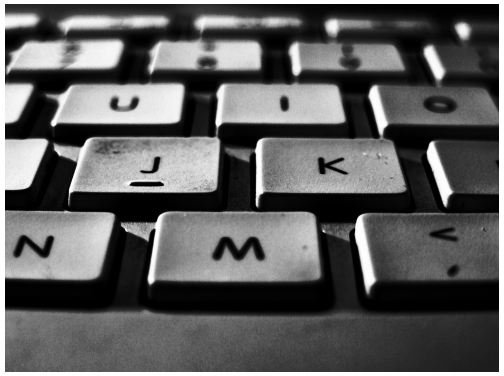Understanding Website Management: What Are Trackbacks?
What Are Trackbacks?
The blogosphere has emerged as a great venue for people to make known the events of their own lives, to express views on current topics or to alert readers to news on specific areas of interest. Hence, personal autobiographical blogs exist alongside blogs that support a commercial enterprise or a charity; similarly, blogs exist to promote a hobby, pastime, or other minority interest.
Naturally, one of the most cherished aspects of the medium is the interactive nature of the animal: visitors to a blog can get in touch with the author, leave comments, or make cite a particular blogger’s articles and observations on their own blogger. This interaction comes under the general heading: ‘traffic’. And one version of this traffic is the trackback. So, I hear you ask: what are trackbacks?
There Are Three Kinds of Linkback
First, it helps to understand the term ‘linkback’; a trackback is just one of the three kinds of linkback that exist. A linkback is quite simply the notification or alert that tells the blog’s author that someone has linked to a page, blog entry or other item on that original author’s blog.
Looking specifically at the trackback, what makes it special is that it is an automatic acknowledgement by Blogger Y that they have referred (in their own blog) to some document on Blogger X’s blog. In other words, Blogger Y need not compose a message and send it. This demonstration of good manners is taken care of on their behalf. What does have to be in place on both X and Y’s software is the required trackback protocol in the form of a URL.
What are Trackbacks - Visualizing Trackback Meaning
Here is how to visualize precisely when and why a trackback may be desirable: imagine that on your own blog you wish to broadcast your views on a topic which you found on another person’s blog. Common courtesy dictates that you acknowledge the fact that you are making a reference to their post. To trackback, you use the URL that is found in the blog’s comment section specifically for trackbacks.
All of this works fine provided the other blogger’s software supports trackbacks (as most of the best-known blogging software does) and as long as the blog author has not disabled them. Sometimes people do this to prevent spam trackbacks from getting through.
In a nutshell, then, the answer to ‘what are trackbacks’ (often referred to as ‘pings’) is that they are the messages sent to you as a blog author to say someone has in some way made use of your material.
3 Easy Steps to Make a Trackback
If you are interested in making a trackback, all you have to do is to follow these three easy steps:
Step 1: Suppose you are currently viewing an interested article (post). In the address bar of your browser, you can see the permalink of that article. This is what you will want to copy.
Step 2: Suppose you are writing a post. Now, take the copied URL from the step 1, and paste is somewhere into your post. Publish the post and basically, there is nothing else to be done, as most blogging software automatically “pings” the blog you have taken the URL from.
Step 3: If your blogging software does not create trackbacks automatically (but does support the trackback feature), you’ll have to enter the URL from the step 1 into a trackback field you’ll find somewhere on your post writing page. After you have paste it there, click publish and that’s it.
Image Credits
Flickr/coyotejack (attribution license)
References
WordPress.org, https://faq.wordpress.net/view.php?p=23
About.com, https://webtrends.about.com/od/glossary/g/linkback.htm