How to Make A Flash Banner: An Easy Step by Step Tutorial
Flash Banner Creation Software
This article explains how to make a flash banner using free flash banner creation software. This website banner tutorial is very easy to follow and no HTML or technical knowledge is required. Simply visit the Flashvortex.com website and follow these simple steps. There are no files to download as everything is completed on the Flashvortex website. After making a few selections to customize your banner, all you need to do is copy and paste a small snippet of HTML coding into your website.
Free Flash Banner Creator - Step 1
Go to the Flashvortex.com website and select the “Banners” menu. Scroll down the page and select the style of banner you wish to create. There are several pages of ready made designs which may be customized to promote your own website. Simply click “Next” to view more pages. To select a banner, click on the text below the banner image which reads “CLICK HERE TO EDIT THIS.”
Create a Free Flash Banner - Step 2
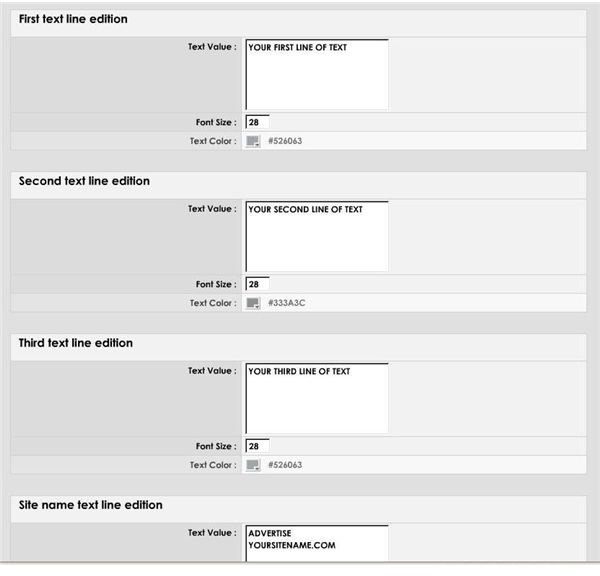
You are now on the flash banner editing page. Type the text you wish to be displayed on the banner into the text editing boxes. The font sizes may be changed by typing the number into the font size box. Text color may not be edited in the free version, but there is an option to pay a small fee and enable color editing. Do not worry if you make a mistake. The flash banner is so quick to use that any changes can easily be made.
Step 3 - Add a Hyperlink
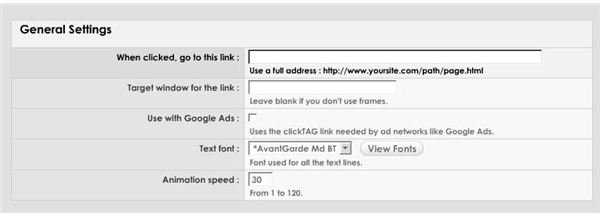
The main idea behind a flash banner is that it attracts visitors to click on the banner which is promoting another website. The banner therefore needs to contain a link to a relevant website. Add a hyperlink to the flash banner in the General Settings section at the bottom of the banner editing page. Simply type in the full URL of the web page and this will generate a hyperlink when the banner is published to your website.
Generate the Animated Flash Banner
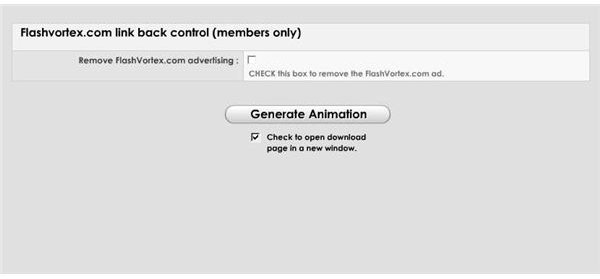
All banners created using the free version of the software contain an advertisement for Flashvortex.com. This may be removed by paying a small upgrade fee. Click the “Generate Animation” button and wait for a few seconds whilst the banner is created.
Flash Banner Installation

There are two options for installing the banner to a website: easy or advanced installation. The simplest option is to copy the code from the “Easy Installation” text box, then paste it into the relevant web page of your HTML editor. Save the HTML file and upload it to your web space. If you HTML editing software has a preview function, you will be able to view the banner before uploading it. You could even try a few different designs to see which you prefer.
Now that you know how to make a flash banner, get started now and promote your website with a professionally styled web banner with rotating text!
Sources
FlashVortex.com Free flash animations for websites.
