Creating your Online Portfolio with a Free WordPress Blog
Your Online Portfolio
There are many possible reasons why you may want or need to create an online portfolio. Maybe you’re an artist, a musician or a writer wanting to reach as many people as possible with your work. Maybe you’re a home educated student, and you need a portfolio for admission to the college or university of your choice. Maybe you’re looking for a job, maybe be you are… well it doesn’t really matter who you are or why you need your portfolio. The point is that you want to create a good looking portfolio without having to bother about html, javascripts and all that other web design mumbo jumbo.
Creating Your Portfolio
Wordpress.com might just be the answer for you. You don’t need to know any html, you don’t need to find yourself a hosting company, and you don’t even need to fork out any money. You can, of course, download the software from Wordpress.org, find yourself a hosting company that will allow you to run your own Content Management System on their servers, but it’s far easier – and cheaper - to just create an account at Wordpress.com and get yourself a free blog there.
Once you’re in, you can choose a theme from several different templates,
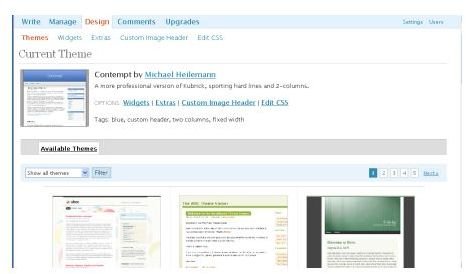
you can add widgets
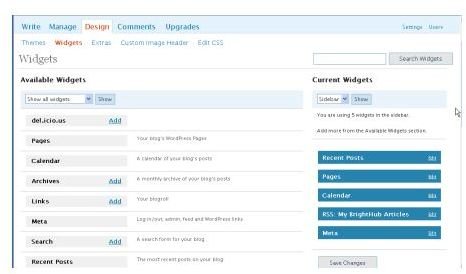
And finally you can start creating pages and writing posts.
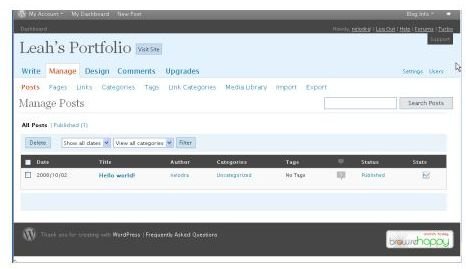
Contents of Your Portfolio
Your portfolio should at least have the following pages:
About me
This is where you tell your reader – preferably in the third person – a little about yourself. Your full name, your qualifications, experience, and so on. Keep it to the point; nobody needs to know how drunk you got on your sister’s wedding, e.g.
You want to sell yourself, not to degrade yourself. Also, post a good picture of yourself; so your reader can put a face to the name.
My Work
(My Art, My Writings, My Music…)
On this page you list your work. Just list it here, you’ll be able to post some samples of your work elsewhere on your blog.
Contact me
Provide your reader with a means to contact you. At the very least you should post your email address here, but preferably also your address and telephone number.
Start Posting
Now that you’ve got your blog set up, you can start posting.
Post a welcome message. Post samples of you work. Link to those samples of your work from your “My Work” page. Keep your readers informed about your upcoming projects.
Post anything that might be of interest to your reader, but remember: this is a business blog. If you want to write about your personal ups and downs, your family secrets and so on, do it elsewhere. Your portfolio is not the right place to do that.
Try to update your blog regularly; not only will this keep your readers interest, but search engines such as google will also crawl your blog more frequently if you update frequently.
Wordpress on your own domain
If you want to have your Wordpress blog on your own domain (e.g. yourname.com) there are two way of doing this.
The first and easiest one is to simply add a domain to your Wordpress blog by clicking the upgrades tab on your dashboard, selecting Domains and following the instructions provided by Wordpress.
The other way is to download their CMS software from wordpress.org, find a host that offers PHP version 4.3. or greater and MySQL version 4.0 or greater, and installing your Wordpress on your (existing or newly registered) domain.
If you want to know how to install Wordpress on your own domain, check out: Installing Wordpress or Setting up Wordpress
Some hosting providers, e.g. Blue Host or DreamHost even offer a 1-click install of Wordpress.
This post is part of the series: Do more with Wordpress
Wordpress is great blogging software. But did you know you can create a porfolio in Wordpress? Or even better, that it’s also a powerful Content Management System? Read this mini series to find out.
