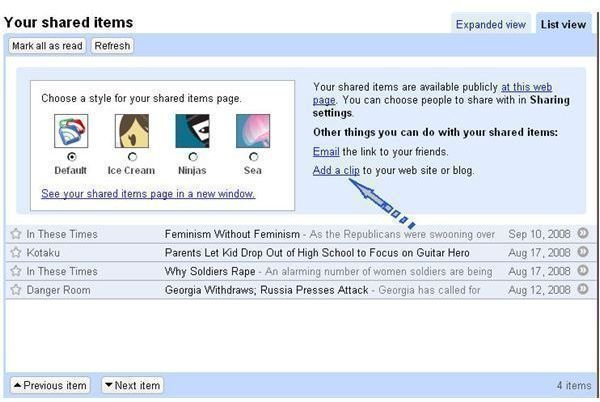Google Reader Widget for Shared Items Feeds
Google’s Widget
- Google Reader offers a great little widget to showcase your shared items on your website or blog. To access it, log into Google Reader. Click SharedItems > Add a Clip. A screen pops up that contains Javascript for you to cut and paste into your website or blog. If you use Blogger, you can just click the +Blogger button to add the widget to your blog. Customize the title of your widget or leave it as “X’s shared items.” There are seven colors to choose from or none, which will just display text. The text is automatic, so you can’t change the color, but each color profile has matching text. You can choose how many items the widget displays from one to ten. You can also choose whether or not to show the source for each item by checking a box. The widget updates in real time whether you add or remove shared items.
Get Google’s Widget
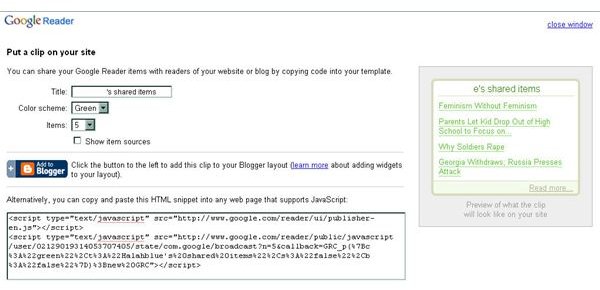

Other Widgets
Other widgets are available all over the Internet that will display items from you Google Reader. There are some chicklets and buttons that simply link to your publicly shared website. Find more information about the publicly shared website. Sites like Readburner also offer widgets that display your shared items, but they’re also social sites. Widgetbox.com is a site where you can create your own widget, or use widgets that others have created. I like these two types for use with Google Reader Shared Items: https://www.widgetbox.com/widget/my-sweet-finds https://www.widgetbox.com/widget/moose-tracks-and-gonzodave. You can customize them any way you want to, but Widgetbox does require you sign up for a free account. If you are a Wordpress user, try this Wordpress Widget.
Widget for Google Sites?
To add to a Google website, try using Google Gadgets. Go to Edit Page > Insert > More > Add a Gadget to Your Page. You can select from a myriad of gadgets, including some feed gadgets. At this time, this is apparently the only way to add your Google Reader feeds to a Google site.
This post is part of the series: Google Reader
Google Reader is an easy to use, popular web-based feed reader. In this series learn the basics, tips and tricks, and add-ons to enhance your user experience.
- Adding RSS Feeds to Google Reader
- Google Reader for Sharing News With and Without a Gmail Account
- Managing Google Reader Sharing Features
- Take Notes in Google Reader
- Using Google Reader Offline
- Going Mobile with Google Reader
- Google Widget to Display Shared Items on Your Blog
- Themes Change the Look of Google Reader
- How to Turn Google Reader Subscriptions into a Blogroll