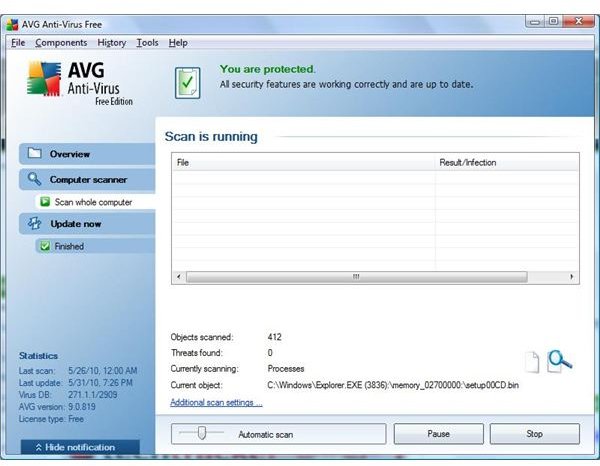Comupter Virus Guides: How to Remove Google Redirect Virus
Basics
A Google redirect virus does exactly what it says on the box. It will hijack your Google search results and give you lists of pages a hacker wants you to visit instead of the results Google would give. Usually they want you to see really terrible pages that will lead to more spyware and viruses. At best it will take you to unrelated websites and help a hacker earn some money off of you. At worst, it will pretty much wreck your system.
Every virus is going to be different and I can’t give a perfect guide. I will cover a few good methods for most hijack viruses. If these don’t work, then you can also read this other article on the Google Hijack Virus for some alternative ideas.
Detection
In the best case scenario, you’ll be able to detect it quickly. If you have a virus scanner running, then it should be able to shred it before it takes hold. As always, I’ll suggest AVG Free for this. It’s a decent free (read: not much, but hey it’s free - Ed.) package with an active shield.
If you don’t have much protection running or don’t pick anything up, then you will probably only know what happened after your Google results are hijacked. This is a fairly rough scenario.
If you have a really nasty bug, then you may not even be able to get to a website that offers anti-virus downloads. If that happens, your only real option is to try and sneak it on to the computer with a copy placed on a USB drive or CD. If that won’t work either, then you’re probably just going to have to really go at it.
Problems
Well, hopefully you won’t face any problems. In the best situation, you will just have to click a button and delete it. Things don’t always work like that though. Sometimes google redirect virus removal is pretty tough.
The first big thing to look for is any new attempts at hijacking your google search results. If you find the virus and delete it, then you definitely need to restart your computer and see if you still have a problem. A large number of viruses will hide themselves in the system restore directory or in the startup process. Anytime you restart the machine, it will reinstall itself. If it’s coming back, then there are few tougher options you can try.
If you’re suffering a google redirect virus, but can’t find anything in your scans, then it means one of two things.
Your scanners might be damaged. Some viruses can damage the antivirus software. I’ve seen this happen to my Avira scanner. You can download a new copy or move over a new copy and get a fresh install. Most mediocre viruses won’t mess with a new install, although it is possible for them to prevent you from going to known anti-virus sites. With any luck, you can get the software on and start up a fresh scan.
It might also be something really nasty, like a rootkit. If this is the situation, then you will want to see this article on Google redirect rootkits.
Google Redirect Virus - Deletion
Besides just running a virus scanner and hoping to catch it, you should probably look into Avast. The really nice thing about this software package is that you can have it do a boot scan. This will make your computer stop and run a complete scan while it’s still booting up. This should catch anything that is able to reinstall itself through the startup.
If this isn’t enough, then we’re going to have to get a pretty tough. Remember what I said about it hiding in the system restore files? You’re going to have to clear those out. You should be able to reach this by going to the Start bar, then Accessories, then System Tools and finally System Restore. Once they’re deleted and turned off (only temporarily) you’ll need to boot the computer in safe mode. I suggest that you print this article out now, since you probably won’t be able to do much browsing in safe mode.
We already have a great guide on using safe mode to remove viruses. You should have the advantage now. Run some of your scans again to get it. If the system restores are wiped, you should be able to delete it now and finish it off once and for all. Remember to turn them back on once you’re done.
To check, restart the computer and test it out to see if the google hijack virus is gone. This should have taken care of it. If it didn’t then your last resort will require you to download Hijack This and seek direct aid in a tech forum that offers it. Unfortunately, not all viruses are equal, but they’ll be able to handle specific outbreaks.