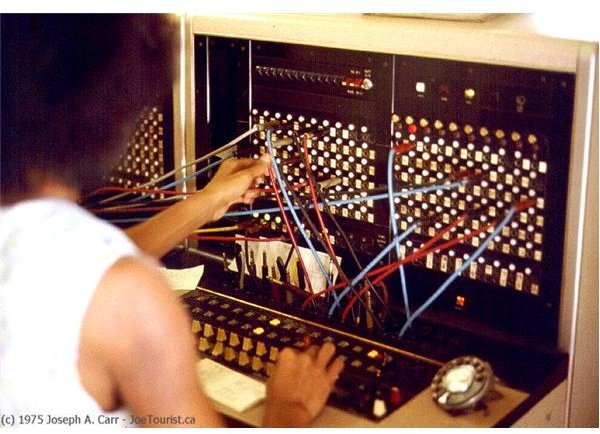How Google Voice Works as a Switchboard for Telephone Calls and Voice Mail
Google Voice - Your Personal Switchboard Operator
Congratulations if you have recently received a signup invitation from Google Voice and now want to learn more about its features and capabilities as your personal switchboard operator for monitoring and managing calls. Google Voice was officially launched in 2009 as part of a larger campaign to help busy people keep track and pace with the expanding and demanding mobile world. Users who choose Google Voice as an add-on to their existing phone receive many services, including voice mail, voice transcription, and customized greetings for different callers. To receive a larger basket of services, a person can choose a new Google number, giving him the ability to block calls, record calls, reroute calls to up to six of the user’s phones, receive and send SMS, and ListeninTM on voice messages.
How Does Google Voice Work When Someone Calls?
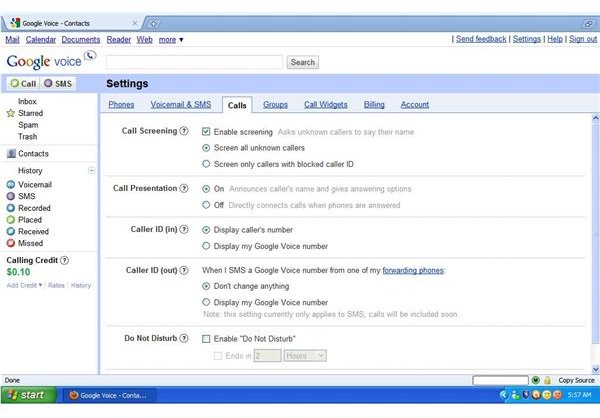
When someone calls your Google phone number, the virtual Google switchboard operator pulls out your set of instructions on how to handle the call. Google first checks if you have hung a “Do Not Disturb” sign on your phone, which will direct all calls to Google’s voice mail system. When someone calls your Google phone number for the first time, Google internally verifies whether you have elected to prescreen your calls. You can choose to screen for all callers or only for callers who use blocked caller ID. If you have opted to screen your calls, Google will request the unknown callers to identify themselves. With repeat callers, Google confirms whether you have enabled the call presentation feature. This feature will announce the caller using the name recorded during the initial contact and allows you to press 1 to accept the call or 2 to send the call directly to the voice mail system. You can also press * to join the call while caller is in the midst of leaving a voice message or press 4 to record the call after you have accepted it. For known callers, Google also acts as an automatic switchboard operator to respond to the call according to your special instructions:
1. For family members, friends, coworkers, or members of another designated group**,** the Google switchboard operator handles the call in accordance with your setup instructions, such as welcoming the caller with a special greeting or rerouting the call to a designated phone, such as your personal cell phone. You can also disabled the call presentation feature so that the call rings directly through without you having to push a button to accept it.
2. For persons you place on your contact list (friend or foe), Google Voice will examine whether you have left specific instructions to:
- Send the call directly to voice mail - the caller is politely instructed by the Google operator to leave a voice mail, and you are notified via your inbox and, if selected, by e-mail.
- Treat as spam - the caller is given a false sense of security by being instructed to leave a message, but the message goes directly to the spam folder in your inbox.
- Block the call - the caller will hear the Google’s operator’s little white lie telling him that number is not in service. In this instance, none of your phones will ring, and the message will be perfunctorily marked as ‘Blocked’ under the History and Missed folders in your inbox.
3. For other regular callers, Google Voice uses your default settings for your phones and calls, which includes which phones to ring and during what times. You can choose weekdays or weekends or specific hours to cover your day or nighttime routine.
How Google Voice Handles Voice Messages
On the rare occasion that you miss a call with Google Voice or if you decide to let your calls rollover to voice mail, the Google Voice operator stands ready to assist.
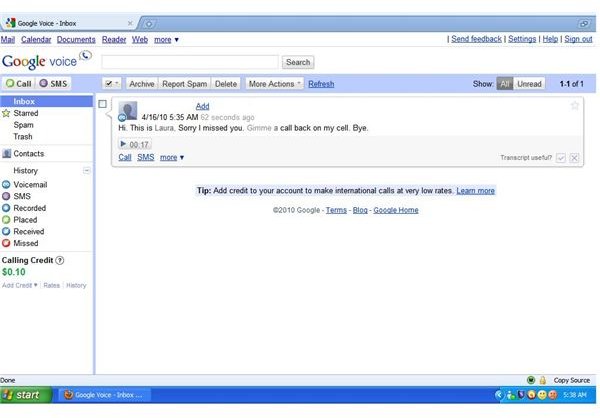
As soon as the voice mail system is activated through your Google Voice number, you have the option of joining the call through ListeninTM option. For previously recorded voice mail, you can retrieve them by calling your Google number from one of your designated phones and entering a pin number. Another option is to log into your Google Voice account to retrieve the voice mail. The system can be setup to reflect your preferences on whether to have the voice mail transcribed and the message sent to your email.
Understanding How Google Voice Works Leads to Better Instructions
Google Voice is all about choices and once you understand the basics of how Google Voice works in managing calls and voice mail, you will be able to give the Google switchboard operator a set of clear instructions on how to handle your calls.
Image Credit
Telephone switchboard courtesy of Joseph A. Carr at Wikimedia Commons.
This post is part of the series: Getting Started with Google Voice
This is a multi-part series that explains how to get started in setting up and and using Google Voice.