Working from Home Using Google
Anymore, it seems like Google has a service for everything. Not only do these services help to improve your web browsing experience, but they also act as several great tools when working from home. Best of all, Google has integrated all of its services into one easy to use base, where you can keep track of all your services and integrate them together. For the at-home worker, Google can be the best way to stay on track and organized.
As a search engine
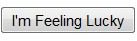
The internet has quickly become the fastest, easiest, and best way to find jobs.To start working from home using Google, your first task is going to be finding some work. Although there are several popular job sites that you may have heard of (Monster, Yahoo Jobs, etc.), using Google’s search engine is still the best way to draw the most job listings. Did you know that Google has an actual job search, where they list several popular employment websites? Check it out here.
As a browser

Google Chrome has quickly become one of the best browsers to date. Not only is it efficient, fast, and reliable, but it also integrates with Google services better than any other browser. If you already use several Google services, why not make Chrome your default browser? That way, you never have to worry about browser compatibility issues in the future.
As a way to stay in touch

If you are working from home, more than likely you are going to need to keep in touch with several business contacts. Whether it be your boss, coworkers, industry colleagues, etc., you will find that many of them use Google Talk as the choice method of contact. Google talk integrates smoothly into your Google account and features instant messaging, voice chat, direct email alerts, and much more. If you are not yet using Google Talk, download it and get used to it. The majority of people working from home use Google talk.
As a way to submit work, share documents, and more

Google Docs is one of the most popular online office suites. Why? Because it’s completely free to use, and all you need is your Google account to have full access to documents, presentations, spreadsheets, and more. Google Docs is very easy to get used to, if you have not yet had the chance to try it. It is just as easy, if not easier, than Microsoft Office. Common tasks that you may use Google Docs for are: presenting ideas to your boss, using spreadsheets to track your assignments, using spreadsheets to collaborate with other employees, using documents to send corporate updates and letters.
Summary
Working from home using Google is often the best way to go. However, Google products and services are not the only tools that you should use when working from home. If you are looking for work, you should use Yahoo’s search engine as well. Spread yourself out. Many employers may even require you to use alternatives to Google services. For example, some employers require using Skype, rather than Google Talk.
Google services are popular because of the ease of integration between them. If your company uses Docs, there is a good chance that they use Google Talk as well. To learn an easy way to track all of your Google services from one spot, see here.
