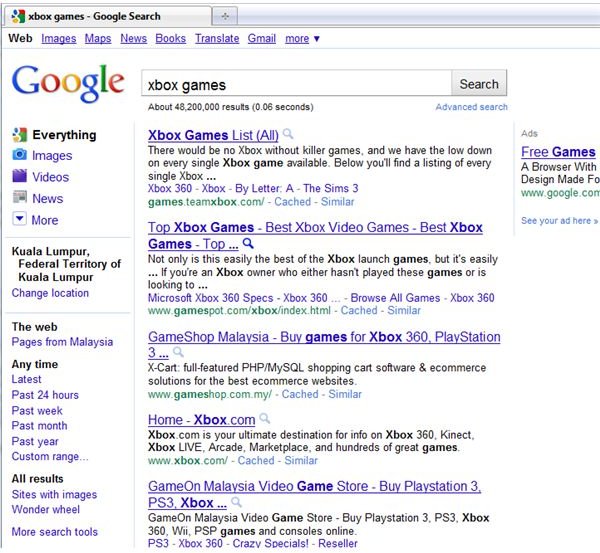Advanced Search Engines to Help You Surf the Web Better
Advanced Search Engines
When we say advanced search features, we mean useful and powerful search capabilities by the search providers. It’s not a search engine that is based on other search engines to function but also be innovative. People who prefer using the best of the best should take a look at the search engines in this article instead of stuffing your browser with toolbars and widgets, or your desktop with gadgets and desktop search programs.
General Search Engine
Google Search is the most popular search engine for general searches. It is accurate and has been serving the public for quite some time. Relevant searches are provided, as well. It can also retrieve word documents and PDF files which you can view using the Quick View feature.
Users of Google may take advantage of page ranks because search results will be displayed according to how a website or page is ranked by Google. The page rank by Google has its own disadvantages e.g., good contents from not so popular websites may not be shown in the first few pages of the actual search results.
Actual search result using Google: The image at the left (click to enlarge) is a Google search result for X_box_ games which as you can see doesn’t link to the main website of Xbox as the first actual search result, but accurately provides search results on games for Xbox that a user is actually looking for. It also has the Instant Preview allowing people to see quick view of the website with information.
Related search functions are also included in using Google search, however, they are located at the bottom of the pages. To filter the search results, an advanced search option is available.
Semantic Search Engine
Microsoft’s Bing.com is a semantic-based search where the searched keywords will display highly relevant results. An example of these results is when I searched for <em>Xbox games</em>, shown in the image below, and is what Bing.com suggested:
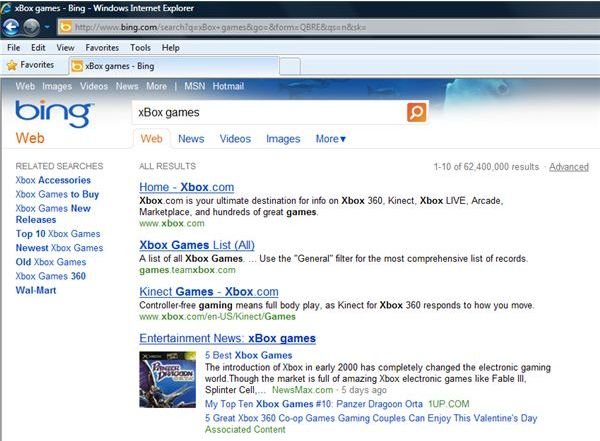
Another example is how Bing’s actual search results have improved since it was first released to the public. A search using the keyword nytimes not only displays the New York Times website but also the latest RSS entries of the said website.
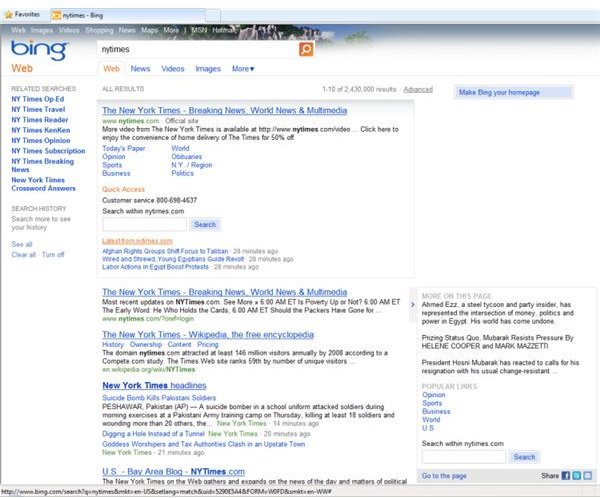
Like Google Search, there’s also advanced search feature when using Bing.com. It also displays preview of the site’s content instead of the page which is neater than the Instant Preview feature in Google Search.
Bing.com also features a decision search engine where travelers and shoppers or people who want to know the latest prices of certain products or services can quickly find them.
Deep Web or Invisible Search Engine
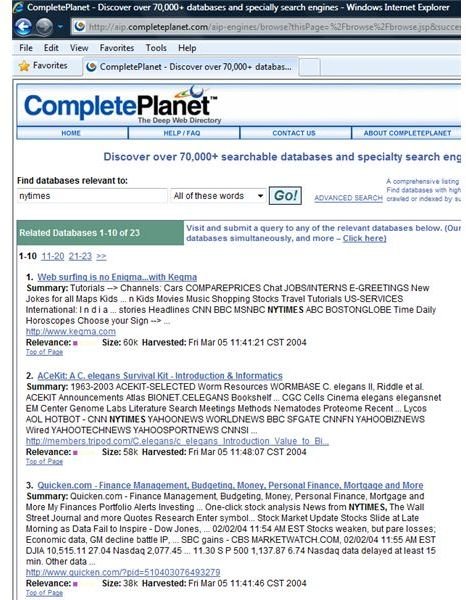
CompletePlanet is what you might to use when looking for information that is not accessible to Web or search crawlers. Google also has deep web search capabilities but they are very minimal. CompletePlanet is useful to people that are doing business or research for it searches multiple databases in real-time. The image at the left is a proof that CompletePlanet is a common search engine but will provide the database about a searched keyword.
Image Search with Reversed or Similar Image Search
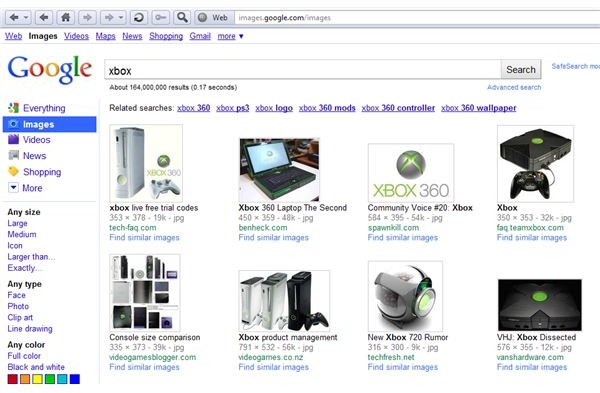
Google Images is a powerful image search engine for it does not only show accurate image search results, but also includes information about the image. What is neat with Google image search is you don’t have to mouse over to find basic information about an image e.g., image dimension, source of the image and actual file name of the image. It is also fast to load the image (no delay) and any other images you might want to view. Google Images also features Similar Image search to see images using pictures rather than words.
Google vs. Bing
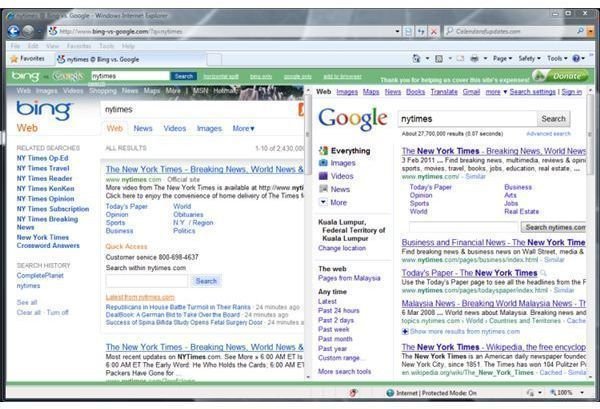
Don’t care what the search engine can provide but only want Google and Bing search results using one set of keywords? Use the service of Google vs. Bing at https://www.bing-vs-google.com/ where you can see which of your favorite search provider will offer a better result along with saving you CPU usage since you only have to open one tab.