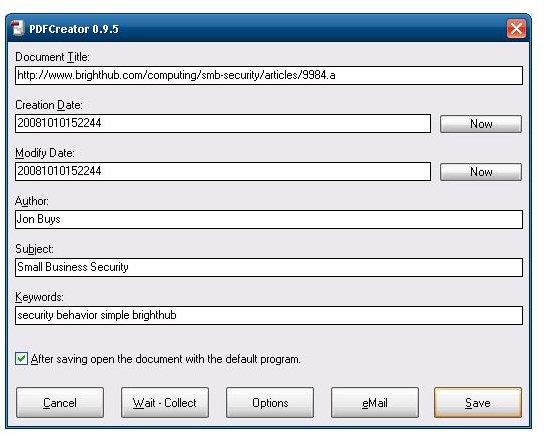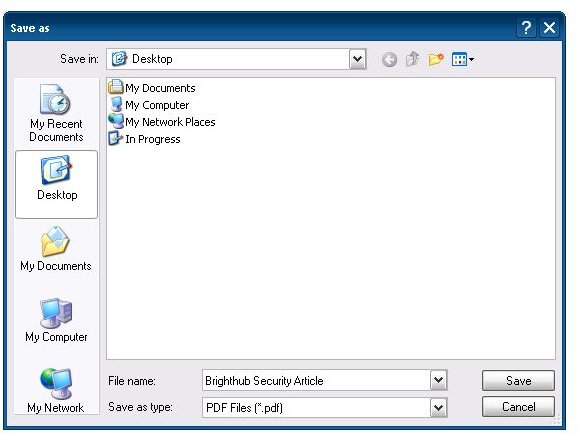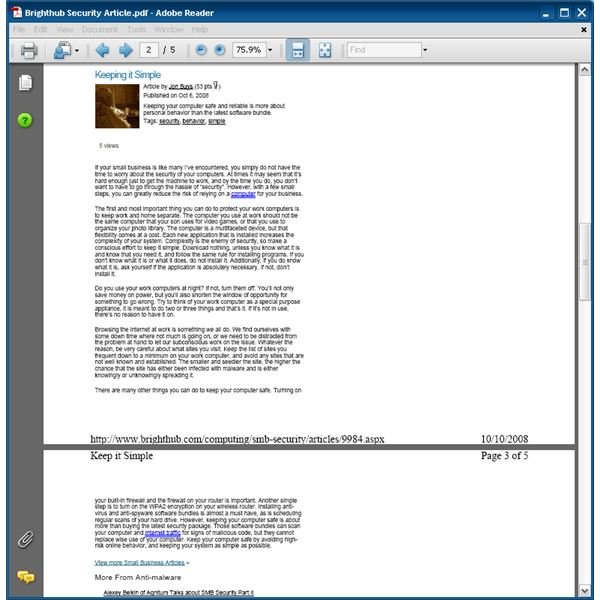How to Print to PDF Using the Free PDFCreator
How PDF Files Save Paper, Ink, and Energy
Printing a receipt from a purchase over the Internet is a good practice, but it’s even better practice to save the receipt to your hard drive and forgo printing altogether. However, saving a web page from the browser can be a hassle, as there are normally multiple files that are saved in a folder along with the page. The best solution that I’ve found for keeping your printer turned off while still saving those important files is to print to a PDF converter. By having these receipts saved as PDF files, you won’t be using any paper, ink, or printer that uses energy.
Using the Free PDFCreator to Print Files to PDF
My personal favorite in this market is PDFCreator. Much like doPDF, PDFCreator is a software package that installs as a printer, and can then be selected as a destination to print to. PDFCreator allows you to add metadata to your pdf to make indexing it by various desktop search tools easier. You can add an author, subject, creation date, and tags before creating the pdf.
It is important to note that PDFCreator is a very small, and very simple program. Therefore, it is not nearly as feature rich as other PDF document converters like PDF Converter Professional 4, or the venerable Adobe Acrobat. On the other hand, PDFCreator’s price can not be beat. It’s free.
After the pdf is created, PDFCreator will open it for viewing in your default pdf reader. Nine times out of ten, PDFCreator converts whatever document I have perfectly. At times, if there is a complicated web page that uses a lot of frames or embedded scripting, the pdf may turn out to be more pages than you need. When that happens, I simply run the pdf through PDFCreator a second time, only printing the pages that I need, and discarding the old file when I’m satisfied.
Printing to pdf instead of paper not only keeps costs down by reducing the amount of paper and ink used, it also helps you stay organized by making your documents easy to find and reducing clutter. If, however, you absolutely must have a paper copy, then I’d suggest giving GreenPrint a look. PDFCreator is open source, so the developers encourage you to download and use their software today.
Screenshots