5 Free Online Document Storage Options: Greener Way to Share Your Docs & Files
MediaFire
MediaFire offers unlimited uploads, downloads and storage for all accounts. You do not have to have an account in order to access these features. Simply upload your files to your MyFiles and set them for public or private use. You can do a bulk upload or download of files and organize them into folders in the MyFiles account. Public use allows you to share them via social media, email, IM, or web link. The Private setting will take away the sharing features.
Source: MediaFire
4shared

Unlike MediaFire, you will need to sign up for an account in order to use 4shared. Your files remain stored as long as you log in to your account on a regular basis (every 30 days or less). Free accounts come with 10GB of space. Upload single files or an entire folder on the website, or use the desktop client, toolbar or mobile client. The desktop client is compatible with the Mac, Linux and PC. The mobile client is compatible with Symbian, BlackBerry, iPhone and Android.
Source: 4shared
Filesanywhere
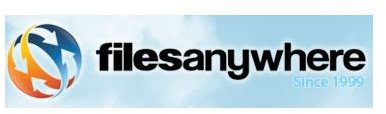
Filesanywhere offers several services, including free online document storage. You can download their backup software, FilesAnywhere Desktop App and Outlook Add-in. The backup and FilesAnywhere software are compatible with Macs and PCs. However, the Mac compatibility is with older (Panther and Tiger) versions.
With the free account, you can manage, share, edit and transfer files or folders. Use the drag and drop interface to upload files and folders. Then download entire folders as zips so that you can share them with your friends or colleagues.
Source: filesanywhere
Megaupload

Megaupload provides online storage and web hosting services. Their service allows you to upload and download files that are normally too large for email (greater than 1024 MB). You can upload any type of file as long as it does not violate copyright laws or contain pornographic material.
You can upload multiple files by using multiple windows or the multi-file uploader from the front page. Alternately, you can download the Mega Manager tool from the Mega tools page to perform bulk uploads. However, it is PC compatible only.
Source: Megaupload
JumboFiles

JumboFiles offers a free 500GB account to store your files, videos, music, pictures, etc. Use your web browser or the the JumboFiles.com Upload Tool to upload up to 1GB files to your account. The upload tool uploads faster, will resume uploads if they break and queue your uploads so that you can “set it and forget it.” This tool is compatible with Windows only.
Source: JumboFiles
Conclusion
These resources will give you a good start in finding the free online document storage service that is right for you. If you have used any of these services, please let us know how well you liked or disliked them.
