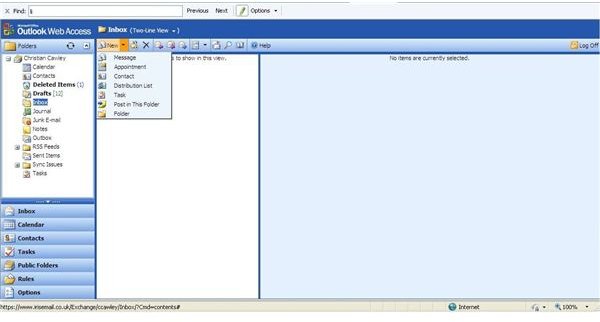Cannot Send Email Using Microsoft Outlook Web Access
Problems with Outlook Web Access?
Microsoft Outlook Web Access is a great way of sending and receiving emails when you are away from the office. With its browser-based interface and almost all of the functions you would expect to find running in the desktop client version, it is very unusual to run into problems using it.
(If you’re new to this web-based version of Outlook, however, my Guide to Using Microsoft Outlook Web Access should explain all you need to know.)
But what if, for some reason, you cannot send emails using Microsoft Outlook Web Access? Doesn’t this make the whole system useless?
There are several ways around problems using Outlook Web Access (OWA), from applying fixes to using other methods of communication. We’ll take a look at these in turn, beginning with the short-term, on the road fix.
The Short Term Fix
If you are out on the road and have a system setup for them to access their emails via OWA and this stops working, then the first thing to do is find an alternative means of sending the email.
The most obvious way of doing this is to setup a temporary web-based email account, with Google Mail or Windows Live, or access an email account of your own. While not the most polished solution, it will let you get the job done until some higher level fixes can be applied.
One other fix that you might consider is using a mobile device to send and receive email. This is particularly relevant if you have already been supplied with a suitable enterprise mobile emailing device such as a Windows Mobile or BlackBerry handset.
Why You Cannot Send Email Using Microsoft Outlook Web Access

Before proceeding, check that you are following the correct procedure for sending an email in Outlook Web Access.
One reason why you might find that you cannot send email using Microsoft Outlook Web Access is down to the basic issue of connectivity.
Either your PC or laptop is experiencing an intermittent connection to the web, has lost the connection entirely, or the Exchange server or the front end that hosts the Outlook Web Access interface is experiencing problems. In situations like this, all you can do is contact the person responsible for administering the network, and advise them of the problem.
However, it might not be a server problem at all – the issue might be with Outlook Web Access itself…
What Causes the Problem In Microsoft Outlook Web Access?
Once the initial problem of sending an email is dealt with, the task of finding the underlying cause of the issue – and resolving it – can begin.
The most common cause of problems using the browser-based version of Outlook concern the browser version and the ability to actually type emails into the small browser window that is acting as the “compose email” window.
If you cannot send email using Microsoft Outlook Web Access, the first thing to do when troubleshooting the problem is to check the browser version. This can be done by going to Help > About Internet Explorer; the likelihood is that the browser version is 6 or above.
Fixing Microsoft Outlook Web Access Browser Problems
Resolving the problem creating emails requires some changes to your Exchange server, available via a Hotfix from support.microsoft.com applicable to Exchange Server 2000 and Exchange Server 2003 (there are separate versions for each).
The most common occurrence of the problem occurs on Microsoft Vista PCs and laptops – bizarrely the operating system doesn’t feature support for the ActiveX control that Microsoft use in Outlook Web Access!
Other causes of this problem follow the application of server updates that prevent use of ActiveX as a means to hijack a network. Using the fix above should resolve the issue for systems where these updates have been applied.