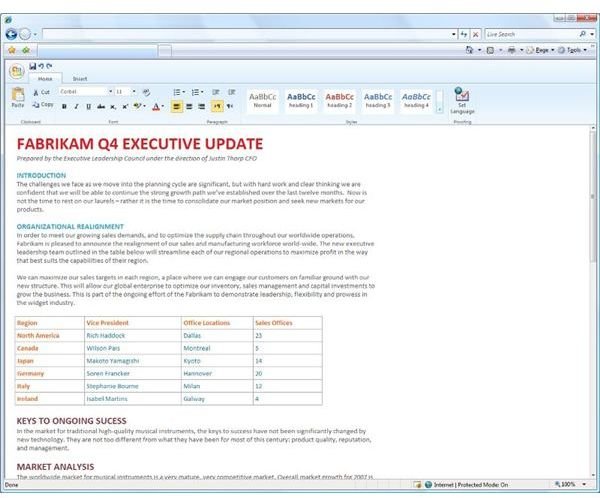Looking For Microsoft Office 2010 Lite? Let Me Tell You Why You Wont Find It
What is Office 2010 Lite?
So – where’s your copy of Office 2010 Lite? Sounds great doesn’t it – and possibly free!
The fact is that there is no Office 2010 Lite.
However, there are two alternatives to Office 2010, which might be considered “Lite” versions. Office 2010 Starter Edition comes pre-installed on laptops, PCs and netbooks from certain suppliers, and can be described as a “lite,” stripped down version of the popular office suite.
Meanwhile, Office 2010 Web Apps is a truly free version of Microsoft Office, available online and capable of replacing your desktop office applications, depending on the scale of your requirements.
So – if your budget is tight, you have two opportunities to make use of Microsoft Office applications that are effective free!
We’ll take a look at each of these in turn…
Office 2010 Starter Edition
“Office Starter” as it is more commonly known is a sort of Office 2010 “lite” – consisting of Word Starter and Excel Starter, this stripped down version of Office comes pre-installed on certain new PCs.
Effectively a replacement for the now retired Microsoft Works, Office 2010 Starter Edition’s versions of Excel and Word feature the basic editing features but omit the more advanced functions. Unlike Works, however, Excel Starter and Word Starter feature full file format compatibility with the main Office products, and the apps are also compatible with older versions of office. There is even scope to open up files created in Works. If you want to upgrade, meanwhile, switching to the full Microsoft Office from the Starter Edition can be completed with just a few mouse clicks.
All of this great functionality and compatibility comes at a small price, however – adverts. Office 2010 Starter Edition features adverts for other Microsoft applications and other products deemed appropriate. This could prove to be a distraction, so if you’re lucky enough to get a free copy on your new PC or laptop, you might find the adverts are too intrusive.
(It is also possible to have the various full versions of Office pre-installed on a new computer - for a list of the full suites, see, Office 2010 Version Comparison.)
Office 2010 Web Apps
Meanwhile, Microsoft Office 2010 Web Apps are 100% free to use, providing you have access to the Internet!
This is a new development from Microsoft; inspired by the success of Google Documents, Microsoft have built browser-based versions of the most popular Office applications, Word, Excel, PowerPoint and OneNote.
With all of the most vital functions built in, documents created on your PC can be opened in Microsoft Office 2010 Web Apps, while those created in the browser can be saved to SkyDrive, the free cloud storage system available to all Microsoft Live and Hotmail users.
In terms of a stripped down and flexible product, Microsoft Office Web Apps is the closest thing you will find to an Office 2010 Lite.
For more on Microsoft Office 2010 Web Apps, see my guide to the superb new browser-based office suite, Microsoft Office in Your Browser!