How a TV Tuner Works with Windows Media Center
What is a TV Tuner, Anyway?
A TV tuner obtains a television signal from your cable box, satellite receiver, antenna, or cable connection and converts it to a signal your computer can understand. Media-based PCs that come with their own built-in TV tuners are different from commonplace computers though, and most computers don’t come with TV tuners built-in. Most computers can be used to play music, watch DVDs, view pictures, browse the Internet and display email, though. Computers that come with their own media hardware can do much more. If you have a media-based PC you can display movies in HD, play music in surround sound, and show large slideshows of photographs from vacations or adventures.If you have a TV tuner, you can use it to watch and record live TV.
If you have a media center PC or a high-end Windows 7 desktop, you may have an installed TV Tuner. If you don’t, you can purchase a TV tuner from your local computer store or an online vendor. Make sure you get an actual “tv tuner” though; not just a fancy antenna! You can then use Windows Media Center to watch live TV anytime you want. You can also record, rewind, or fast forward television and TV recordings.
When you set up Media Center, you’ll work through a variety of screens that help you configure your display, connection, and other data and hardware.This one, shot by the author, shows three ways this computer can connect to a display.
If you’re having trouble installing your TV tuner, refer to How to Install a TV Tuner Card.
How the TV Tuner Works
There are several ways to obtain a television signal. One of the most popular is to use a cable box. Just connect the output from the cable box into the television signal input on your TV tuner (and connect the TV tuner to the PC). You’ll do the same to set up a satellite connection. If you have neither a cable box or satellite signal, you can connect the TV tuner directly to the television signal input, for instance, if you receive your signal from an antenna or do not have a cable box.
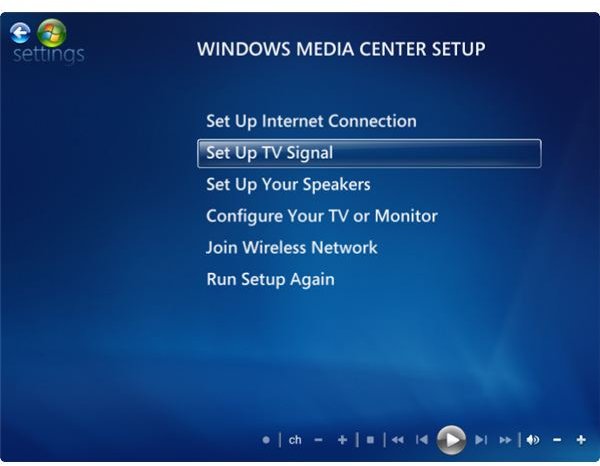
A television signal using a TV tuner can only be used to view one channel at a time though, unless you have a dual TV tuner. Without a dual tuner, it’s not possible to watch two different shows at the same time over one connection. So, if you want to record one television show while watching another, take this into consideration before purchasing the hardware.
To get started, open Windows Media Center on your Windows Vista or Windows 7 computer, and click Live TV. You’ll have to work through the setup process, configuring your TV tuner and setting up your TV signal. See the accompanying image for an example.
To learn how to use Media Center to watch live TV, refer to the article Watch Live TV with Media Center.
References
Author’s Own Experiences: With Vista, I found the installation of the TV tuner quite cumbersome. The drivers were hard to find and install, and the set up of Media Center on Vista was difficult to follow. With my newer computer, a Windows 7 computer, I was able to use a very old, external TV tuner, and set up was a breeze. The set up in the Windows 7 Media Center applications was more straightforward and much simpler. If you can, consider starting fresh with a new Windows 7 PC, complete with a built-in TV tuner.
Screenshots by author.
