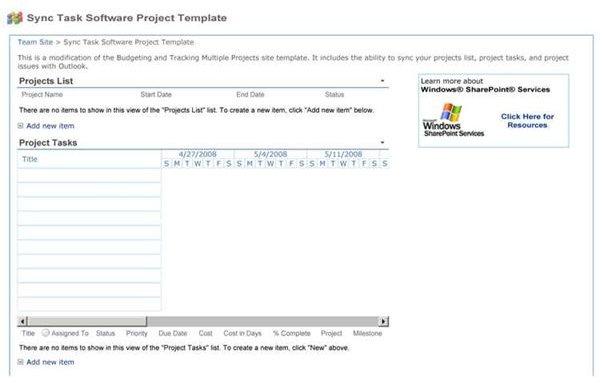How to Use SharePoint Policy and Procedure Templates - Avoiding Common Problems and Mistakes
What is a SharePoint Policy and Procedure Template?
Developing templates is easy with SharePoint. To do so you create a SharePoint site with the appearance and features that you want it to have and then save it as a template. This is a quick and easy way to lock in the site setup into a reusable condition that you can use as the basis to create other sites.
The downside, however, is that user templates can lead to performance problems, and it may not be the best approach when creating reusable templates for an entire organization. To avoid this problem, you should use site definitions to create templates that will form the basis for creating new sites. The upside of this approach is that site definitions do not suffer from the same limitations as user templates.
When you organize information in a template, you have created a policy and procedure on how that template will be used more than once in SharePoint.
Information Management Policy
Organizational information is crucial and the policies of information management let you to control who can access this privileged information, what can be done with it, and how long to keep it. What can a policy do? Among other things, it can enforce compliance with regulations from a legal, governmental, or internal business process. As an IT administrator, you can set up a control policy to track documents, who can use them, and also how long to keep those documents on hand.
Each policy establishes control for the type of content that will be presented. Each rule in a policy controls the features to be used. For example, one such feature could specify the period that the content can be retained. When these policies are made, they can be implemented in several ways.
SharePoint Project Management Template From Sync Task
An example of a Project Management template comes from Sync Task. The Project Management Template from Sync Task adds Outlook functionality to the Project Tasks list in the Budgeting Tracking Multiple Projects template.
With this template, administrators may update lists from either SharePoint or Outlook, and the changes will be synced the next time the administrator performs a Send/Receive in Outlook. This means that one can work on projects offline but be sure that the changes will occur in the SharePoint site by performing a Send/Receive in Outlook.
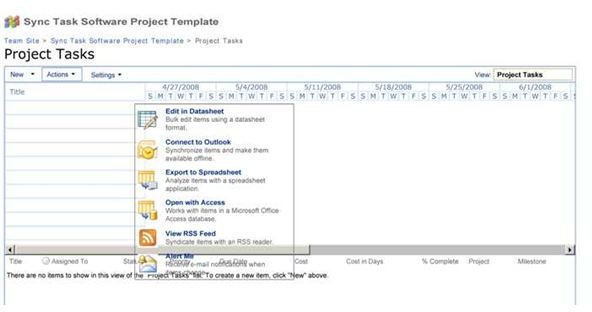
Source: Sharepoint Project Management Template
SharePoint Simple CMS
Simple CMS combines graphic design templates with the SharePoint-driven CMS interface. When you load the template to the SharePoint site and start editing, there are features and benefits to the browser interface which include:
- Add your pictures and images.
- Add additional pages or sections
- Modify navigation bars
- Quickly update content areas
- Edit content with full “rich text” capabilities
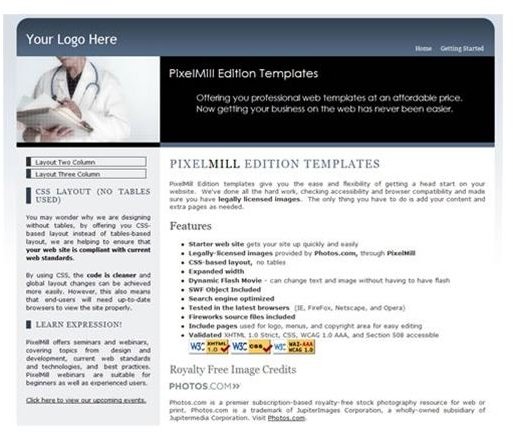
Source: Simple CMS templates can be found here.
Summary: SharePoint Policies and Procedure Templates
SharePoint policies exist to make the operation of a business organization easily accessible through SharePoint Sites. Templates exist which can make the policies real and the operations manifest. Using policies and templates can reduce the uncertainty that could come from having a software system that can be used by everyone. The standardization requirements of an organization can be implemented through SharePoint.
Sample SharePoint Templates can be found here.
This post is part of the series: SharePoint and Applications
SharePoint can be used as a stand alone browser application. But it can also be used with a variety of other programs and tools. In this series we look at how those tools and applications can be used to make SharePoint a more vibrant system.