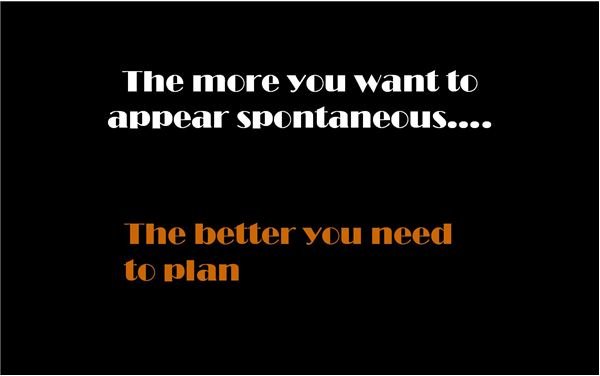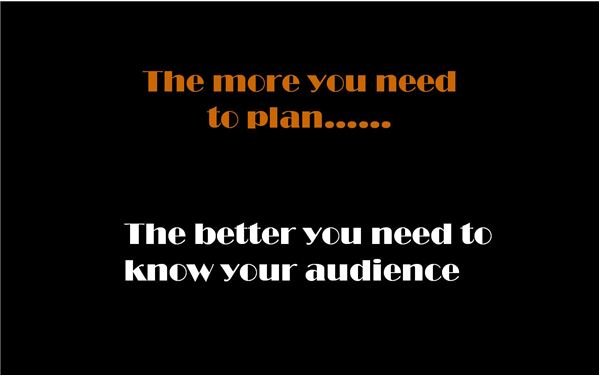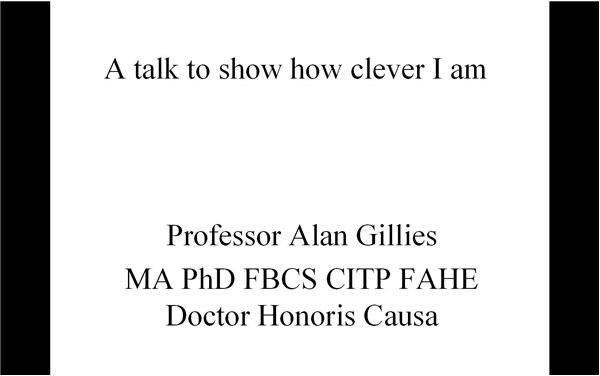How To Make Effective PowerPoint Presentations
Effective Presenters Know Their Audience
Let’s face it; most audiences are bored by PowerPoint presentations. This makes them less effective. This is less surprising when you think that most presenters don’t stop to think who their audience will be. Because it is so easy to save presentations and to use them again, PowerPoint encourages us to thinking it’s OK to simply re-use the presentation we used last week.
Corporate house styles with standard templates encourage the view that all presentations should look the same and sound the same. This can support the view that the audience should have what we want to give them, not what they want or need to hear.
Take something as simple as the title slide. It often has just the title, the speaker’s name and organisation. However, even your first slide sends out a message and may turn off your audience before you start. Compare the following slides:
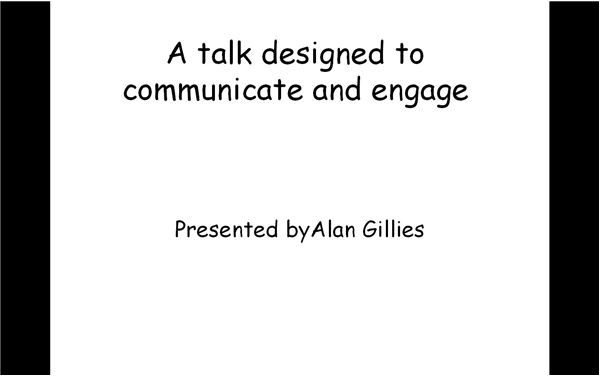
The first slide uses a formal font, emphasises the speaker’s academic title and qualifications and even without the title sends out a clear message which says “Be impressed by my expertise and qualifications”.This may be appropriate for some audiences, e.g. a medical or academic conference presentation. In more informal circumstances it may irritate an audience and lead them to think, “Who does he think he is?”. They may be more open to the second style, which is designed to make the audience feel the speaker is one of them and remove barriers. To be effective, you need to consider who your audience is.
Dress for Success- with this audience
When you give a presentation, you should dress appropriately for the occasion, beach wear is best avoided for the board meeting for example. It is the same for your PowerPoint, which to be effective needs to be addressed appropriately for the occasion. In the board room, clip art which looks like a child’s drawing should be avoided as it will convey amateurism. On the other hand, I was once on the panel for a primary school deputy head teacher, and he used scanned children’s drawings as his background to great effect and conveyed child-centredness, which helped to get him the job.
We have already seen how the fonts that you choose will convey formality or informality to your audience.
In the following example, the first slide conveys serious and formal to the audience; the second is informal and non-threatening. Each can be the correct slide in the right context.
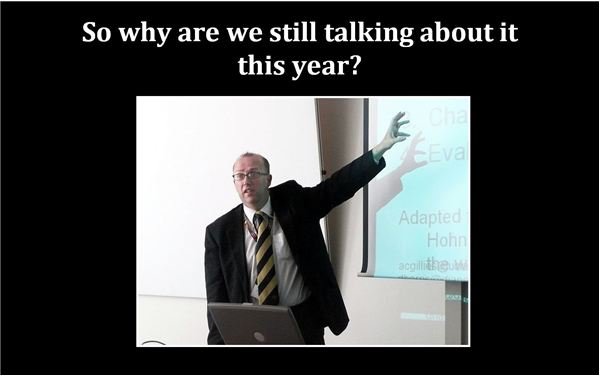
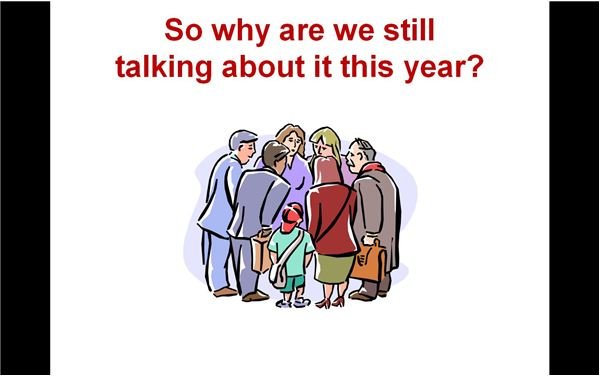
Speak To Fit
When you present, it is important that you use language that is appropriate to your audience. This extends to your PowerPoint slides as well. Appropriate language means thinking about the prior knowledge of your listeners. If you want to use abbreviations or acronyms because space is short on your slides, then make sure that your audience are familiar with them. AI may mean artificial intelligence to you but if your listeners think it means artificial insemination, then misunderstandings will follow. Effective language depends on the background of your audience. Language which is overly complex will baffle: if it is too simple, it will patronise and turn your audience off.
Consider the following two slides. Which one helps get the message across?
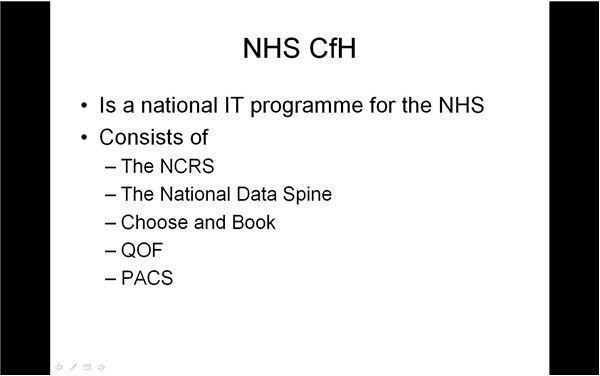
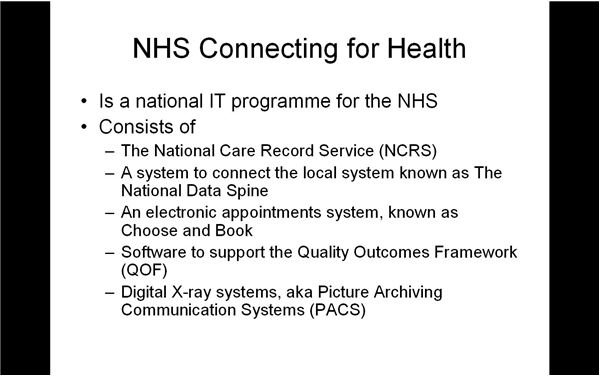
The slide on the right still uses abbreviations, but explains all of them except NHS and IT which are deemed to be understood by a (UK!) audience.
Tell The Right Jokes
Humor is a powerful but dangerous device in presentations. Knowing your audience is key. The misdirected joke will seem, at best, not funny and at worst, offensive. A joke depends upon a shared set of values: without knowing if you share the audience’s values, the joke may explode in your face, as below:

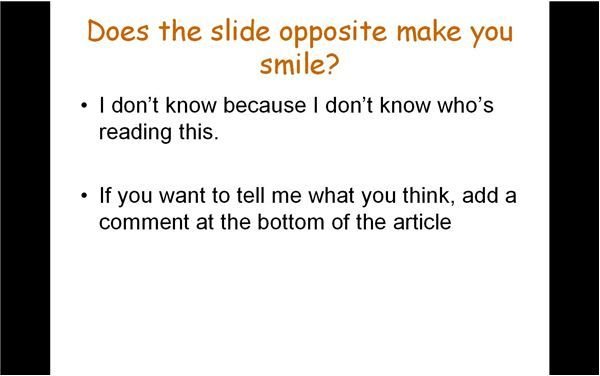
The More You Know About Your Audience, the More You Can Break The Rules
Finally, really good presenters do get away with doing things which other people cannot. For example, they often appear to be very spontaneous speakers. However, this spontaneity is based upon a great deal of planning. A key part of that planning is understanding your audience and tailoring your content, style and language to make sure that you communicate effectively and meet your audience’s needs. How to make an effective PowerPoint presentation is up to you, and the work you put into it.