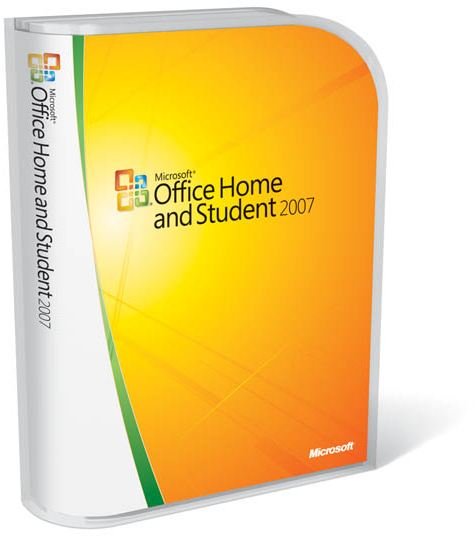Which Version of Office 2007 Should I Buy?
Overview
It seems Microsoft feels obligated to increase the number of options when each version of Office is released. With Office 2007, you have five different versions available. We’ll cover each of the following versions explaining the differences between them:
- Home and Student
- Standard
- Small Business
- Professional
- Ultimate
All versions include the staples of Microsoft Office – Word, Excel and PowerPoint.
Home and Student
The Home and Student version is definitely aimed at the home and student markets only adding OneNote to the mix of Word, Excel and PowerPoint. OneNote is really useful if you end up taking a lot of notes – and really only practical when using a tablet PC. If you aren’t using a tablet, you might as well use Word. If you don’t need anything but the basics, this is the right product to buy. Home and Student version retails for $149.95.
Standard
Standard edition ditches OneNote but adds Outlook and is aimed at the business market. It’s a good business product for most small to medium businesses. Standard offers full version and upgrade pricing. Full version retails for $399.95 while the upgrade is $239.95.
Small Business
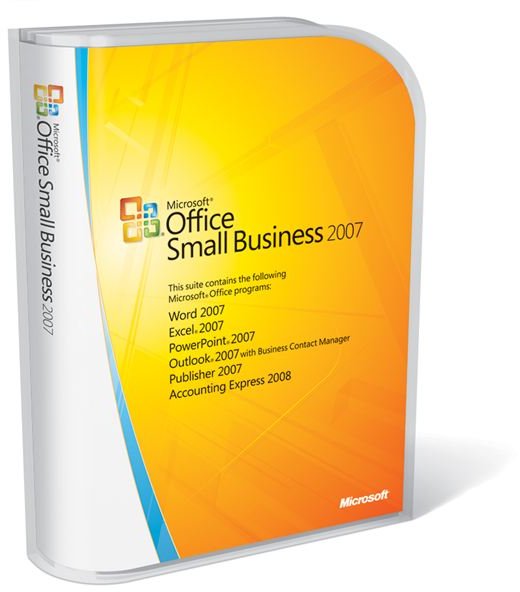
Small Business edition takes the Standard version and adds in Publisher and the Outlook Business Contact Manager. This version would be most appropriate for smaller businesses especially those dealing with direct customer contacts (Sales) and anyone who would need to create Publisher documents including newsletters or calendars. Business Contact Manager has some neat features for tracking customer contacts, dates and project work, but is really focused for a small team or individuals as opposed to an enterprise. Small Business is offered in full and upgrade editions. Retail price is $449.95 for the full license or $279.95 for the upgrade.
Professional
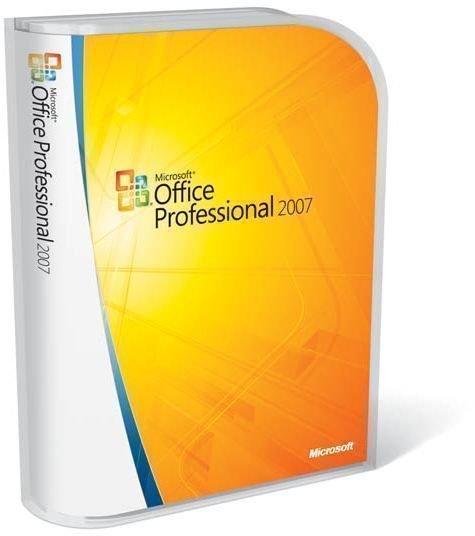
Professional edition takes what Small Business offers and adds in Microsoft Access. This edition is probably only useful to a few people within an organization. SharePoint administrators (use Access for bulk editing of documents) or Access developers would likely use this edition. Professional edition retails for $499.95 for the full license or $329.95 for the upgrade.
Ultimate
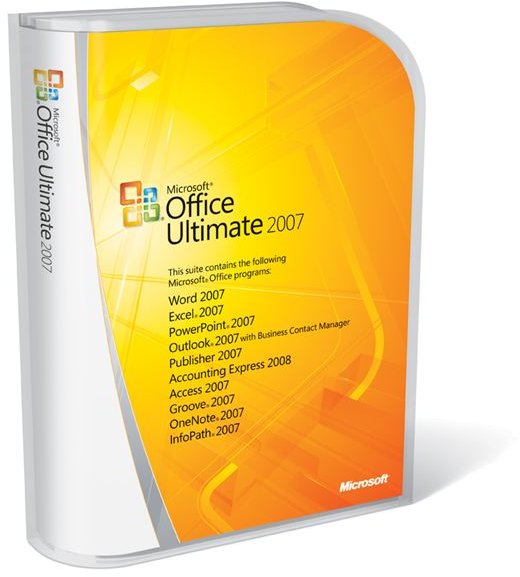
Ultimate is the top of the Office offerings and includes most (but not all) of the Office products. For example, Visio is not included. Ultimate builds on the Professional edition by adding Microsoft Groove and InfoPath. This edition is useful for larger organizations utilizing a Forms server (requiring InfoPath) or if you’re utilizing the collaboration and file sharing capabilities of Groove. Ultimate requires a pretty hefty investment - $679.95 for the full license or $539.95 for the upgrade.
Chosing the Right Edition for You
In most cases it should be pretty easy for you to decide which version to buy. Home or Student users will buy whichever version they feel they need (Home and Student for the basics or a higher level if needing something like Access.) Most businesses would purchase the Standard edition, possibly opting for the Small Business edition for a smaller population of the company. Professional and Ultimate would likely be purchased on a case by case basis for small to medium businesses while larger enterprises would likely purchase one of these two editions at a significant discount due to volume licensing agreements.