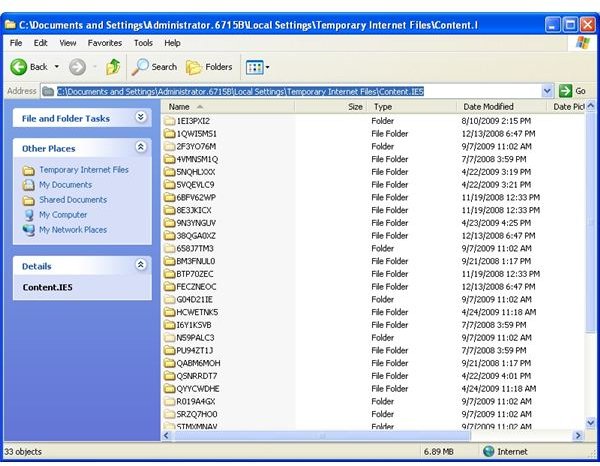Where Does Internet Explorer 8 Store Files?
Overview
Internet Explorer stores its usage files such as cache, cookies, history and favorites in numerous areas within the file system. What makes this even more confusing is that there is a noticeable difference between where these files are stored within Windows XP and Windows Vista. I will walk you through the locations used by Internet Explorer 8 in both operating systems starting with Windows XP.
Before we get started, let’s cover the types of files we will be looking at – cache, cookies, history and favorites.
- Internet Explorer’s Cache is used to store graphic files and snapshots of frequently visited websites in order to speed up subsequent loads of those pages. Note that this folder can contain a large number of graphic files and can take up a large amount of space on your hard drive.
- Cookies are used to keep metadata on sites that you visit in order to retain any site-specific customizations that you make – such as desired font or organization of site widgets.
- History is used to keep a journal of all web sites you visit.
- Favorites are just that – favorite web sites that you bookmark for future reference.
Make sure you turn on the option to view hidden and system files. To do this, open My Computer and go to Tools, Folder Options. Under the View tab, select the option to Show hidden files and folder and make sure the Hide protected operating system files option is unchecked. Click OK and you should be able to browse to the locations listed below. The other option to get to these locations is to paste the paths below directly into the Explorer window.
IE Files and Folders in XP
For Internet Explorer 8 in Windows XP, the following types of files are kept in the designated folders.
- Cache - C:\Documents and Settings\
\Local Settings\Temporary Internet Files\Content.ie5 (Note that this is a Hidden System Folder) See Figure 1 - Cookies - C:\Documents and Settings\
\Local Settings\Temporary Internet Files. See Figure 2 - History - C:\Documents and Settings\
\Local Settings\History - Favorites - C:\Documents and Settings\
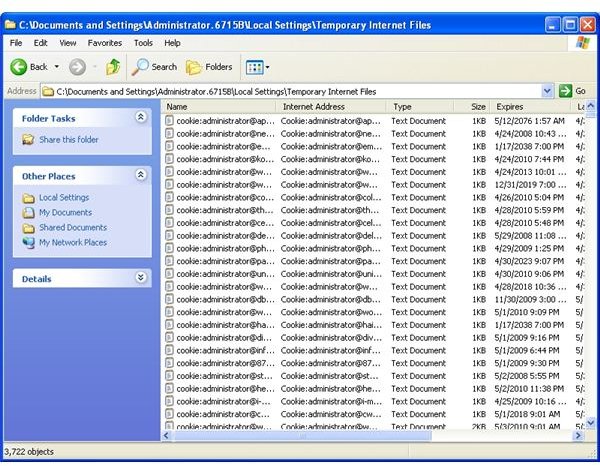
IE Files and Folders in Vista
For Internet Explorer 8 in Windows XP, the following types of files are kept in the designated folders.
- Cache – c:\users\
\AppData\Local\Microsoft\Windows\Temporary Internet Files\Content.IE5 - Cookies - C:\Users\
\AppData\Roaming\Microsoft\Windows\Cookies - History - C:\Users\
\AppData\Local\Microsoft\Windows\History - Favorites - c:\users\
\favorites
Want more Internet Explorer tips and tutorials? Check out the ever-expanding collection of Bright Hub articles, such as How To Password Protect Internet Explorer, How to Restore Lost Favorites in Internet Explorer and How to Repair Internet Explorer 8 – What to do When IE 8 Hangs.