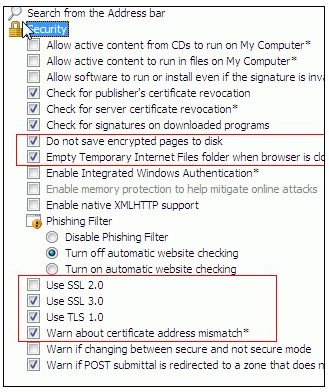Compare IE7 IE8 - Should I Use Internet Explorer 7 or Internet Explorer 8?
Internet Explorer 7
IE7 came in as a huge improvement over the previous version of the Internet Explorer—the IE6. It was rolled out by Microsoft after a long gap of five years. One of the main reasons for its introduction was to counter the sudden massive success of its rival, Mozilla’s Firefox. Moreover, Microsoft had found another huge threat in form of Google Chrome, which was being rumoured in the browser arena, too.
UI Improvements
The user-interface improvements were the ones that stood apart in this version. These include the following:
• The completely redesigned navigation bar.
• All the options were included as buttons, and even drop-down menus were provided for the options that fall under the respective group.
• You can add more than one homepage and customize all of them separately as well.
• The “print” and the “tools” menu links have also been provided with many more additional options.
• The grouping and the redesigning in this version has actually helped in switching between the functions easily, and the process of customization has also been made easier.
• The zoom function is a new addition that allows the user to instantly zoom in the current page.
Moreover, the security options are improved as well!
Enhanced Search Experience
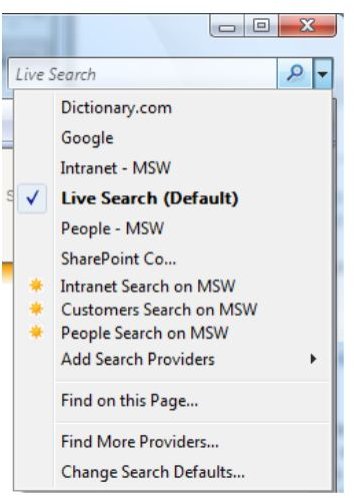
Internet Explorer 7 not only received a facelift but a performance boost, too. The search box also reflected a few improvements. IE7 provides instant searching by means of the new search box that comes built-in ,and the default search engine happens to be the Microsoft’s Live Search.
Although this is much slower than the Google’s search engine, Live Search’s image search is better than Google’s. Moreover, you can also add any number of search engines into the tool-bar, too.
It is also possible to install your own search engine plug-in, although it doesn’t really improve the ease-of-use as such.
Browsing Convenience
There are a few improvements made in IE7 to provide enhanced browsing convenience which mainly include the following thing:
- The feature of tabbing was introduced. Although it is not a new feature for those who’ve been using Firefox, it is surely a great relief for the ardent IE users and the hardcore Microsoft fans.
- A view of the various tabs is also given to add to the visual appeal.
- Both the favorites and history options fall under the same bar, but IE7 allows them to be sorted as per your convenience and hence the organization is really very good.
- The pop-up blocker and the phishing filter are the other two notable improvements in this version.
Internet Explorer 8
As usual, Microsoft rolled out the latest version of Internet Explorer—IE8—to compete with arch rival Mozilla’s latest version of Firefox, the Firefox 3.0 that was gaining tremendous popularity. But, IE8 indeed had something special about it. Even the experts and users proclaimed that the basic browsing and productivity features in IE8 were superior in comparison to the other leading browsers. The user interface featured many changes and these are summarized below.
Improved Tabs
The tab handling provision in this version (IE8) is commendable. Whenever a new tab is opened, it opens up towards the right of the previous page and the color of both the tabs remains the same. So, in this way, all the related tabs are grouped together by means of a color code.
Navigating between the tabs is quite easy. To add a tab to an existing group, you just need to drag it and it automatically comes into the group and obtains the same color as well. This color coding comes in handy when you try to switch between the tabs of the same group.
It is also possible to see the closed tabs and reopen the one you want. You can also reopen the closed tab by just pressing Ctrl + shift + T keys.
Security:

Microsoft has paid special attention to security in IE8. Once you open the pages in a non-private browsing session, the session will have all its traces cleared off soon after it is terminated.
All the details including cookies, form data, username, password, temporary internet files, and browsing history are cleared out automatically.
The anti-phishing filter has also been improved, and it is now known as the smart filter!
Enhanced Search
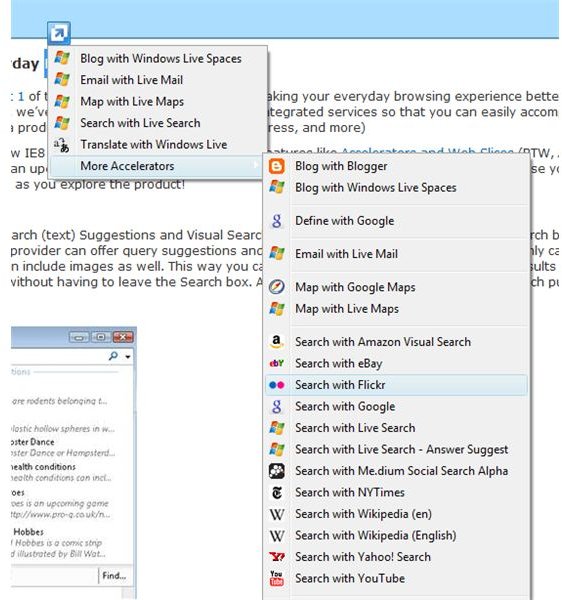
The search feature of IE8 has also been rendered with a new look, and, in addition to searching, you also get a “find” option in this page feature.
Many sites that were designed for IE7 may have difficulties in opening correctly in IE8, so a compatibility view to enable the users to view such sites has also been provided.
So, looks like Microsoft has finally got something interesting to offer, doesn’t it?
The Bottom Line
When you compare IE7 to IE8, Internet Explorer 8 indeed has the upper hand over Internet Explorer 7. But, many users are still sceptical about using IE8 due to a whole lot of issues in the latest version.