DefenseWall HIPS - Better than AntiVirus Software!
Technique (5 out of 5)
DefenseWall HIPS (DefWall) uses a fairly new technique of partly isolating programs. These isolated, or untrusted, applications cannot modify original critical files/registry keys (DefWall creates a “virtual zone” for them with copies of those important objects). Files untrusted programs create are untrusted too (so if you download a malicious file, the file will run isolated).
Installation
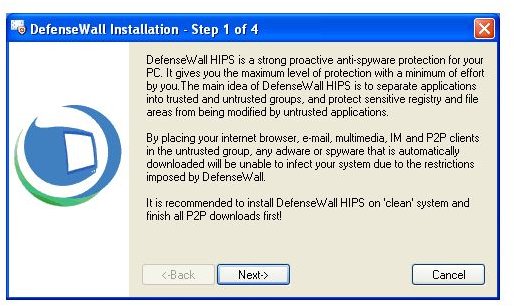
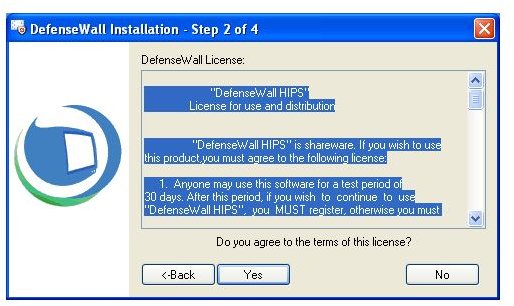
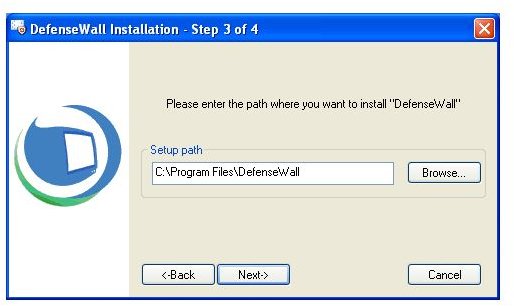
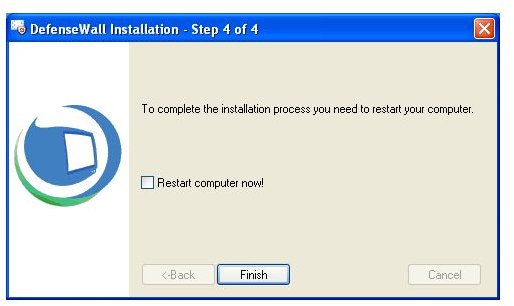
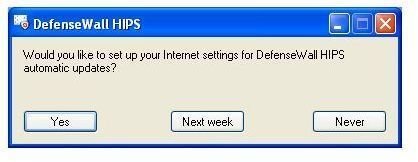
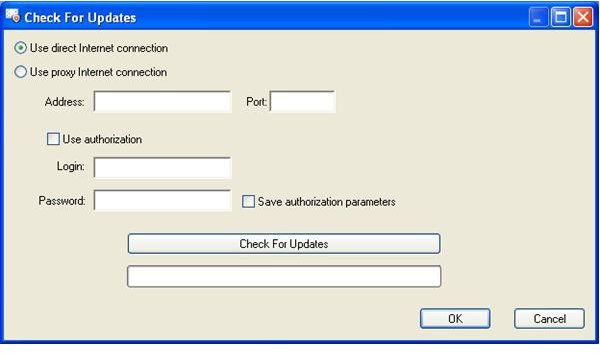
User-Friendliness / Visuals (4 out of 5)
DefenseWall is a bit basic in its GUI (Graphical User Interface), but that makes it easy for “newbies” to use. But that will not limit the advanced user, as there are settings available to customize. (See the Advanced section in the online help file.)
One thing that I noticed is that there is no way to quickly tell if a file is untrusted. You can see if it is in the File Properties (
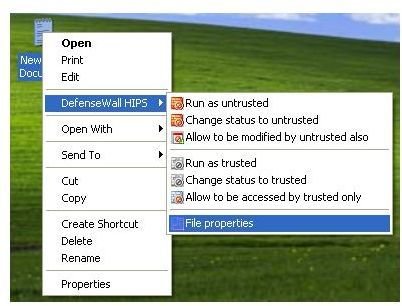
). But that is a round-about way of doing it.
DefenseWall HIPS
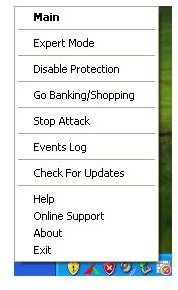
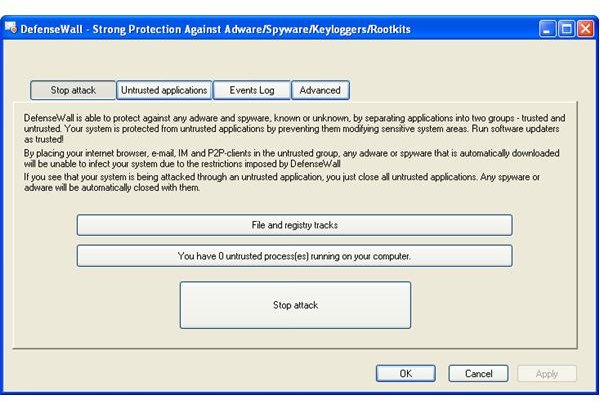
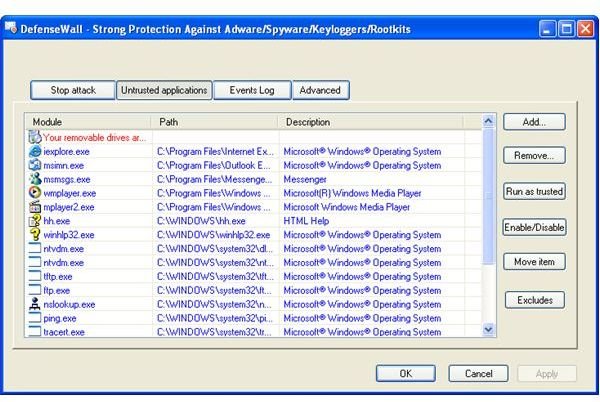
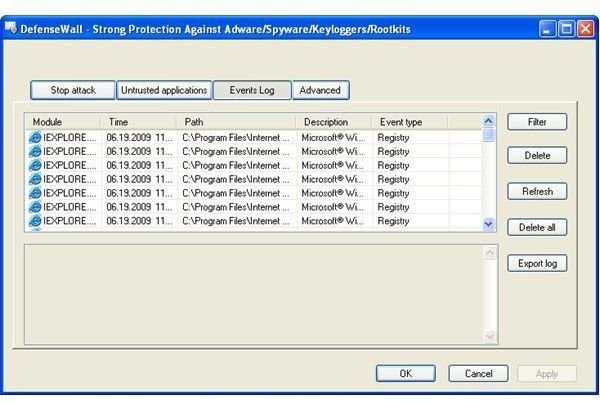
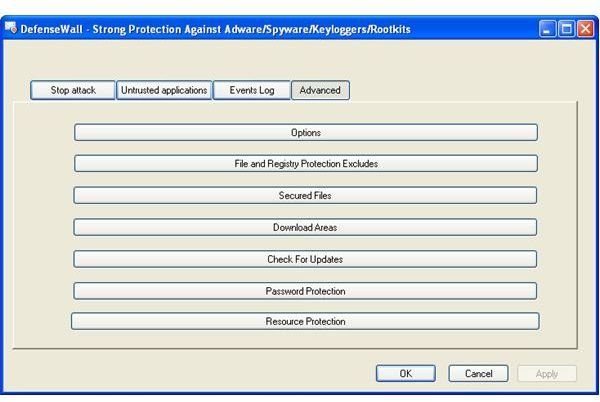
“Advanced Tab” Sections
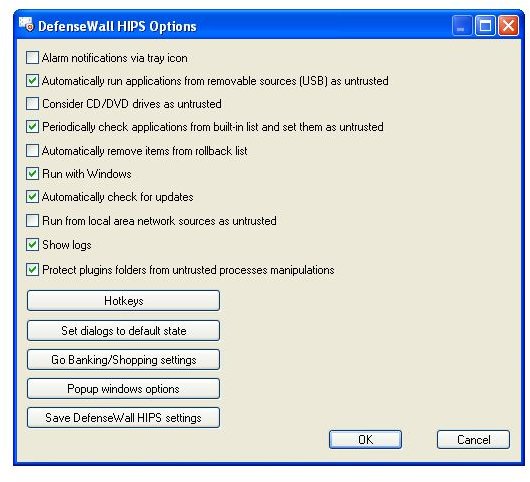
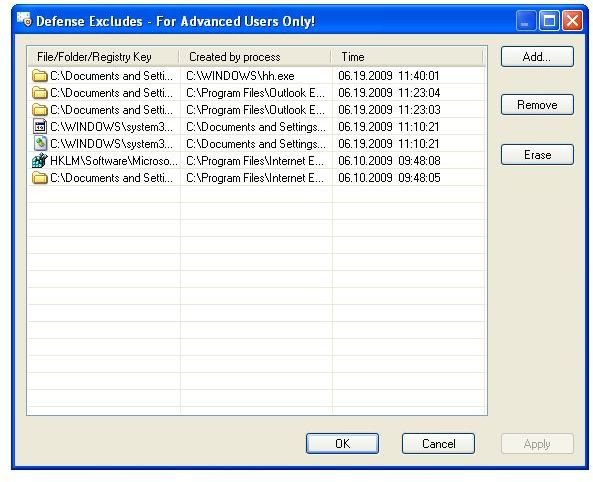
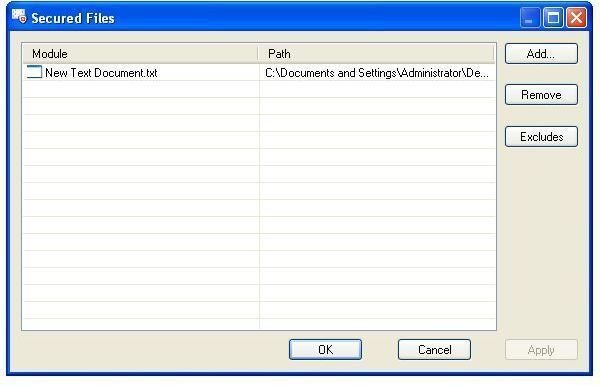
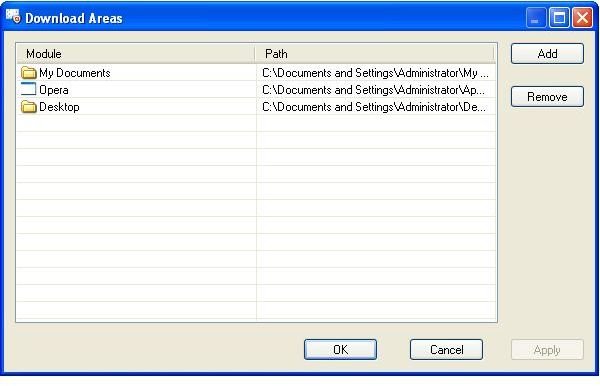
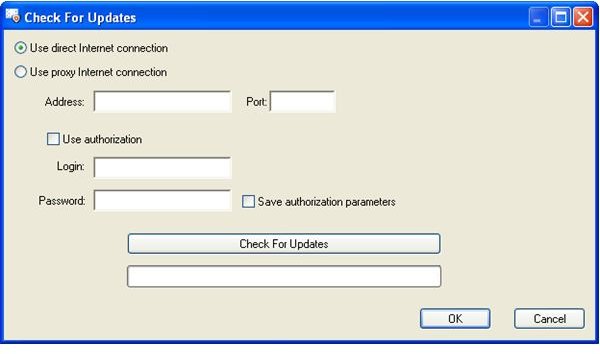
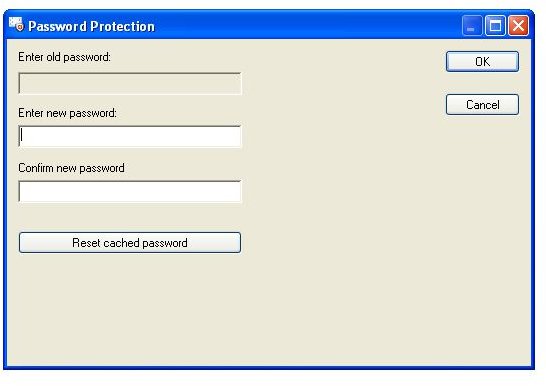
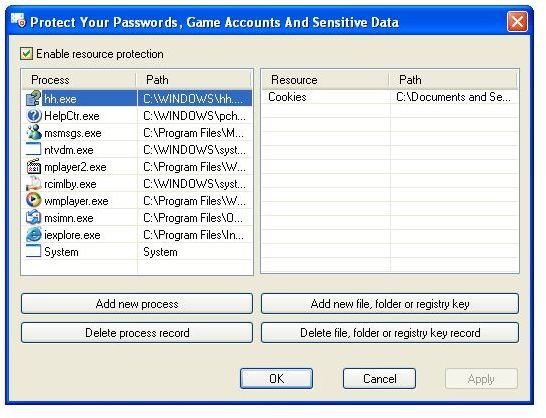
Security (5 out of 5)
So how affective is DefenseWall? To sum it up, if you have your “threat gates” untrusted/isolated, you can’t be infected. “Threat gates” are programs such as browsers (Internet Explorer), mail clients (Outlook), and instant messengers (Windows Live Messenger); they all can receive malware or be exploited. And DefWall comes with a list of popular “threat gates”.
I have never found any isolated malware that could bypass DefWall. The problem is making sure that malware will be isolated. There is a chance of:
- Someone thinking malware is okay and setting it as trusted.
- Someone getting malware from a source that isn’t untrusted. Maybe by some fairly unknown email client that was installed via a CD. (Removable drives are untrusted by default, while CD/DVD drives aren’t. Change this in the options menu.)
- Someone disabling DefWall’s protection and forgetting to turn it on again.
Despite these chances, I believe that you are safer with DefenseWall than just an anti-virus, though they can work alongside each other.
I would recommend running a firewall too, since DefenseWall doesn’t have one. (Outpost Firewall Free and Comodo Internet Security [firewall only] are both good choices.)
Price to Value (4 out of 5)
For such excellent protection, $29.95 isn’t a big deal. Yet GeSWall, a similar product, has a free and paid version (but DefenseWall has a better GUI and doesn’t mess up as much isolated programs; also it is cheaper).
To its credit, DefenseWall does have a 30 day trial to help you get used to it.
Summing It Up (5 out of 5)
DefWall is a step into new technology needed to fight the next-generation malware which can’t be all stopped by traditional anti-viruses. Secure your computer with DefenseWall HIPS today.