Sunbelt Software CounterSpy Review
CounterSpy V3
Installation (5 out of 5)
Sunbelt Software’s CounterSpy V3 is a 11.5 mb download. This application’s installation is a cutomized installation that a you to begin configuring the setupof CounterSpy. The first impressive portion of the setup was the configuration of a proxy server. Many applications today skip or fail to install this option in their software. The next stage of the installation is the updating of the definitions. The definition and updating of the application is required in order to use this anti-malware application. After an extensive and lengthy download, the next step in setting up CounterSpy V3 enables active protection. When enabling active protection, it is importantant not to run other security applications. Running other security applications can degrade your system’s performance. Another excellent feature is the next step in the setup that allows for automatic scanning and a feature that nearly all other applications forget; ‘A makeup scan’ that can run if your computer misses a scan for unforeseen circumstances.
Installation and Configuration

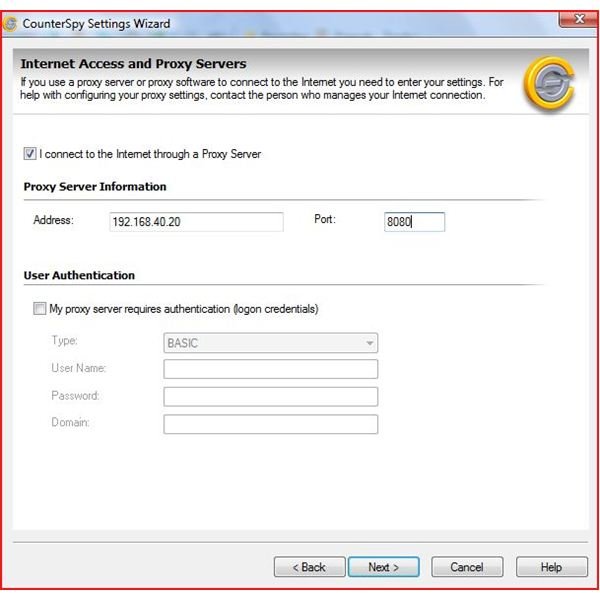

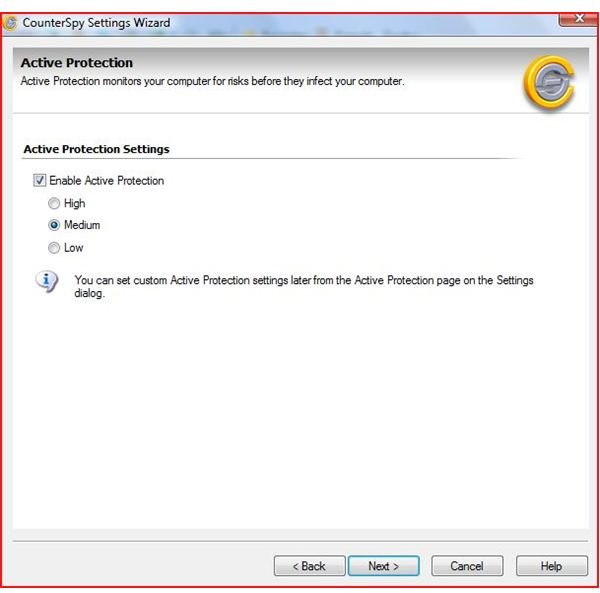
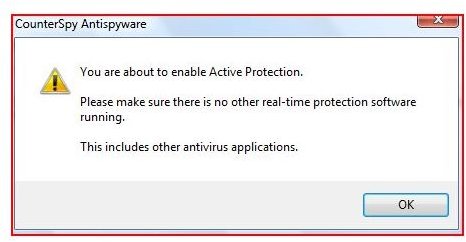
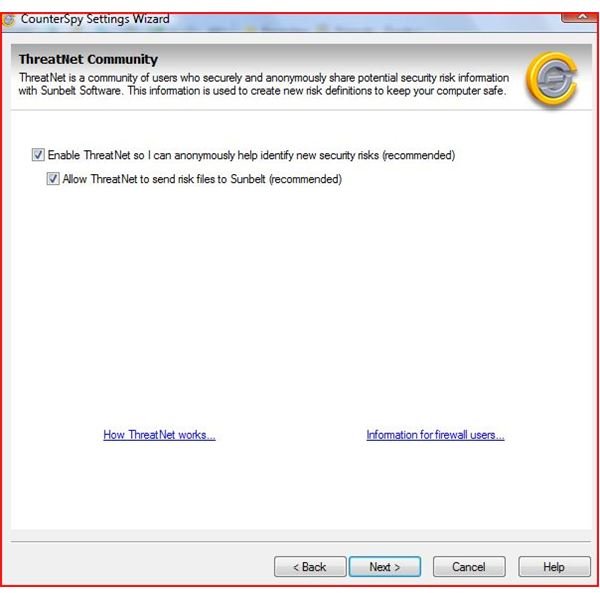

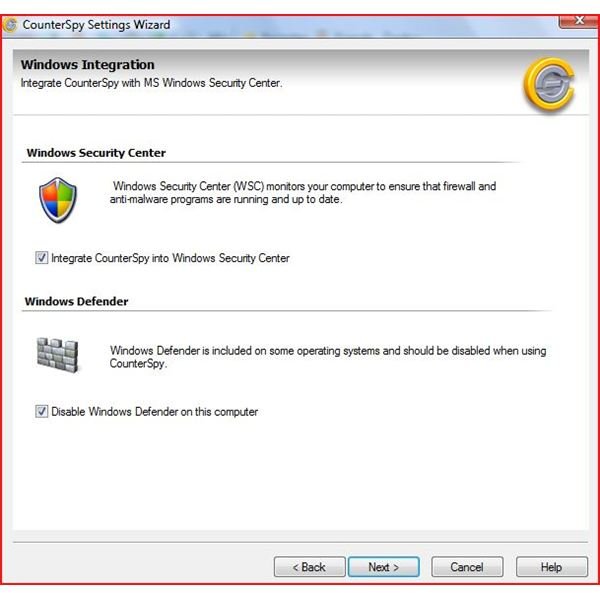
Features and Performance (5 out of 5)
Sunbelt Software’s CounterSpy V3 is loaded with features that stops spyware and malware in its tracks. Sunbelt uses an advanced anti-malware technology that provides a kernel-level active protection that uses very little resources, has a boot time scan that kills rootkits and works with modern operating systems.
Active Real-Time Agents help to monitor your computer while you are using it and while it is on. CounterSpy monitors system files and relate entries that are constantly monitored and compared to the database you download. This monitor allows this security application to alert you if there is going to be a change in your files or system. These malicious threats are monitored in real-time helping to keep a majority of spyware / malware from installing on your computer. This feature uses very little resources and help keep your computer performing at full performance. CounterSpy uses very little memory compared to other anti-malware programs so your system’s performance is enhanced over other anti-malware applications. This application is far from being a resource hog.
The scan feature allows for a quick scan, deep scan or a custom scan allowing you to manually scan at anytime. History, quarantine, Always Allow, Always Deny are options that allow you to see when your last scan was, what is quarantined and the ability to set actions.
CounterSpy also has a privacy feature that erases your history and erase files securely. Another excellent tool included with CounterSpy is the PC Explorer that looks at internet and winsock associated files that may be infected. This excellent feature is included under the tools menu.
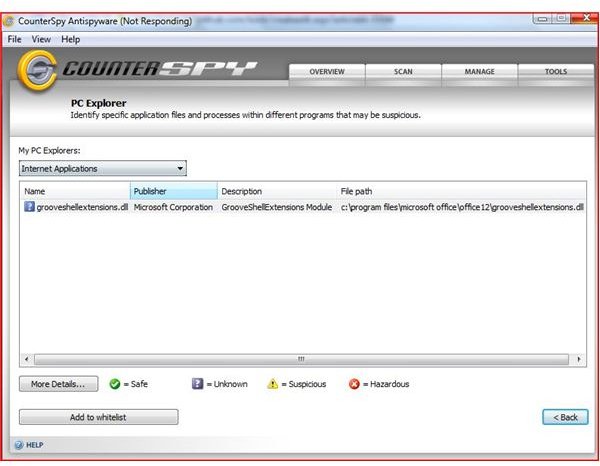
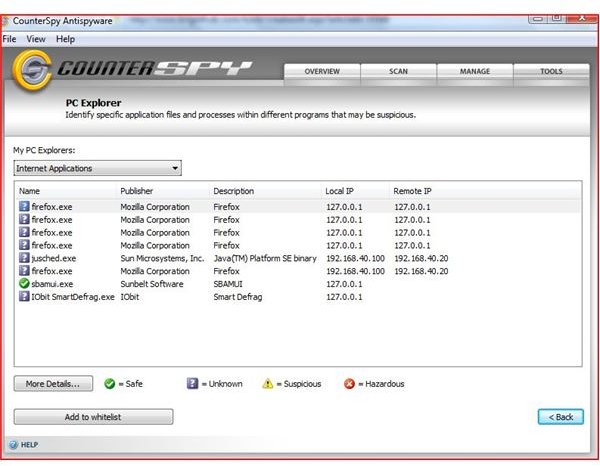
Price To Value (5 out of 5)
CounterSpy is competitively priced at $19.95. By way of comparison, a subscription to SUPERAntiSpyware Pro will set you back $29.95.
The Bottom Line (5 out of 5)
With an extensive set of features, minimal resource usage, excellent detection and removal capabilities and a bargain basement price, CounterSpy is a no-brainer. Highly recommended!