PC Tools Internet Security 2009 Review - Best Internet Security Around
An Overview of PC Tools Internet Security 2009
We have entered in the century of “one-stop” shopping whereby consumers want to visit only one store, or buy only one product that can solve all of their problems. PC Tools Internet Security 2009 for Windows is a perfect example of this. It is one of the only products a consumer will need to buy to receive protection from a long list of Spyware, Viruses, or Trojans. Not only does Internet Security 2009 use an advanced system to detect intruders, it is designed with the ability to also block them. PC Tools Internet Security may well not be as well known as some competing products such as Norton Internet Security, but it’s every bit as effective.
PC Tools Internet Security 2009 has been bundled with four main software capabilities. It has an Anti-Spam feature included, which is responsible for monitoring the amount of Spam that a computer receives. It will allow the user to produce a “white list” to allow only e-mails from these addresses. This feature is highly customizable!
Internet Security 2009 is also loaded with a Firewall feature. The Firewall is able to provide complete Stealth Mode protection. This Firewall is useful for anyone who is searching unfamiliar Web sites, and needs added protection. It does not only protect from viruses embedded in Web sites, but also detects Malware being installed for software applications.
Yet the best features installed with PC Tools Internet Security 2009 are its Anti-Spyware and Anti-Virus software. When installed, they are quickly able to scan the computer, and detect suspicious registry entries. Other characteristics of the Anti-Spyware software are its abilities to detect and destroy Rootkits, and prevent infection with Trojans.
Installation (5 out of 5)
PC Tools Internet Security is software that can be used right “out of the box.” The most remarkable feature during installation was how easy it was to “point and click,” and have the software installed on the system. The process is exceptionally straightforward and even a novice will find it easy to install the product.
Screenshots

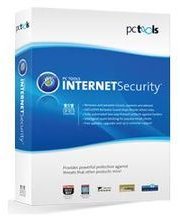
How It Protects (4 out of 5)
After Internet Security 2009 is installed and the virus database updated, the simple menu for the software gives the user the choice of any of these functions - the Anti-Spyware, Anti-Spam, Anti-Virus, or Firewall features.
To the left of the user menu are buttons to select a scan, check settings, or choose IntelliGuard. IntelliGuard is specific to the Spyware Doctor software component installed with PC Tools Internet Security 2009. It has numerous functions:
- It can monitor and scan email attachments.
- It can prevent Malware from making changes to your Network.
- It can detect Rootkits.
- It can protect Windows registry files.
- It can monitor “cookies” placed on a hard drive.
- It can prevent keylogger infection, and stop someone stealing your details.
Internet Security 2009 also contains the Browser Defender component, which protects from changes to your browser. Browser Defender also tracks the sites visited to detect any harmful infections. Unlike other software, the user has the option of choosing whether they would or would not like to install Browser Defender.
Value For Money (5 out of 5)
The most important while reading a review of a software application would be, “Does this product provide value for money?” In layman’s term, “Will I receive my money’s worth by buying this??” PC Tools Internet Security 2009 is in fact worth it. It can be purchased at the retail price of $59.95, which includes the ability to install the software on at least three computers.
The main reason that PC Tools Internet Security 2009 is such a great value for money is because it is bundled software. PC Tools has added almost every security tool that a small business or home office user would need, and then some!
The software is able to detect and destroy Spyware, Viruses, and Spam, while giving protection from Popups and Hijackers. Before the release of bundle software suites, it was necessary to buy separate software. For example, it was necessary to purchase software against Spam, and other software to protect and dispose of viruses. By including all these features in the same “box,” computer users will have adequate protection for their computer.
Overall Recommendation
With Spyware Doctor as a component of PC Tools Internet Security, a computer user is able to simply install the program with barely any tweaking needed. It has a fast IntelliScan system, which can “scan on demand,” with also the ability to schedule scans for more convenient times. The software is easy enough for non-technical individuals to use, and with Anti-Spam, Popup blocker, and a Firewall, this software makes surfing the Web a safer experience. These features combine to make the product a great choice for home and home office users alike.
Be sure to check out our reviews of PC Tools’ other security products: PC Tools AntiVirus and PC Tools Firewall Plus.
More Reviews!
Would you like to read more reviews? Look around Bright Hub and you’ll find reviews of numerous other anti-virus and security solutions including ioSafe Solo, Comodo Internet Security, Norton Internet Security, Kaspersky Internet Security, ESET Smart Security, McAfee Total Protection, Blink Professional and ZoneAlarm Internet Security Suite.