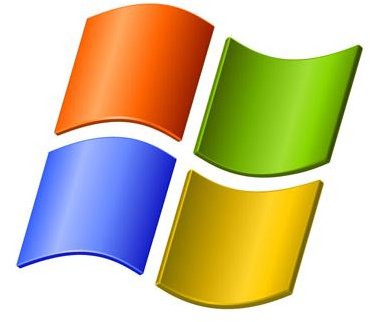How to Stop the X Rated Audio Worm on Your Computer
What Is a Worm?
Worms are frustrating and resilient malware designed to cause you and you PC quite a few problems. Considered a sub-species of a virus, worms and most commonly identified as a running process on your computer that at first you might not notice, but eventually you will as it slowly burrows its way through your hard disk drive, leaving unwanted gifts and disrupting other data. Worms have become more sophisticated over the years, top the point where they lull you into a false sense of security by letting your PC run, and then changing settings and configurations to make it impossible to use.
One such worm is the X-rated audio worm that can play on your computer and cause a virus or worm, a curious piece of malware that is both embarrassing and frustrating.
Worms Vs. Viruses
While both malicious pieces of software (now known as “malware”), worms and viruses are different. A computer virus is malware that will infect your PC and cause it to crash, possibly beyond repair, but can be easily removed.
Meanwhile a worm might well crash your PC – but it will be difficult to remove because it self-replicates. A good comparison to draw here would be what happens when you cut off the head of a worm in the garden. The worm will split into two entities, and the same is true of a computer worm, making them difficult to remove.
What Is the X-rated Audio Worm?
In truth, the worm itself is a variation of the W32/Melissa worm which was prolific during 1999. Although this worm has now been largely contained, there is still a possibility of it spreading.
The worm carries passwords to adult websites, and spreads by attaching itself to Microsoft Word and Outlook email files; specifically Word 1997 and 2000 and Outlook 97 and 98.
As a result of being related to these types of applications, the worm, therefore, might exist in removable storage such as floppy disks, rewritable CD ROMs or even older USB memory sticks. Accessing such an infected device would result in the worm becoming active again; scanning removable storage of this kind first would be a good first step in avoiding future infection.
If you suspect that this worm is present on your PC, then you will need to take a look at upgrading your antivirus software or indeed checking if operating system updates are available.
Removing the X-Rated Audio Worm
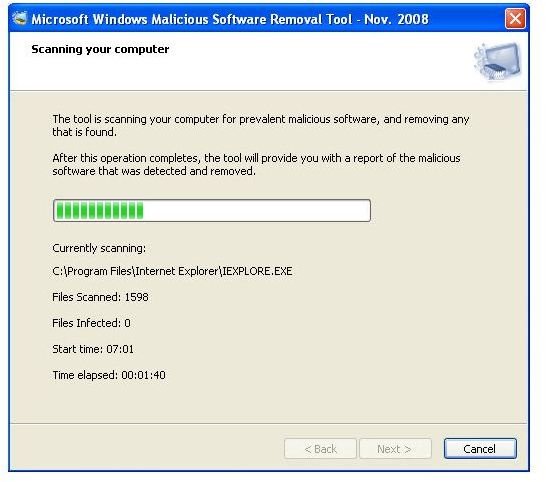
If you’re not using an antivirus solution (and you should – there are many free, competent tools available), then you should be able to remove the X-rated audio worm with the Windows Malicious Software Removal Tool.
You can access the tool by either running Windows Update or by visiting the Microsoft Security website – this is a regularly updated tool that should remove the worm in minutes, leaving you to simply restart your PC.
Once you have removed this threat, upgrading or installing an antivirus solution is highly recommended.
(Image via https://www.tothetech.com)