Comparing Online Password Creators
Help! I Need a New Password!
You’ve just signed up to that great new service that everyone is talking about – but you’re not sure about a password. You’ve heard that there might be some security issues surrounding this new online service, but at this stage which you’re not too bothered by this as it’s pretty new and the problem will no doubt be ironed out soon.
However you know that it is wise to use a strong password, but you just don’t seem to be able to come up with anything secure.
What you really need is a password creator and guess what, you can find one online!
What Password Creators Should Do
A few years ago you would have been able to download a self-described password generator, click a button and a strong of numbers, text and punctuation would have been randomly generated.
These days, the requirements for a password can vary with different formatting requirements set by websites and applications:
• Password length
• Inclusion of numbers
• Inclusion of upper and lowercase characters
• Inclusion of punctuation characters
As a result a good quality password creator should be able to act upon these specifications and output a variety of password formats.
Online vs Downloadable Password Creators
While you might think a downloadable password creator would be both better and more secure, the truth of the matter is that it is so easy to create a web-based script to create useful passwords based on any number of format specifications that examples of downloadable password generators are becoming less common – and less competent. For instance, the Password Creator 1 utility available from download.cnet.com is ridiculously limited, and cannot be used to create useful and secure passwords.
Instead, you will find that the majority of useful and competent password generator apps are all web based.
Web-Based Password Creators You Should Try
We’ve compiled a list of the top web-based password creators. Each of these web apps is designed to be secure, and feature some or all of the password-formatting requirements listed above.
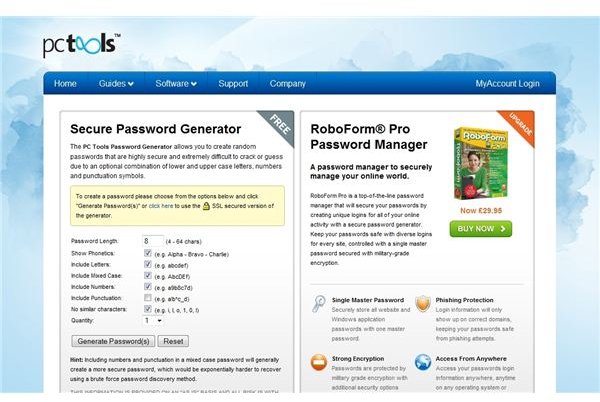
PC Tools Password Generator
Offering the facility to create password with 4-64 characters comprising letters, numbers, mixed case, punctuation and more, the PC Tools Password Generator ticks all of the boxes for creating a secure, strong password completely at random.
Funnily enough, password creation with this web app is by ticking boxes as well – simply select the password formatting criteria you require for your password string, the number of passwords required, and click on Generate Password(s) to generate.
You can use this tool by visiting www.pctools.com/guides/password.
Goodpassword.com
For $10 a year you can use Goodpassword.com, a system that includes more random password formatting options than PC Tools Password Generator as well as the option to create a “leet password” – basically a password that looks slightly like a phrase or word but is made up of characters using the Leet alphabet.
By offering this more secure option, Goodpassword.com justifies its subscription, and is recommended for anyone requiring ultra-secure passwords.
Strong Password Generator
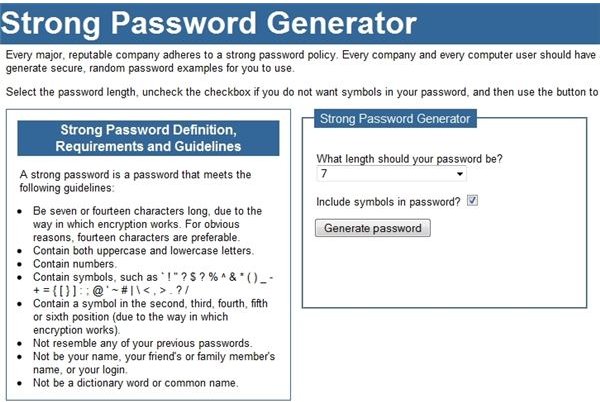
If you want a really strong password that you have little chance of remembering, use the Strong Password Generator. This web app will automatically create a random string of upper and lowercase characters with numbers and punctuation included – the only option you have is whether or not punctuation symbols will be included and the password length.
Once you have created a password with this tool, it will also display a means of remembering the randomly generated string, although this might be easier said than done (see image)!
This tool – available at strongpasswordgenerator.com – also features an interesting section defining what a strong password is.
