Putting the Hex on ActiveX Hacks - ActiveX Used as a Hacking Tool
Introduction
Whether you like it or not, these kinds of drive-by hacks and intrusions are found all over the Internet just waiting to make your life miserable. They can ruin your life, identity, phone bill or some other aspect of your life. Internet Explorer’s ActiveX plugin architecture is a prime target for all kinds of good-for-nothing junk out there waiting to bite you where it hurts.
Fortunately, you can fight back with a little trick known as the kill bit brigade – a type of registry modification that sets a zero-execute barrier against known malicious ActiveX GUID definitions before they can be used to ruin your day.
Scanning for ActiveX Threat Problems
Now obviously it would be a real pain to kill-bit every single ActiveX threat, right? Fortunately there’s software to help automate the process – some of it at no cost whatsoever. My personal pick is IOBit Advanced System Care, which is available in both free and premium versions. Simply install and run this particular software and you get all kinds of powerful tools in one package, whether built-in or downloadable after the initial software package installation.
In this case, we only need one particular aspect. Once you install the software, open it from the Advanced SystemCare desktop icon. You’ll see the following:
Now click Diagnose System, and you’ll see the following:
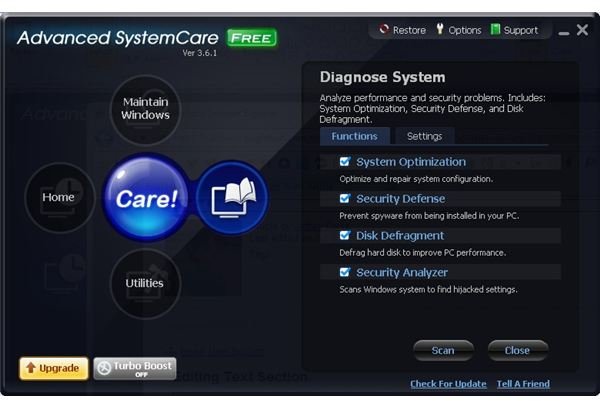
Since we only need to run the ActiveX security defense modifier, deselect everything except for Security Defense, as shown:
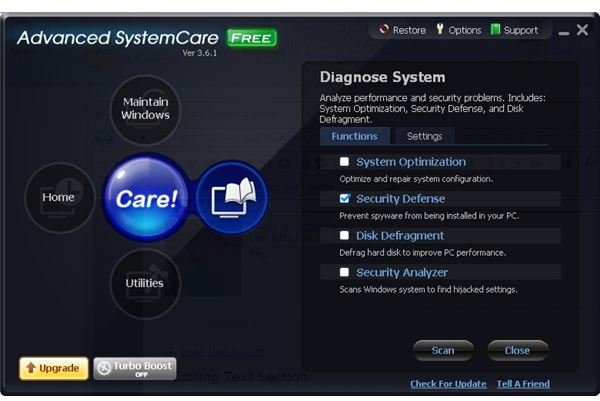
Now click Scan, and SystemCare will analyze the registry for any potential threats.
Setting the Kill Bits
Now we are ready to actually set the kill bits themselves. If any issues were discovered, you will see a Problems Found message. Click OK, and you will see the exact number of issues discovered by the scanning process as shown here:

Click the detected problems tally (it’s the yellow underlined text) and you’ll see the following:
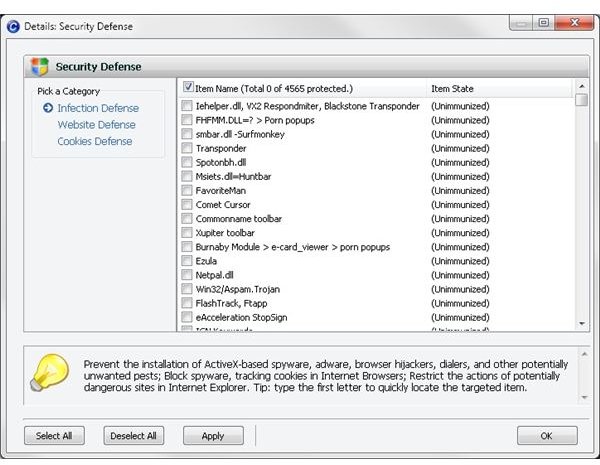
You will see three categories pertaining to each of the threats. Infection Defense is our main target here, as it pertains to the ActiveX kill bits that we need to set. Proceed to click Select All in order to take care of each one of these pesky holes and click Apply. Every item in the list will change status to Immunized, thereby indicating the kill bits are set, as shown:
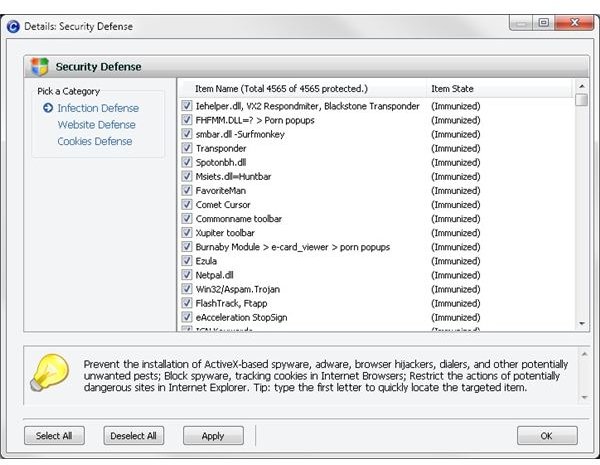
And while we’re in here, we also managed to put a stop to various malicious websites and tracking cookies, which gives us a some extra insurance. Not bad for a day’s work.
And that’s a wrap! If you found this useful, then be sure to check any of the other how-to guides available right here on Brighthub.
