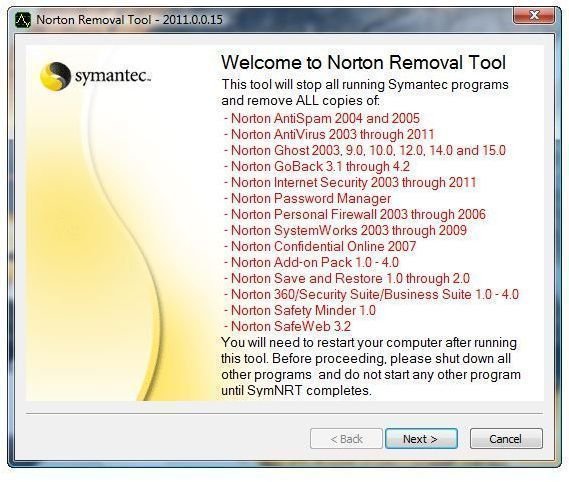Removing Norton Programs using Norton Uninstaller
Uninstalling Norton Products
The <strong>Norton Removal Tool</strong> is a free Norton uninstaller by Symantec and designed to remove many Norton programs. The tool should be used only if you cannot remove or re-install Norton programs due to damage or failed install. A malware infection can also cause damage to Norton security programs which means you might not be able to launch Norton or its uninstaller. To solve this problem, Symantec has created Norton Removal Tool to assist you in removing Norton programs in few easy steps.
Where to Get Norton Removal Tool?
It’s always recommended to download Norton Removal Tool from the vendors’ website. You should visit this page on the Symantec website to start downloading the free Norton uninstaller. You need to choose the product that is currently installed in your PC to get the proper guide before using Norton Removal Tool.
System Requirements and Supported Norton Products
You can use Norton Removal Tool in Windows 7, Vista, XP, Windows 2000, Windows ME and Windows 98 and it can uninstall many
editions and products of Norton:
- Norton Internet Security Suite 2003 through 2011
- Norton Antivirus 2003 through 2011
- Norton 360 1.0 through 4.0
- Norton Security Suite and Business Suite 1.0 - 4.0
- Norton Safety Reminder 1.0
- Norton SafeWeb 3.2
- Norton SystemWorks 2003 through 2009
- Norton Confidential Online 2007
- Norton Add-on Pack 1.0 through 4.0
- Norton Ghost 2003, version 9.0 through 10.0, version 12.0, 14.0 and 15.0
- Norton GoBack 3.1 through 4.2
- Norton Password Manager
- Norton Personal Firewall 2003 through 2006
- Norton Save & Restore 1.0 through 2.0
- Norton AntiSpam 2004 and 2005
- Symantec pcAnywhere
- Symantec WinFax and WinFax Pro
Norton will not be able to remove Norton Utilities software. You will need to remove Norton Utilities via Add/Remove Programs in Windows. If you have problem in removing Norton Utilities due to failed or damaged installation, try using the free program, Revo Uninstaller.
Using Norton Uninstaller
Before using Norton Removal Tool to uninstall any of the above Norton programs, make sure that you have don’t have any other programs open. This is required to allow Norton uninstaller to remove all Norton products including the components or add-ons that were added in browsers and e-mail software.
Important Note: If you have one or more Norton products that Norton Removal Tool supports, you need to know that all of those supported programs are going to be removed by the removal tool. Do not use Norton Removal Tool if you have more than one supported products and if you only want to remove one Norton program. Example: You have Norton Antivirus 2010 and a Norton Ghost product. You want to keep Norton Ghost but remove Norton Antivirus. Do not use Norton Removal Tool but instead uninstall Norton AV using Add/Remove programs or by using AppRemover or Revo Uninstaller.
How to use Norton Removal Tool:
Open Norton_Removal_Tool.exe that you’ve downloaded. Click Next to accept the End-User License Agreement. Type the displayed characters in the empty box:
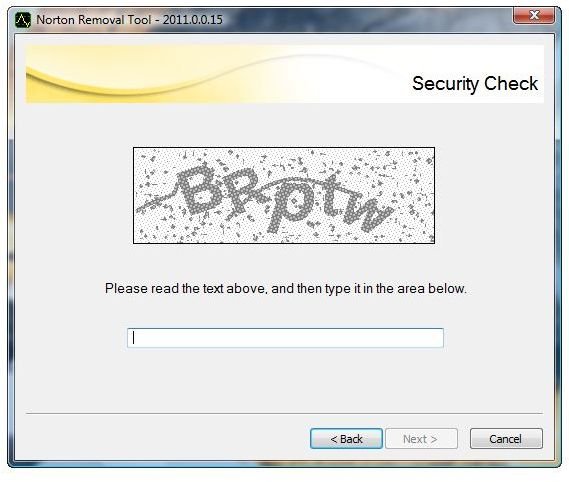
If you’ve entered the correct characters, you may proceed to remove Norton programs in your computer. If you failed entering the correct characters, you will be prompted to enter again with different characters. These characters are in place to prevent would-be hackers from remotely uninstalling your Norton security software. Restart the computer when prompted to allow the complete removal of Norton programs to proceed.
You will not be able to stop the uninstallation process by Norton Removal Tool so do not do anything using any browser, email program or Word processing applications to prevent interference.