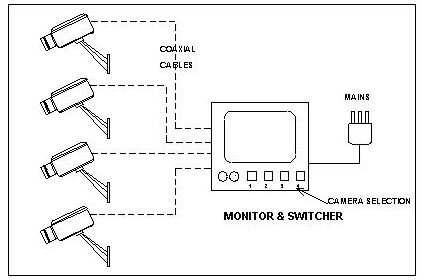Wireless Computer Controlled Security Camera System - Cameras and Sensors
Wireless Computer Controlled Security Camera System – An Introduction
The basics of a wireless computer controlled security camera system and a CCTV system are almost similar. The basis for the modern surveillance systems is the CCTV (Closed Circuit Television) system. This system contains several cameras connected to one or more monitors. Unlike wireless computer controlled security camera systems, early CCTV’s were not even dependent on computers. They used a VCR (Video Cassette Recorder). A VCR employed a tape (sequential storage device). The cameras captured images at very low, frequent intervals and sent it to the VCR’s that recorded the images on the magnetic tapes.
As the Information Technology progressed, computers replaced the VCR’s in CCTV’s. The cameras were much better that could catch motion. These cameras were mounted at places to cover the area you wish to monitor. The storage was either on Hard Disks with a program that auto-deleted older entries or on DVR (Digital Video Recording). Wireless computer controlled security camera system also use DVR as they offer high details (of course, the resolution of cameras also plays a role here).
Before we get on to discuss the types of cameras and arrangements to use in wireless computer controlled security camera systems, I ask you to read our Bright Hub article on Computer Controlled, GPS Enhanced Security. This would help in understanding the basics of camera surveillance as such, and advanced surveillance with GPS technology.
Cameras and Motion Sensors – Setting up Wireless Computer Controlled Security Camera System
While with a camera based surveillance system, you can always keep an eye on what is going on at your home or other premises, it requires you to keep an eye on the Internet enabled device that serves as the display. Chances of missing something important are always there if you take your eye off the display, though you can rewind and watch the video in case of any unpleasant event. Motion sensors are a step further. They keep on sending out infra-red waves at definite frequencies. If anything disturbs these waves, the motion sensors send out an alarm. It can be a sound notification that plays on the display that you are using for surveillance. It can also be an on-premises siren to scare off robbers or sends an alert to the nearest police station.
You have to consider a few questions before placing the cameras or sensors:
- What object/area are you trying to safeguard?
- How much area do you wish to cover?
- What kind of lighting is in the area?
Based on the above questions, you will need to check out the cameras that you will be purchasing. For example, if the lighting of the area changes frequently (example, you wish to place it outside to guard the gates), you need to buy a camera that has an Auto Iris. Similarly, if the light is always low at the area, you will need a camera with better Lux Rating (to see better in dark).
Once you have decided where to place the cameras, you need software that helps you connect these cameras and sensors to your computer. The software should also be able to send the images either to a fixed display, or to a roaming one – a smartphone, laptop, netbook, etc. Naturally, you won’t be able to see all cameras at a time. The wireless computer controlled security camera system software has functionality to switch to different cameras as you select different areas under surveillance. Most of the times, you just need to change the name (actually the IP address of the camera). If you are also using sensors, you need not worry about them. They’ll send you alerts only anything disturbs the radio waves. You can accordingly change the surveillance area and check out the reason for disturbance.
Thus, if you intend to install a wireless computer controlled security camera system, I recommend using motion sensors as well, so that you get instant alerts. This helps if you forget to check certain areas and offers you more peace of mind.
This post is part of the series: Computer Security - Training and Responsibilities
This series aims to introduce you to Computer Security, especially when it comes to LANs or any networks. The series covers IT training, reducing training costs, where to get training, and the responsibilities of Network Security Administrators.