SpywareFighter Review
Reliability and Use (4 out of 5)
SpywareFighter is an anti-spyware program which had been developed to provide protection against spyware (hence the product name). It is intended to detect and remove malware and spyware on Window platforms only.
With its latest version, SPYWAREfighter 4, it can provide even faster and more advanced detection and protection against not only spyware, but also adware, malware, trojans and other unwanted malicious software.
Overall score: Thumbs Up. The latest version has turned the thumb from pointing down to now up. This is the result of two new features: (1) Improved detection of Spyware and Malware, and (2) Protection of all Windows user accounts on one computer
Note: There are now more positive reviews and comments from PC users today than before with the latest version of SpywareFighter.
Users are saying it is a more user friendly anti-spyware program--and see the improvements with the software. The 2011 released product is more reliable than before, PC experts say. It is now worth the time and effort to download the trial version (30-days) or even buy it for that matter. In summary, the lastest version justifies a positive thumbs-up vote.
Certified Safe Product (3 out of 5)
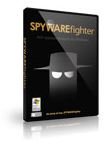
The SpywareFighter is recognized by some PC users as a safe anti-spyware shareware product that is

licensed and certified, but for other PC users, the product is not safe, but a scam since “it mimics computer scans and loads security alerts.”
* Note: SpywareFighter claims to be a Microsoft Gold Certified Partner.
Latest Version: 4.0.221
Released Date: 2011-05-11
System Requirements and Installation (3 out of 5)
* Operating System: Windows Platforms (Windows Vista, Windows 7, Windows XP, Windows 2000, and Windows 7 compatible)
* Memory: 128 MB minimum
* Disk Space: 15 MB
* File Size: 6.05 MB
* Note: SpywareFighter is easy to install and use.
Downloading (3 out of 5)
SpywareFighter is quick and easy to download from its Web site. Just look for the download now bar; it downloads as a small installer file to the desktop. Next, do the following steps:
• Open the installation file, which you just downloaded.
• Choose your preferred language• Agree to our term of use, and click “Next”
• Choose where you want to save SPYWAREfighter. Then Click “Next”
• Fill in your E-mail address
• Click “Install”
• A little black icon resembling a detective will appear in your lower right corner, when SPYWAREfighter has finished installing.
That’s all there is to the installation. You are now ready to use SpywareFighter.
Note: It is suggested for PC users to run the update and scan option right after the install to ensure the latest updates are applied.
User Interface (4 out of 5)
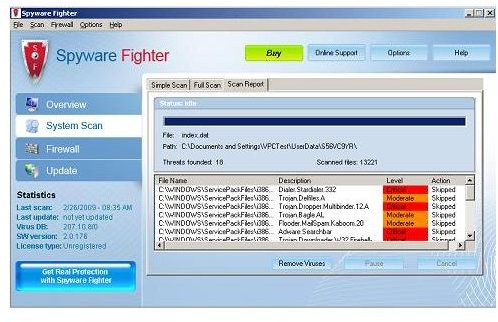
SpywareFighter has a nice Graphical User Interface (GUI) that shows, for example, the computer scanning for spyware.
Note: The latest version, for example, has an enhanced user interface.
Settings (3 out of 5)

In the settings menu you can set the protection settings for the following: security, software updates, proxy settings, advanced real-time settings, and scheduled scanning.
Note: To help go through the settings, the product has the following languages to choose from: English, German, Spanish, French, Greek, Italian, Portuguese, Czech, Swedish, Norwegian, Dutch, Danish, Russian, Finnish, Polish, Chinese and Japanese.
Features (4 out of 5)
SpywareFighter has several good features, which are…
* Providing real-time monitoring
* Detecting threats (Recent, Active, and Unknown)
* Removing traces of malware from the registry
* Quaranting suspicious files
* Having available updates to be able to provide on-going and continuous threat protection
* Supporting the following languages: English, ChineseSimplified, Czech, Danish, French, German, Greek, Italian, Portuguese, Spanish, and Swedish
Protection (3 out of 5)
SpywareFighter is not intended to protect the PC against viruses; but it is meant to protect Windows users against unsolicited programs like spyware and other potentially unwanted software such as adware and malware. To understand these differences between adware, spyware and malware, see: The Differences Between Adware, Spyware and Malware.
Scanning and Detection (3 out of 5)
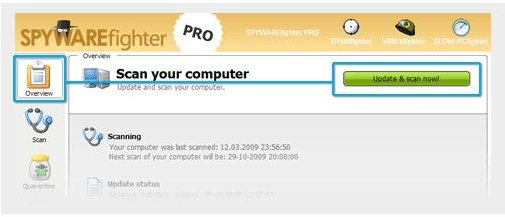

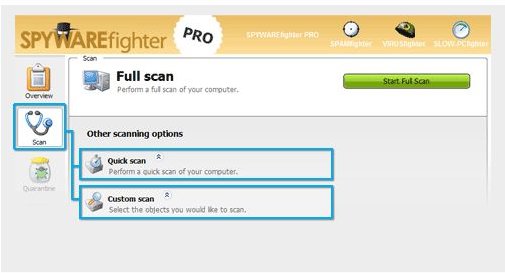
SpywareFighter is used to scan the computer for spyware. It is set up to provide either realtime, scheduled or manual protection. There is also the option for a Quick scan or Custom scan. It’s up to the PC user to choose which option.
Detected threats will be quarantined. The PC user has the option to delete the files hold in quarantine by SpywareFighter.
Biased or Unbiased Opinion (4 out of 5)
If you are the victim of spyware, it may be worth trying SpywareFighter. It can improve Internet browsing safety as well as system performance by removing spyware and other unwanted malicious software from a PC. Overall, the product gets a thumbs up. It is worth trying, if not buying!
PC Users can give it a try for 30-days (absolutely free) to see how it works for them. If they are pleased with SpywareFighter, they have the option to purchase it at a price that is reasonable (only $29.00); but, if they are not pleased with the product then they have the option to remove SpywareFighter from the registry and from the “Add or Remove Programs” service.
Image credit: SpywareFighter Version 4
