McAfee Stinger Review
Intro (3 out of 5)
McAfee AVERT Stinger for W32/Polip - provides specific detection and repair for W32/Polip only.
McAfee Nuke-Stinger - provides only trojan detection.
McAfee Stinger
- It is only able to detect and remove specific viruses and threats
- It does not provide full anti-virus protection
- It does help with an infected system, but it does not prevent infections
Overall score: Thumbs down (due to overall performance). The latest version of Stinger (10.2.0.267 - version 2011) is better than the last one; but again, it only detects and removes threats identified in the “List Viruses” icon in the Stinger application. Moreover, this software provides very little anti-virus protection. It may be worth downloading and trying it out on viruses, trojans, and malware, but it does not give users complete PC protection. When it comes down to it, it does not stand up to other freeware found online that has the same or similar functions. On the positive side, however, it is user-friendly (simple to use) and is a decent virus-removal tool that’s available for free.
Advice: Check out the latest information on Stinger from McAfee’s own Community Forum at https://community.mcafee.com/message/26869.
Note: The developer of Stinger is McAfee, so it comes from a reliable source.
Downloading (5 out of 5)
MCAfee Stinger is a free-to-download utility!
Downloading McAfee Stinger is a very simple task. It’s a self-extracting, self-installing file!
All it requires is to “download the program, launch it, click Scan Now and wait to see what happens.” [1]
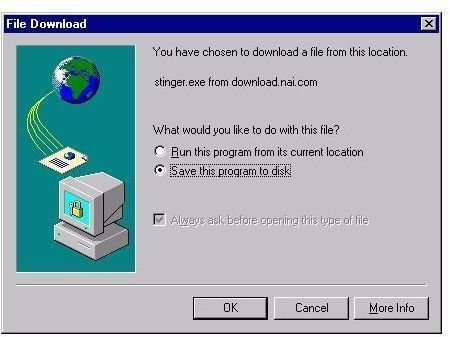
Installation (4 out of 5)
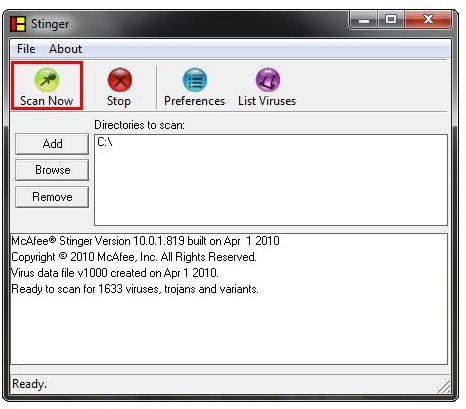
Installation of McAfee Stinger is possible on all Windows platforms: Windows 7 (32 bit), Windows 7 (64 bit), Windows Server, Windows

Vista (32 bit), Windows Vista (64 bit), Windows XP. It doesn’t take up too much memory either. Size: 6.59 MB.
Note: There are easy-to-follow instructions for downloading/installing on the McAfee Web site.
All that a user needs to do to download Stinger is to double-click the “Stinger.exe” icon and then click the “Scan Now” button. Stinger, by default, will be downloaded to C:\.
Configuration (4 out of 5)
McAfee AVERT Stinger allows the possibility to configure the detection settings as you see fit. Stinger is, however, configured to detect only the viruses listed. (Users can display them when pressing the List Viruses button.)
Note: The Stinger.opt file saves the current Stinger configuration.

Updates (3 out of 5)
McAfee Stinger updates are not automatic or downloadable, but are released on a regular basis. Users must download the newest version of Stinger in order to take advantage of the full potential of the program and be able to remove any new viruses, trojans, and malware.
What’s new? McAfee Stinger Recent Updates:
- v10.1.0.1451 (09 March 2011)
- v10.2.0.244 (17 August 2011)
- v10.2.0.267 (31 August 2011)
Operation and Scanning (3 out of 5)
To verify which viruses Stinger can detect and remove, a user must open the program and click the “List Viruses” button at the top of the program window.
- Stinger utilizes next generation scan engine technology
- Each process is scanned
- Provides scan performance optimizations
Performance (2 out of 5)
Virus Protection
It provides limited virus protection and is actually unable to protect users from most viruses
Trojan Protection
It provides limited Trojan protection
Malware Protection
It provides little malware protection, as it only removes a limited amount of malware
Overall Performance
When it comes down to it, Stinger does not provide full anti-virus, Trojan and malware protection. “[Stinger is] rather a tool to assist administrators and users when dealing with an infected system. Stinger utilizes next-generation scan engine technology, including process scanning, digitally signed .DAT files, and scan performance optimizations. It detects and removes threats identified under the “List Viruses” icon in the Stinger application.” [2]
Conclusion (3 out of 5)
McAfee AVERT Stinger is a good utility; that is, it’s a good standalone cleaning tool. It can detect and clean rootkits that are running on Windows. It’s not meant to provide users complete anti-virus protection; this is a downfall for most users searching and looking for the right product to remove and clean viruses. What users get here is limited since Stinger is freeware–free to download. It may be better, for some users, to install a current full-fledged virus-removal antivirus application, or use McAfee’s own SuperDAT-based standalone scanner.
McAfee Disclaimer Warning: Improper use of this utility could result in damage to your applications or operating system. For assistance or support, it’s recommended to check with McAfee Avert Labs or McAfee Technical Support.
Note: For those users who may not be interested in McAfee Stinger, Mcafee does offer several trial versions of similiar software.
Reference Section
[1] Techworld - McAfee Labs Stinger 10.2.0.267
[2] Firewalls and Virus Protection, Richard Rossbauer - Security Alert Blog: McAfee Labs Stinger
Stinger.exe: https://download.nai.com/tools/foundstone/stinger.exe
Images: McAfee - McAfee Labs Stinger
