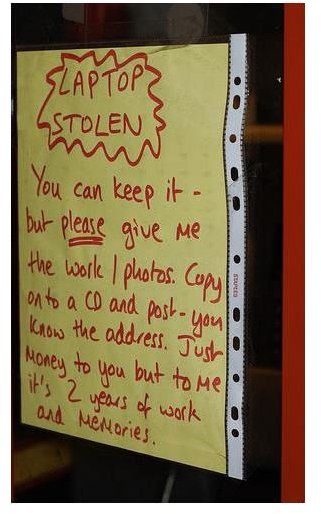How to Recover from Laptop Theft: 5 Steps to Take
Minimize the Risk
Even if you protect your laptop against theft, it can still end up being stolen. Although FBI statistics indicate that 97% of stolen computers never return to the arms of their owners, quick action can put your case into the 3% of successful recoveries. Law enforcement and computer industry professionals recommend five steps you can take to minimize the risk of data theft and to potentially recover your lost laptop. Losing a laptop can be an emotional experience, especially if you haven’t followed all seven of the recommendations to protect your machine from theft. Falling behind on work or school projects can make you irritated, while the thought of losing personal photos or videos can exasperate you.
Steps to Recover a Stolen Laptop
Within 72 hours of discovering your laptop has been stolen, you’ll need to interact with a variety of professionals from law enforcement, insurance, and even tech support. Some of those folks will have empathy for your situation, while others may just complain that they hear stories like yours every day. Remember that keeping an even tone on the phone will get you the best results, while taking your frustrations out on others could derail your recovery process.
1. Contact Law Enforcement
Start your laptop hunt by filing an incident report with your local police station or sheriff’s office. Due to privacy laws and other guidelines that vary from state to state, your computer’s manufacturer will be unable to help you at all unless you can provide them with a report number and the contact details for an investigative officer. Be prepared with the model number and serial number of your stolen laptop, along with details about how you discovered its theft.

2. Register Your Serial Number
Unfortunately, privacy laws and trade guidelines prevent computer manufacturers from maintaining lists of stolen laptops or denying repair service based on theft reports. However, you can still add your serial number to a public list of missing devices. The Stolen Computer Registry, maintained by a consortium of insurance companies, security experts, and sales professionals, costs nothing to use. Pawn shops and equipment brokers regularly check the registry against potential acquisitions. In the best cases, brokers have secured stolen laptops and notified authorities. And in the worst cases, pawn shops have refused to purchase stolen laptops, forcing thieves to discard them.
3. Change Your Online Passwords
After reporting the theft and registering the serial number, immediately change your passwords with ISPs, e-mail providers, banks, shopping sites, and any other vendor or website that keeps your personal data. Although the vast majority of computer thieves try to sell stolen laptops for quick cash, your missing computer could eventually end up in the hands of skilled identity thieves. Since many computer users allow their browsers to remember common passwords, a few quick clicks could allow fraudsters to drain your bank account or order goods using your credit cards.
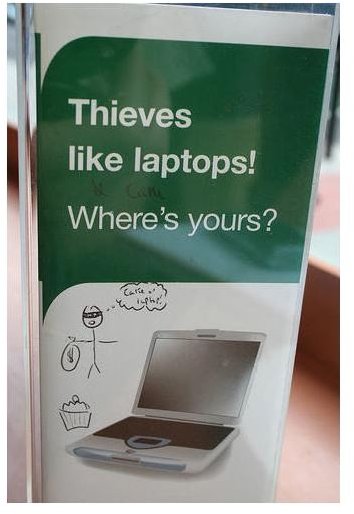
4. Submit a Credit Report Fraud Alert
It’s easy to forget the scope of personal data contained on a stolen laptop. Something as simple as a mortgage application could hold enough information for a seasoned criminal to start hacking away at your credit. Theft victims may submit a report here.
5. Contact Your Insurance Provider
If the expense of replacing your stolen laptop is significantly higher than your insurance deductible, you may consider filing a claim with your carrier. However, filing a claim for only a few hundred dollars over your deductible could result in significantly higher premiums for your renter’s, auto, or homeowner’s insurance. Personal finance experts recommend filing for a replacement if your laptop was stolen along with other personal items. Otherwise, you may be better off paying for a new computer out of pocket.
More Resources: