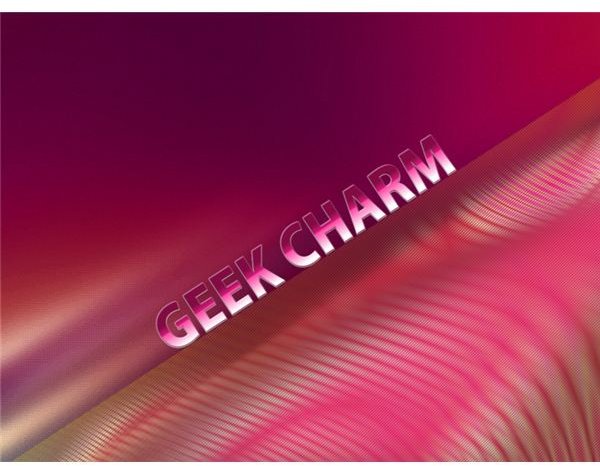Top Avast Antivirus Geeks Secrets
Anyone
following my series on antivirus programs has probably figured that I’m a bit partial to this program. I can testify to its effectiveness. Being a committed tech geek trolling about the dark corners of the Internet, Avast has kept lots of nasty stuff out of my system. The high level of real-time protection is what most basic PC users would appreciate. But there are plenty of advanced features within the program if you know where to look.
Once upon a time, Avast antivirus geeks had a DOS version that was a rocket compared to the GUI-based alternatives on the market. Sadly, it is no longer supported. Although much of Avast’s speed and low system requirements have to do with the fact that much of its engine is based on lightweight architecture of a similar vintage. Some of you non-techies out there may believe that such old programming is a bad thing. They must not be aware that almighty Windows is still running on top of DOS architecture. That may be a poor example, but most Linux distributions run on architecture developed by AT&T in the 1970’s and 80s. And I don’t think anyone can argue against the speed and quality of most of those systems.
Security for Linux Systems
One neat thing about Avast is that it actually supports a Linux version, installable on the popular Ubuntu distro. Now some of you out there may be scratching your heads, ‘‘What? Antivirus for Linux?’’ While it is true that the number of ‘‘wild’’ viruses written for Linux is fantastically small, if you are doing plenty of downloading, there is a chance that your Linux system is swarming with Windows viruses. While they cannot affect Ubuntu (It would be like some one who speaks only English trying to con a person speaking only Swahili), they can still infect other computers through shared files. And that’s just poor geek etiquette. Also, some spy ware and adware can still function within your browser files.
Anyone running a Linux server edition could tell you that viruses and bots can use such a system to spread and infect even if they cannot do much harm to the actual system, so having some software to spare the unfortunate Windows users of the world the effects of these bugs is a thoughtful tool for a Linux-using server Don to have.
Playing in the Avast Sandbox
There are plenty of useful little programs out there that are very susceptible to infection. For example, if you are someone who needs thousands of fresh proxy servers every day, programs like Proxy Finder will auto surf the Internet to get you that list. Many other antivirus programs will shut such programs down before they can do the job. What makes Avast truly beloved by geeks worldwide is the sandbox feature.
The sandbox is a virtual environment where risky programs can be run in a quarantined manner. It’s a very new technology (Avast is only the second antivirus program to offer it), so its a bit limited. For example, you cannot install any programs into the sandbox, only run them. This is not a significant draw back as programs such as Proxy Fetcher and the thousands of flavors of bots out there are typically downloaded as ready-to-go executables. Not sure what programs to run in the sandbox? That’s not a problem because Avast will tell you, although you may choose to run any program in your system within it. It’s main attraction is that the sandbox can help you identify which programs you are considering using may be too risky. I was evaluating two proxy-finders, they both ran in the sandbox, and it did not take long to realize that one of them was downloading as many Trojans as proxies.
Once you have run a program in the sandbox a few times (say half a dozen, just to be safe), you can access the menu and make an exception for the program. For most programs, you will not want to run them in the sandbox indefinitely as Avast will automatically delete any data you save from a program run in the sandbox, a big problem when you have 7,000 proxy-server IP addresses that you need to load into another program. Its other advantage is that the sandbox is a great place to test new programs because it offers a controlled environment to work out any software bugs before they affect the rest of your system.
Safety First
These features beloved by Avast geeks also benefit the casual PC user. Like most security programs, Avast collects threat scan data anonymously from its users. However, since Avast is favored by programmers playing with some of the riskiest programs out there, the Avast database gets examples of new threats a little earlier than the competition. After all, an airplane isn’t safe until some brave soul takes the first one into the air. This makes all its users a little safer.
References
- http://download.cnet.com/8301-2007_4-20035077-12.html
- Photo Credit: Ignacio Javier Igjav, Licensed under the Creative Commons Attribution 3.0 Unported license, http://commons.wikimedia.org/wiki/File:Geek_charm.png
- http://www.ubuntugeek.com/avast-antivirus-for-ubuntu-desktop.html